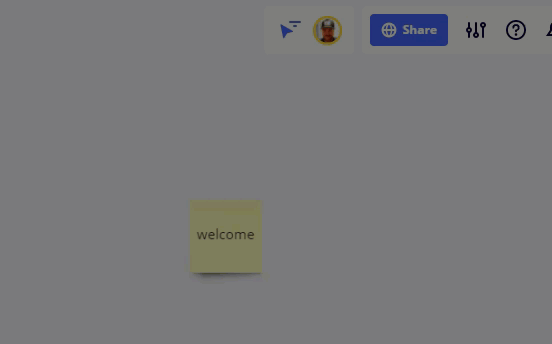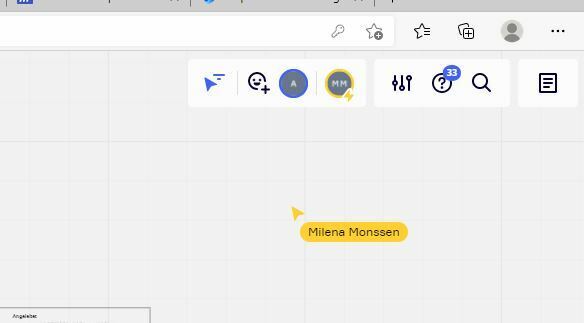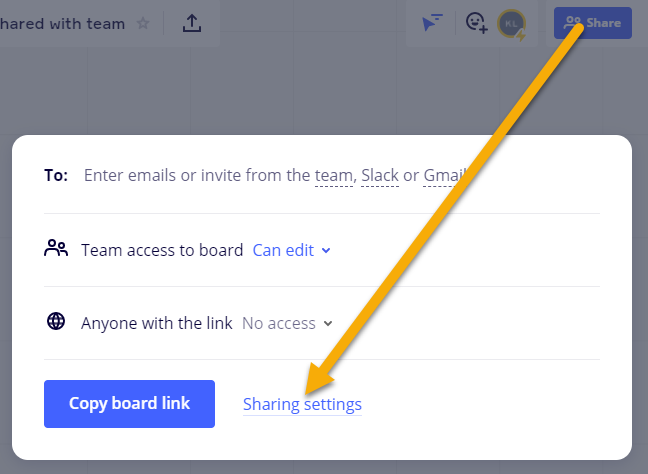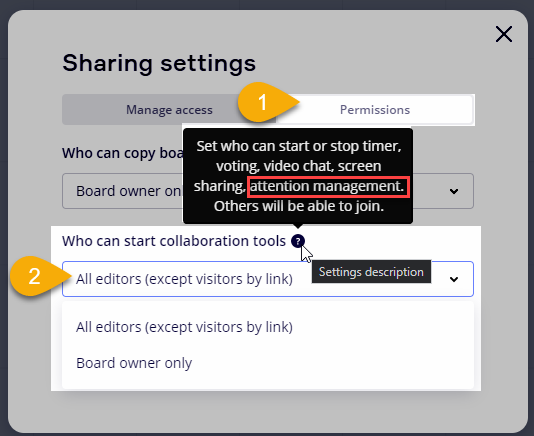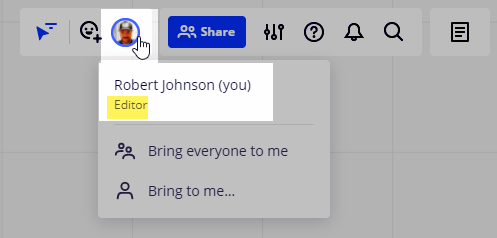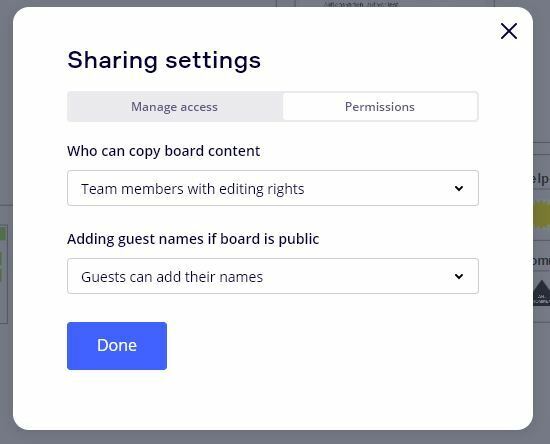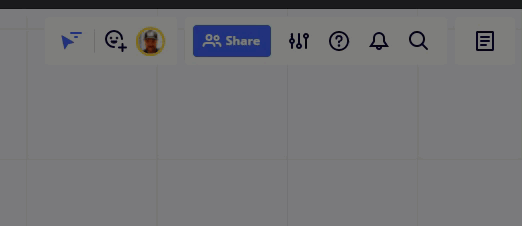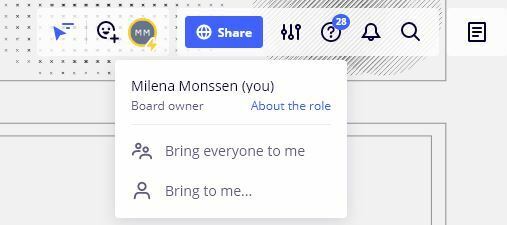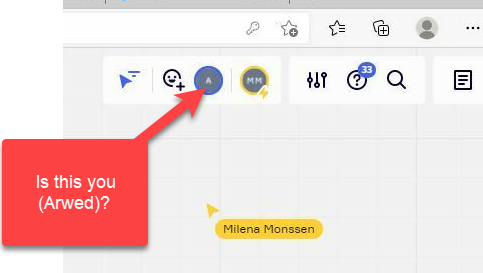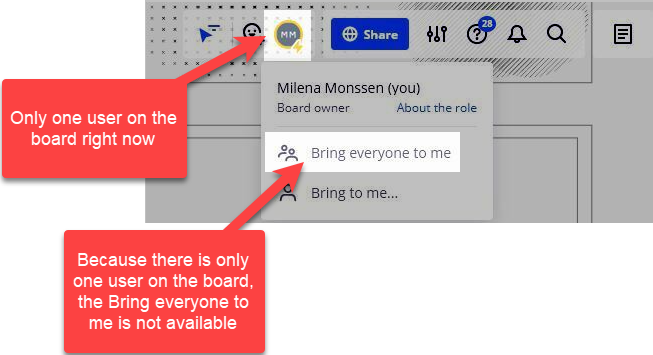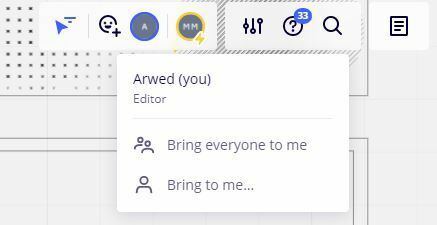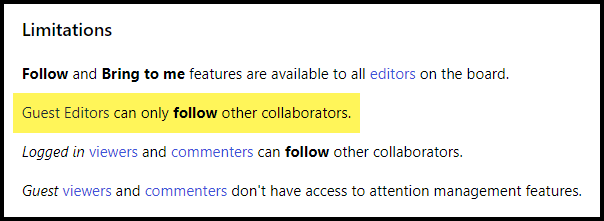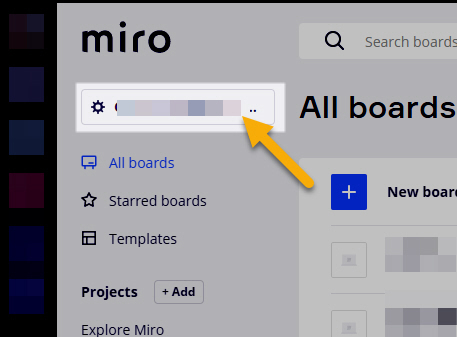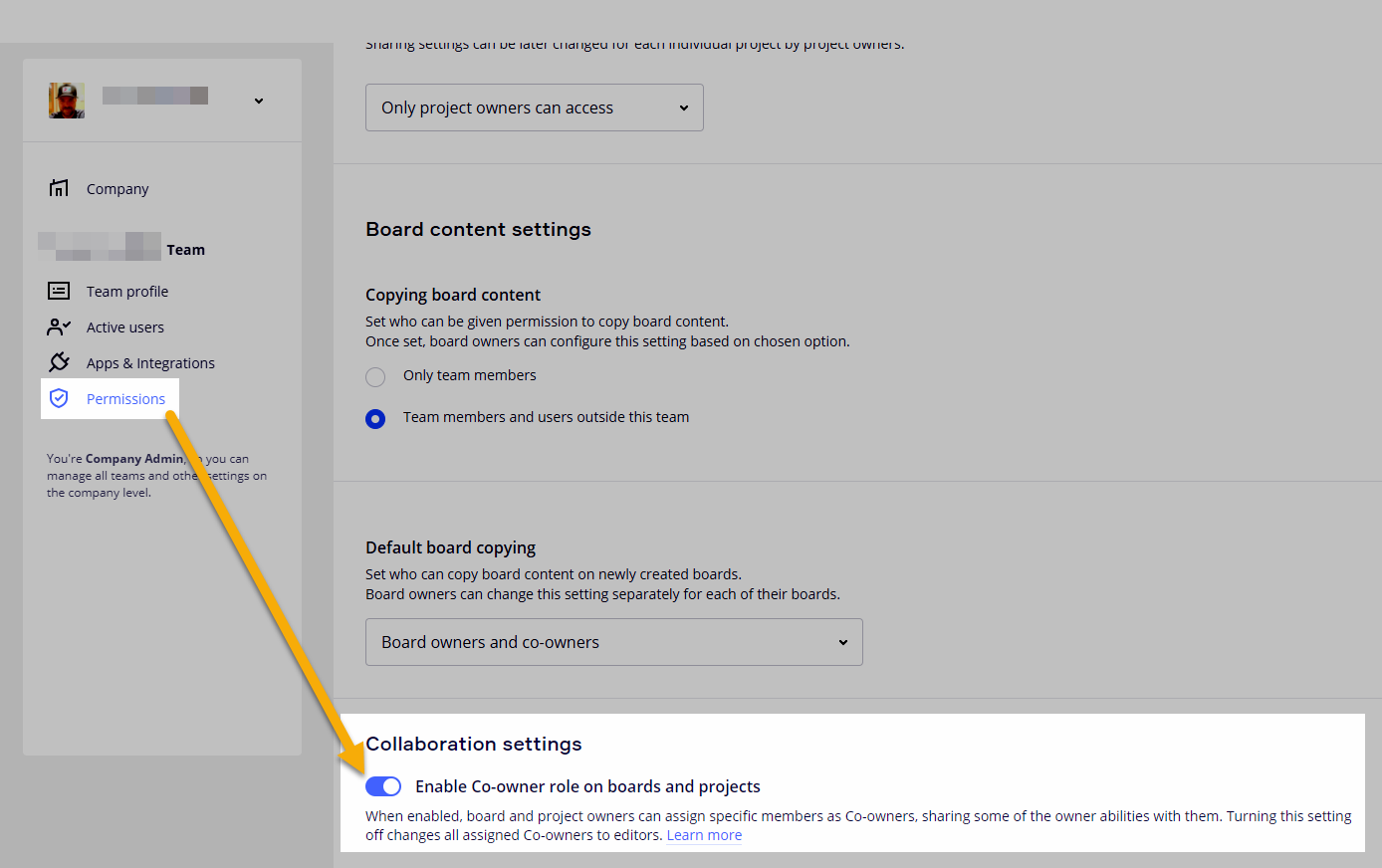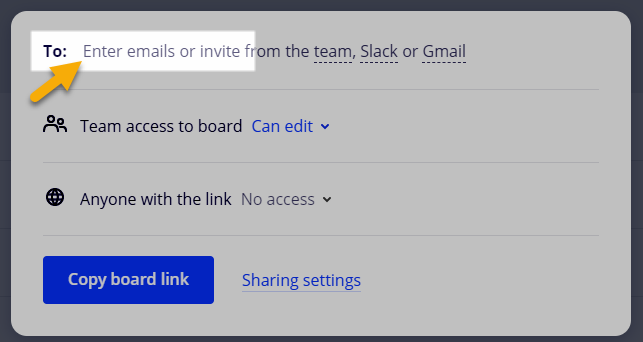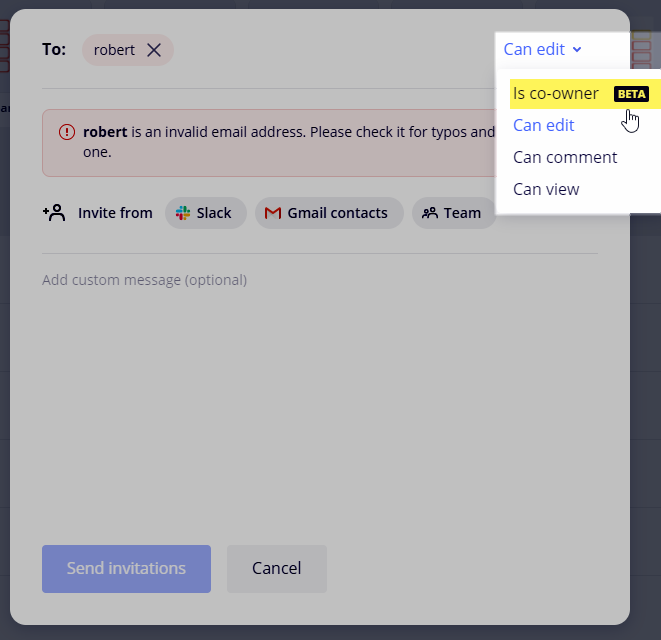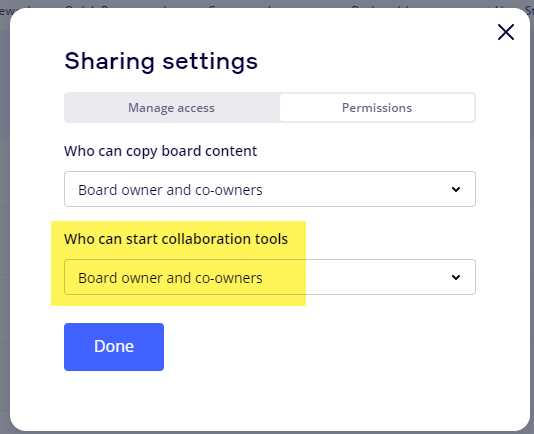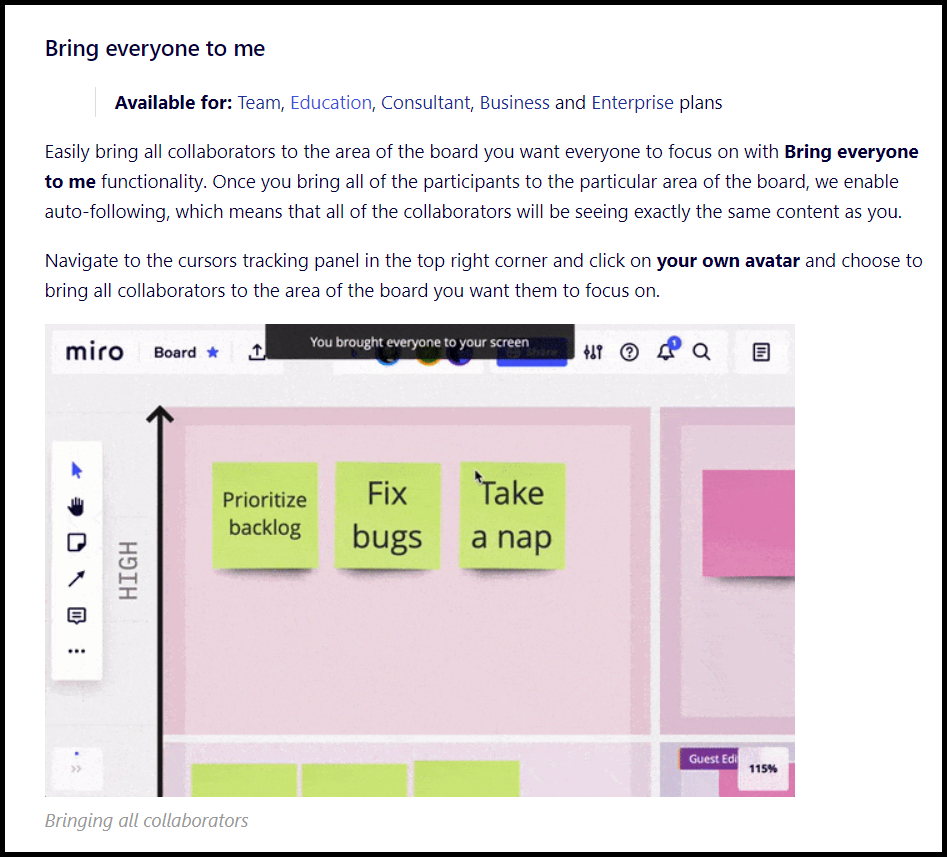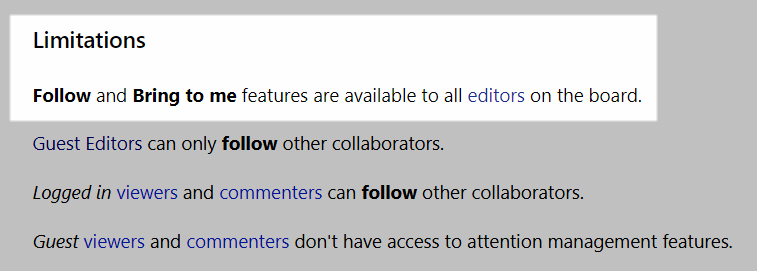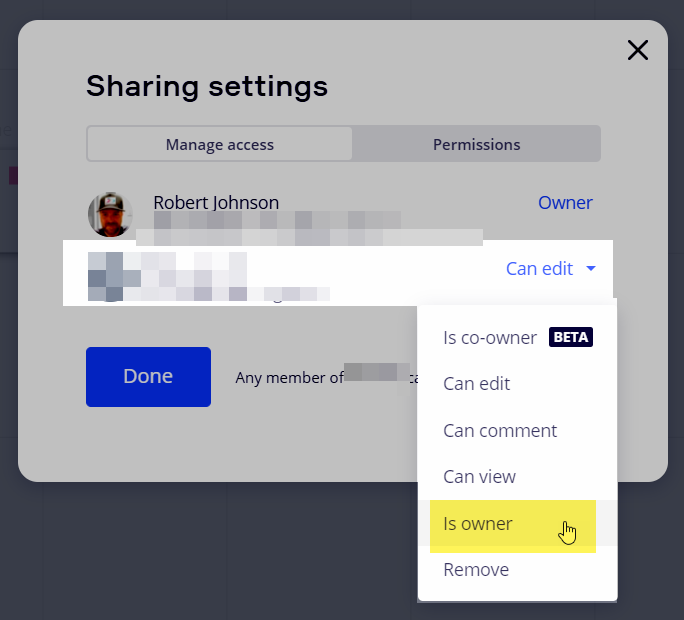Hi everyone,
I am facing the problem, that the ‘bring everyone to me’ function is not working properly.
I was sharing a board with a colleague using a daypass. Although miro depicts them as an ‘editor’ they are unable to click on the ‘bring everyone to me’ button, it seems to be deactivated.
Any ideas?
Thanks!