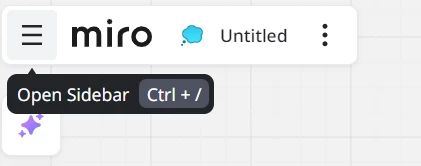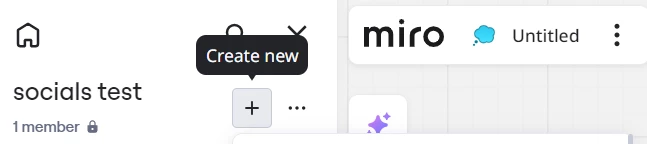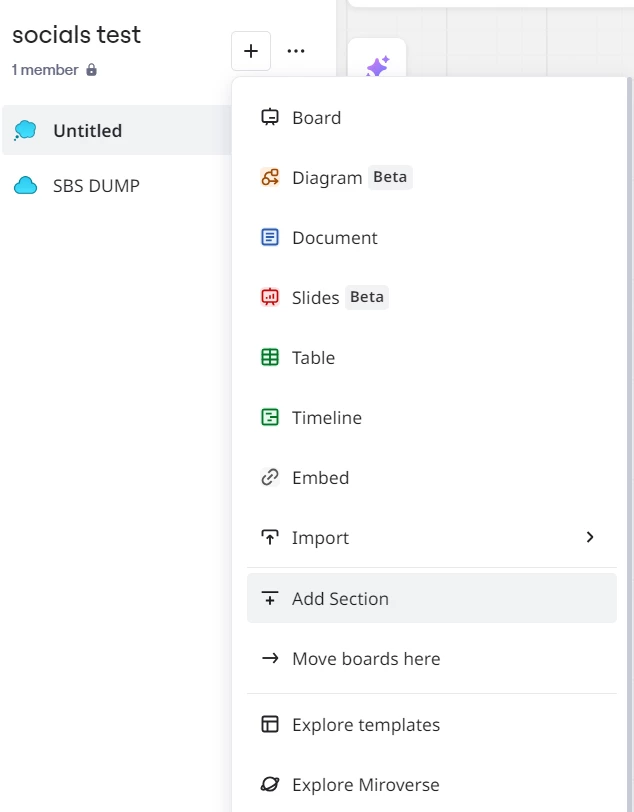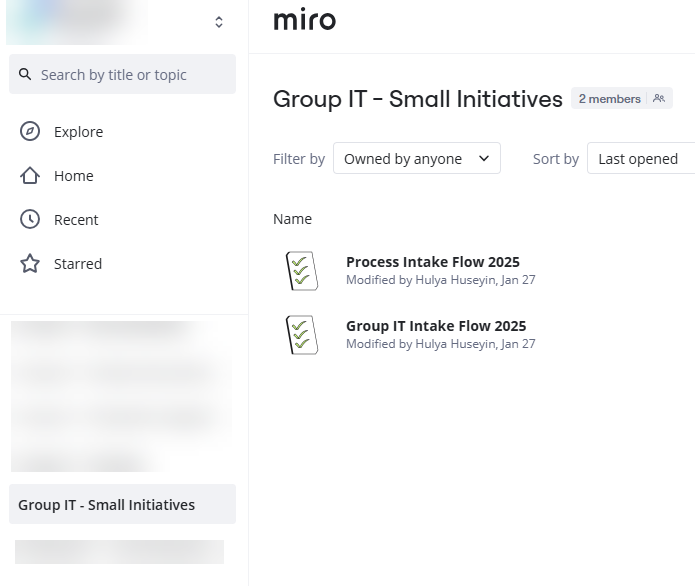I am surprized that I can’t organize my boards in folders. I have just started with Miro and I have only 10 boards and even that is hard to manage. I have to believe people have hundreds of boards as I will have someday. How do they organize boards?
Why can’t I create a folder structure?
My solution is to name boards like this:
AA - Board 1
AA - Board 2
BB - Board 1
etc…
This is pretty hokey.
Any ideas?