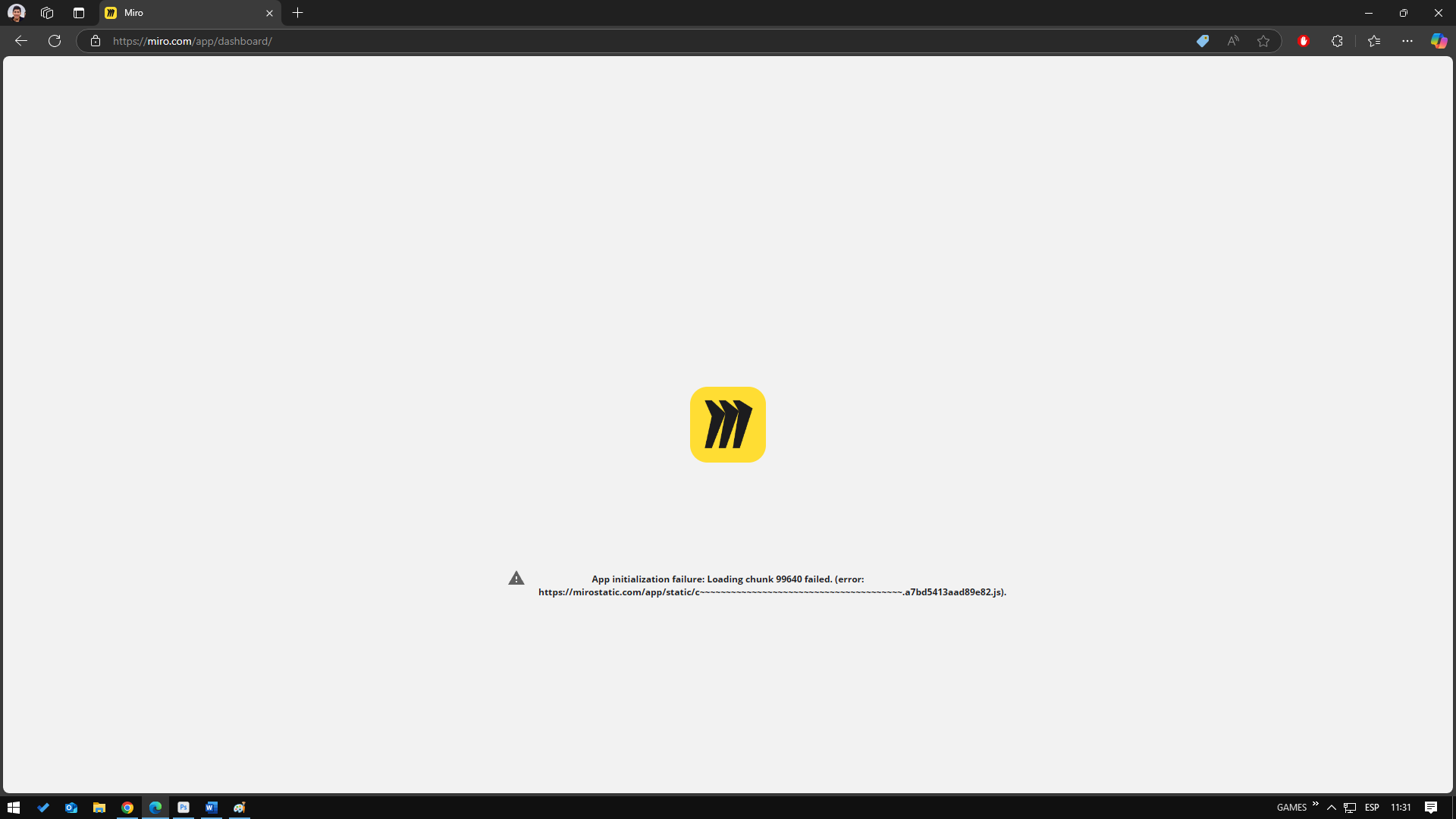Hi @Leandro25Miro,
Thanks for reaching out!
The "Loading Chunk" error is often caused by network or cache issues. If you're on a workplace network, it’s possible that a proxy or firewall is blocking some transactions. Would you mind reaching out to your IT team to review your network settings? Here's a guide for configuring proxies and firewalls, along with the domains that should be allowed, which you can share with them. Network restrictions in workplaces often cause issues like this, and reviewing these settings could help resolve it.
If you're using a VPN, some users have managed to resolve this issue by temporarily disabling it. Could you please try that as well? If you’re not using a VPN, here are a few more things you can try:
-
Try opening Miro in Incognito mode (or the equivalent private mode) in your browser. This helps rule out issues caused by cache, cookies, or browser extensions.
⚠️ If some extensions are enabled in Incognito/Private mode, try disabling them temporarily.
-
If Incognito mode works, clear your browser’s cache and cookies, sign out of Miro, and sign in again to test in standard mode.
-
If possible, try connecting to a different network to see if the issue persists.
-
Disable all extensions in your browser and check if the issue resolves.
-
If you have access to another device, test to see if the problem occurs there as well.
-
If you're using the web version, try using the Miro desktop app to see if that makes a difference.
Please let me know how it goes.