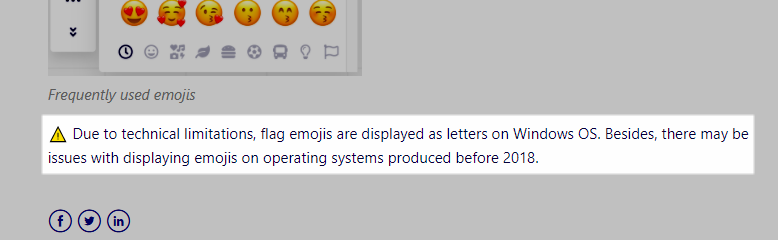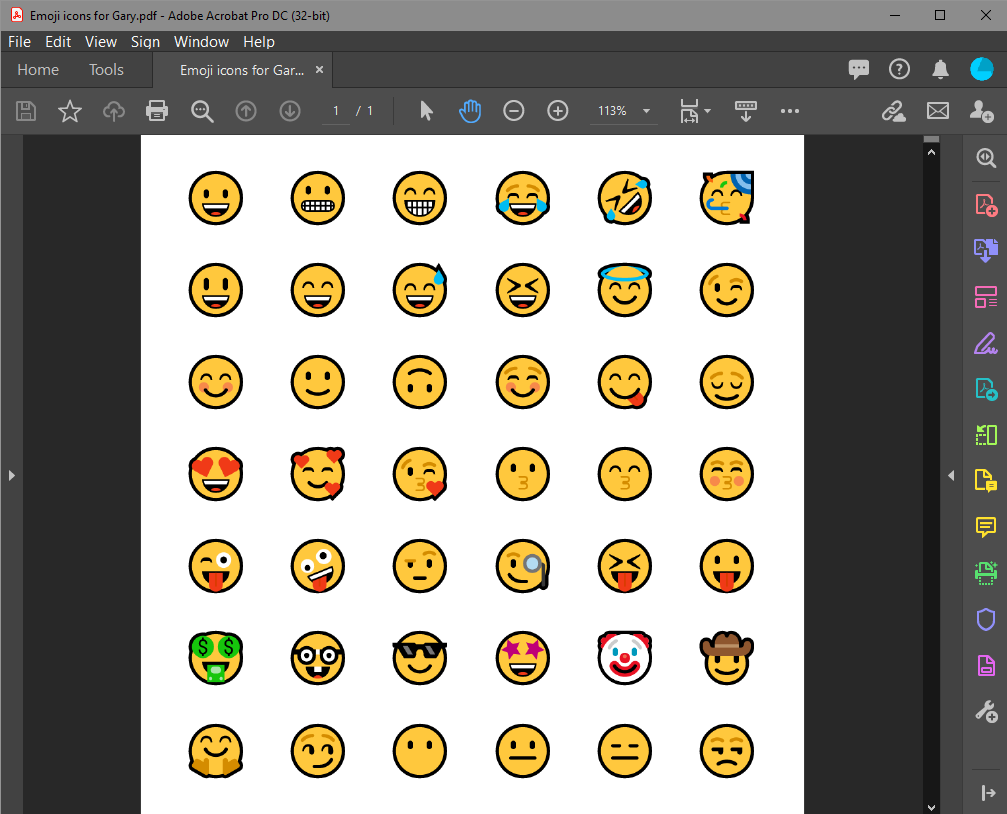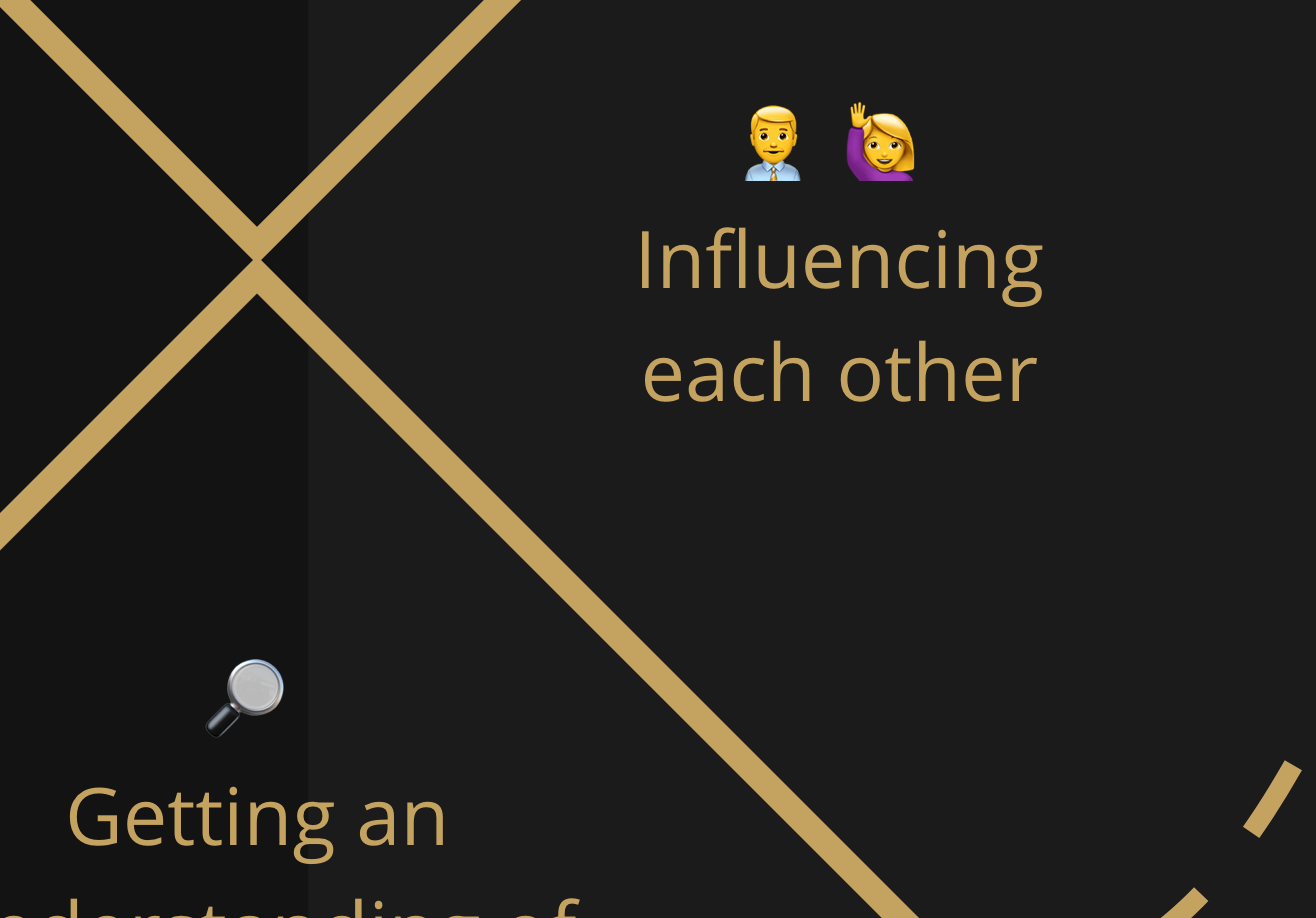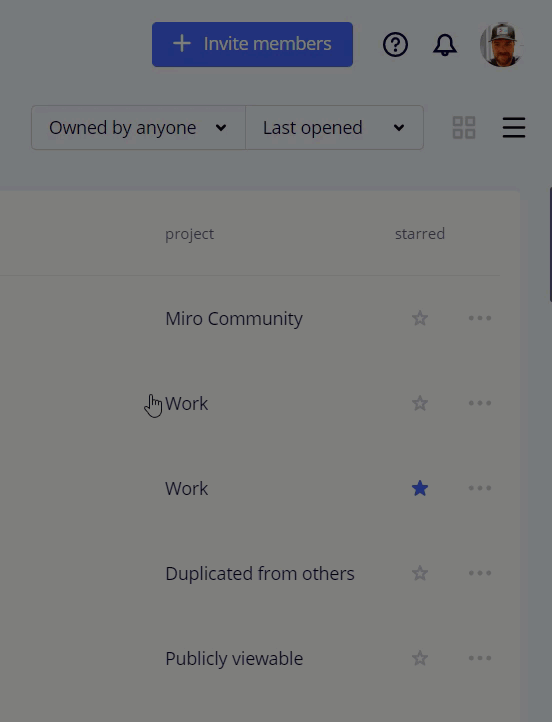When exporting a Miro document to PDF, all emoticons are replaced with boxes (white fill, black outline). Exporting the same document to JPEG works fine, all emoticons are visible.
Is this a known issue? Any workarounds available?
Thank you, Martijn
miro 0.3.32 (mac app, not in browser)
macOS 10.15.3



 Thanks for reaching out!
Thanks for reaching out!