I am a fairly new user of Miro and am switching between the web-based and Windows 10 apps. When attempting to add emoji in the app, they are not displayed, but if I switch to the web view, they are there.
Answered
Emoji not displayed in Windows 10 app
Best answer by Robert Johnson
- Are you using a Miro app from the Microsoft Store or downloaded from miro.com/apps?
- How exactly are you adding the emoji?
There are differences between the Microsoft Store app and the one downloaded from Miro’s website:
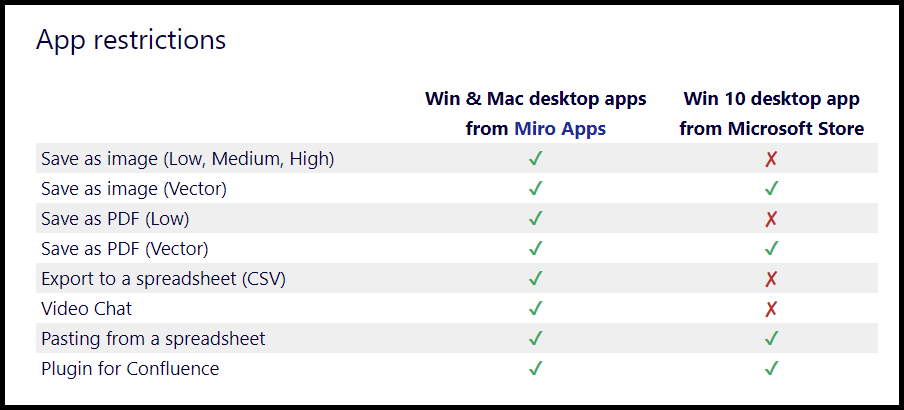
This topic has been closed for replies.
Enter your E-mail address. We'll send you an e-mail with instructions to reset your password.



