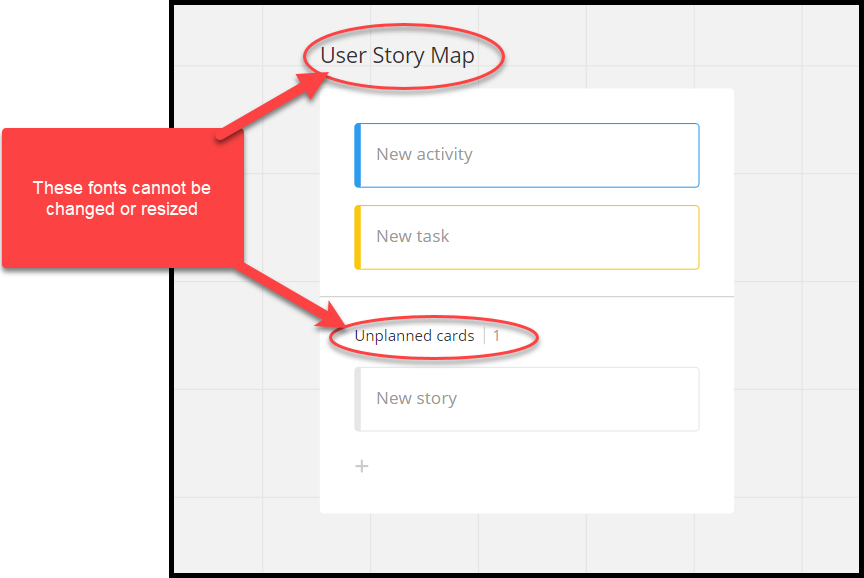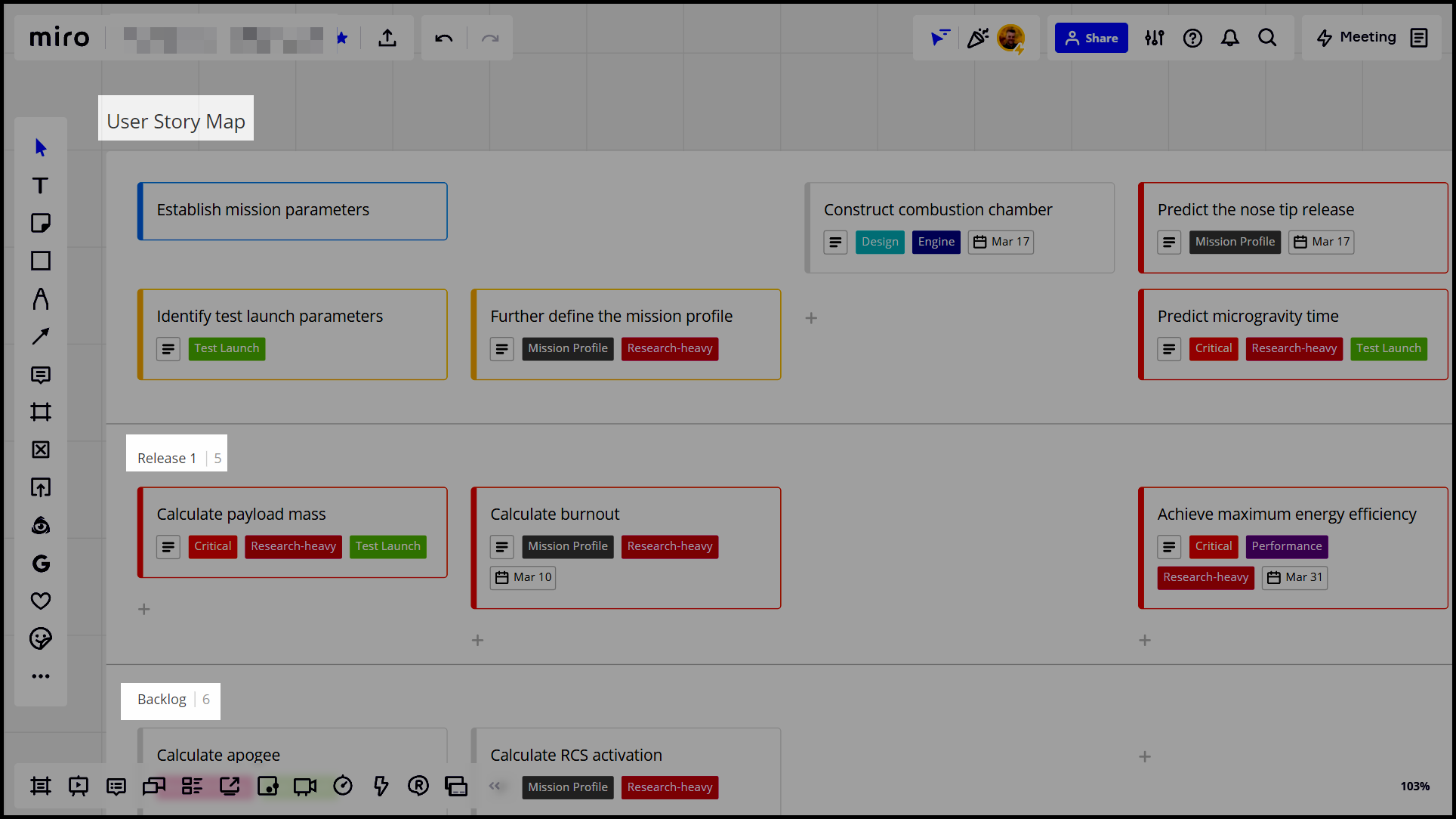For a user story template, how can I edit the text size and font? Particularly the font size of what is titled “release name” - it is so tiny it’s unreadable (this is a UX accessibility issue and a significant one) and requires constant zooming in to see what that layer is. Moreover it’s almost impossible to present this on a zoom call or google meet call because that shrinks it even more. It would be OK if this could be changed/edited but that doesn’t seem possible. I’ve looked at the tutorials and they show an outdated way of editing text that would apply only to text that one is creating from scratch (the menu the tutorials say will come up, has been changed btw) https://help.miro.com/hc/en-us/articles/360017572094-Text. The editing template tutorials also don’t show a way to fix. this, they’re focused entirely on editing existing fields and sharing.
I’m pretty frustrated.