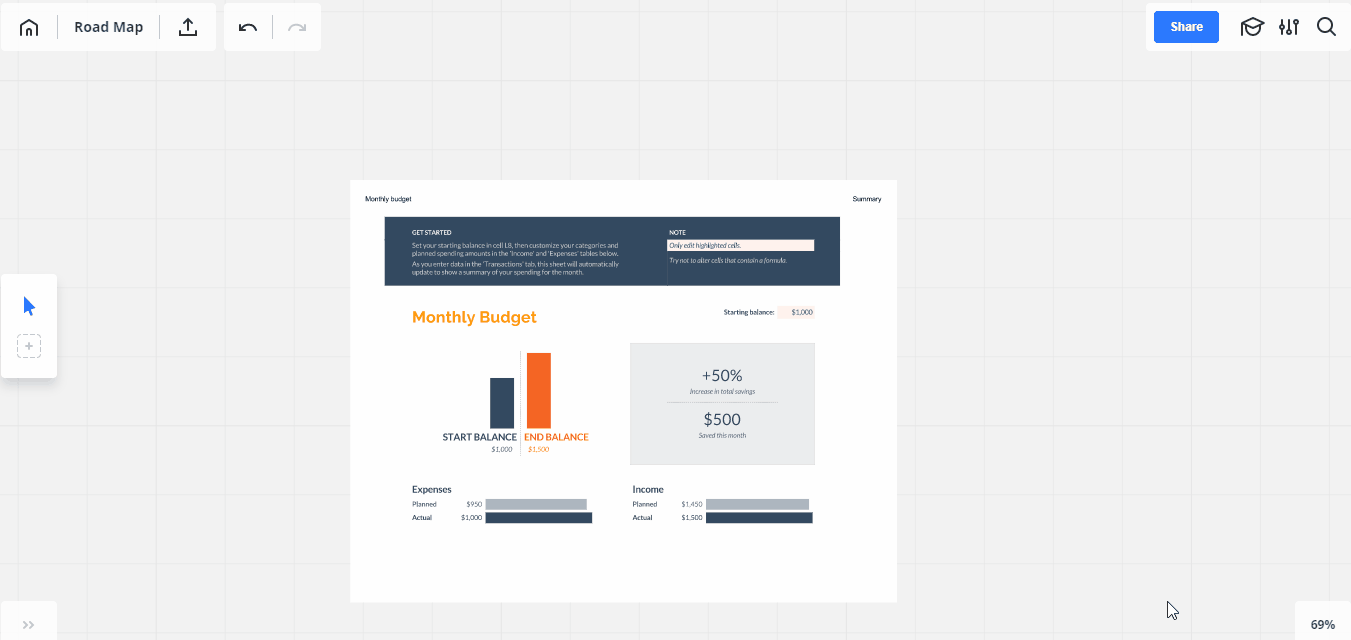The only way to edit a google slides doc is to open it in another screen away from the whiteboard. Ideally you should be able to have the google slides doc open on the whiteboard while you continue to think of ideas/ brainstorm. This way if something comes up you can add that idea to the google slides immediately without breaking flow. Or you can look at a document like a creative brief that will give information you need to crate new ideas. This is the same for mp4 video/ google docs/ pdfs any document that you work on or need while working on the whiteboardshould be open and accessible in the whiteboard while using the whiteboard. This is imperative and a game changer to work flow.
Question
Edit googles slides/docs in Miro without going to a separate page
Enter your E-mail address. We'll send you an e-mail with instructions to reset your password.