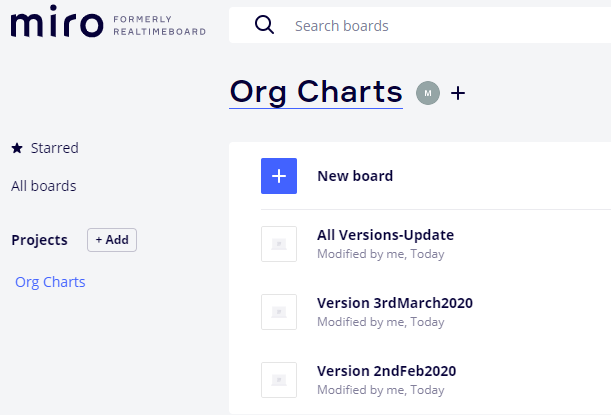I’d like to save versions of an org chart, but since it changes from time to time I’d like to have a way to save the old one in version history before adding the new member to it
Answered
Does miro have the ability to save versions?
Best answer by Kiron Bondale
Michael’s given you a couple of great options. Another one if you are on one of the paid plans is to backup the org chart as an RTB file. You could then restore it whenever you wanted to. That might be cleaner as it doesn’t clutter up your space with multiple versions.
Kiron
Enter your E-mail address. We'll send you an e-mail with instructions to reset your password.