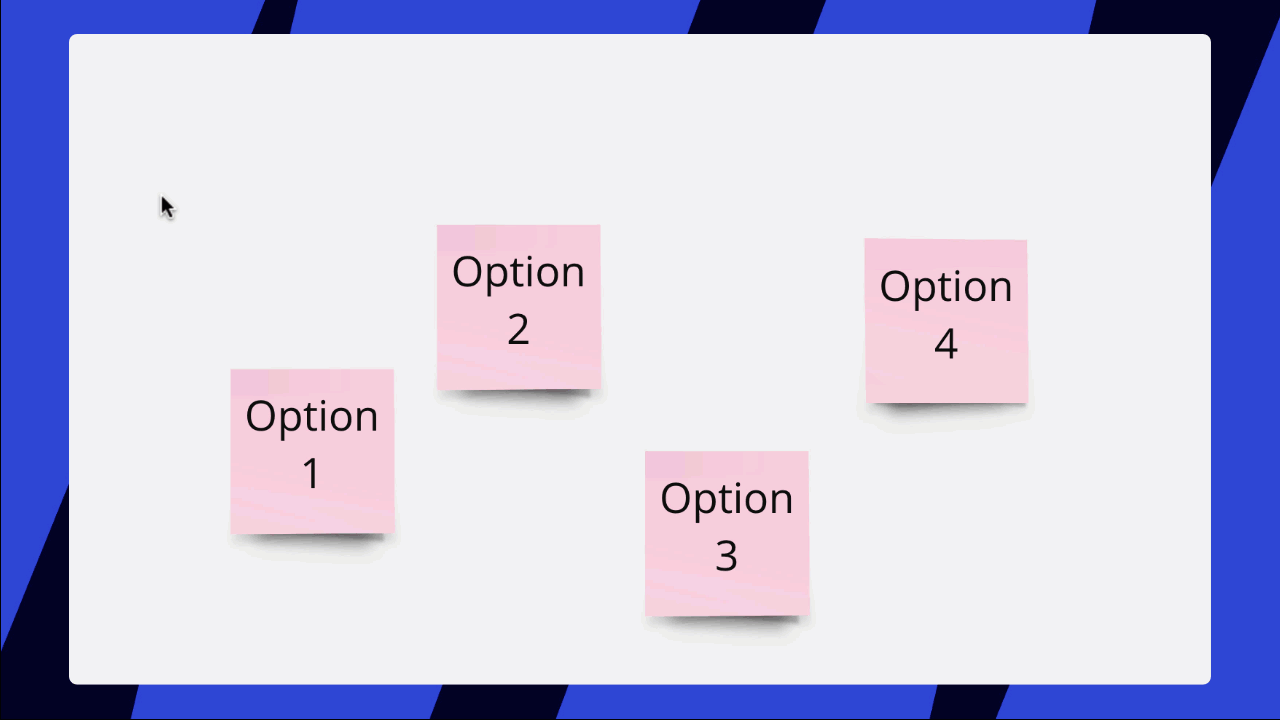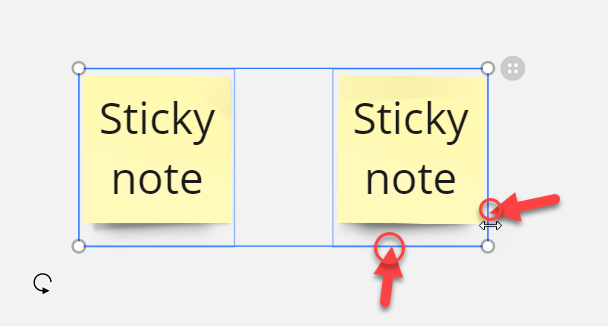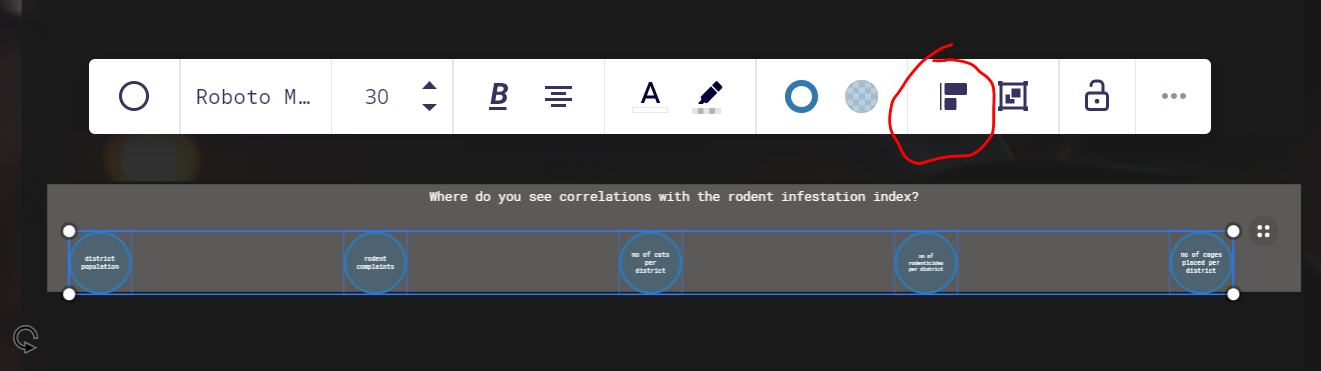This morning when editing a diagram, I tried selecting multiple shapes then selected to align. Both the distribute horizontally and vertically options are disabled. Even creating new shapes on new boards results in this. Did this feature somehow get disabled?
Distribute Horizontally/Vertically Disabled
Enter your E-mail address. We'll send you an e-mail with instructions to reset your password.