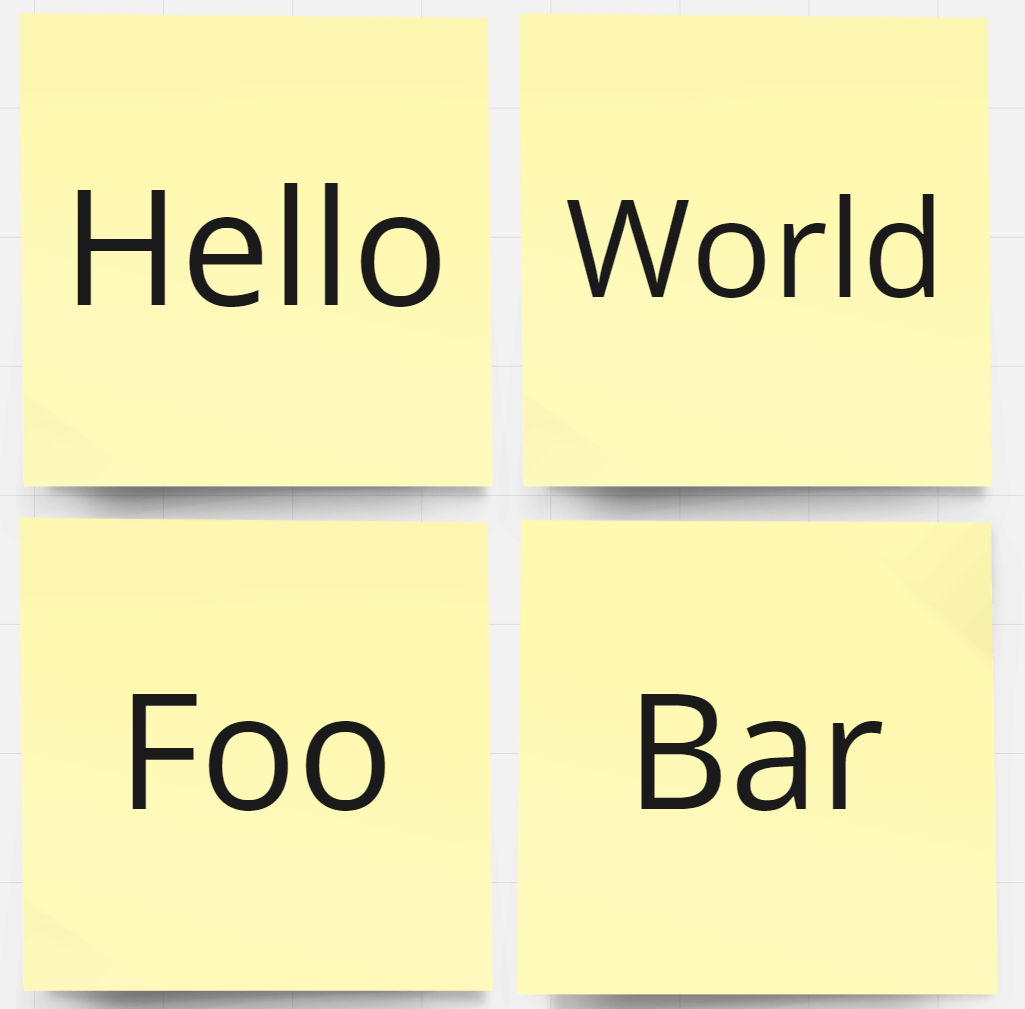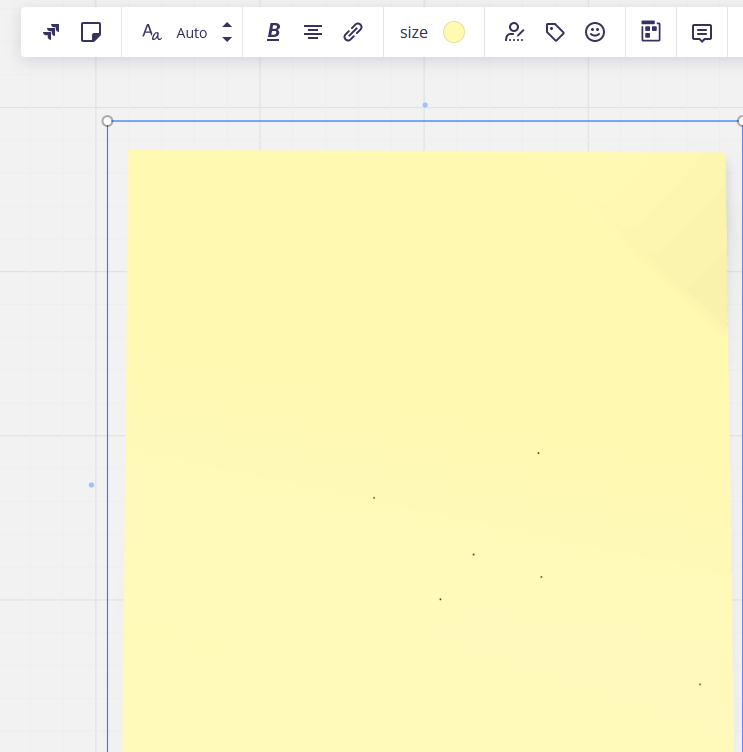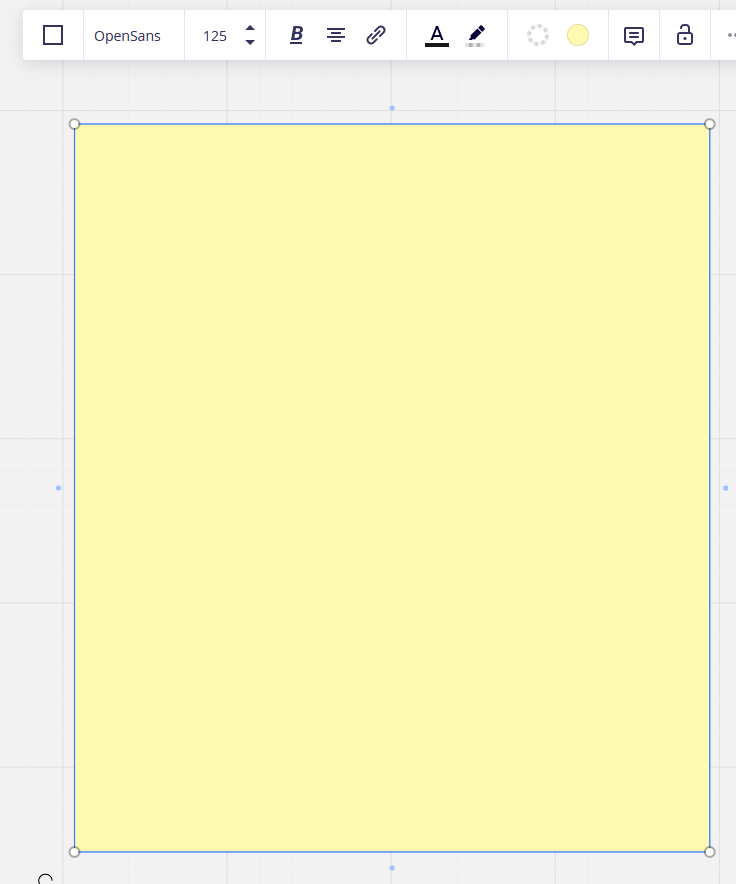Hello community,
since a few weeks I noticed that sticky notes contain little dots. I assume they shall be “dirt spots” to create a more realistic look of sticky notes? Just like the differences in the drop shadows?
Anyhow, these spots are only visible in Firefox. Using Chrome or Edge do not show any spots. All tested on Windows 10.
I find those dots confusing, I always think that my monitor is dirty. Can I turn this feature off? How?
Firefox:
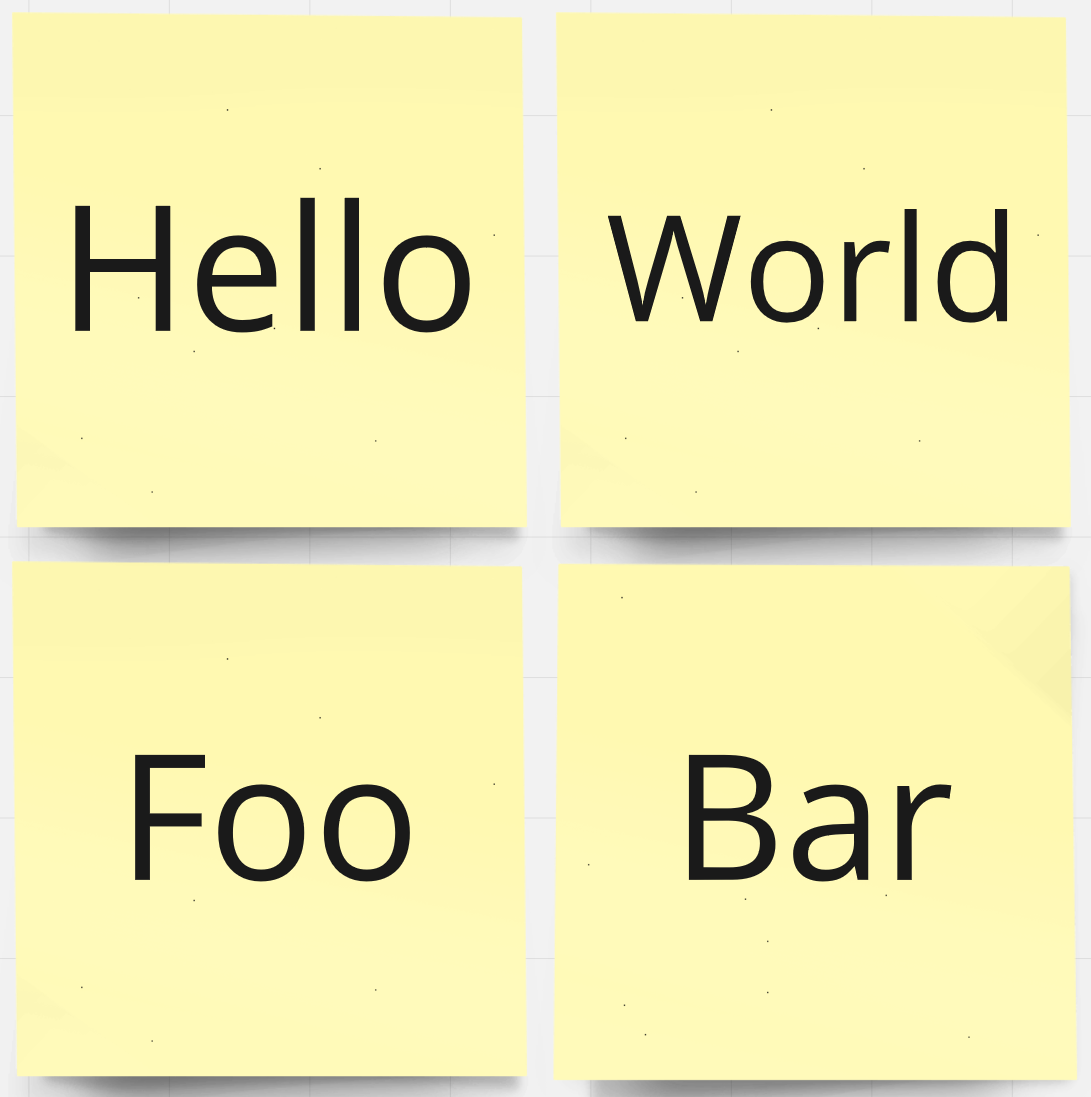
Chrome: