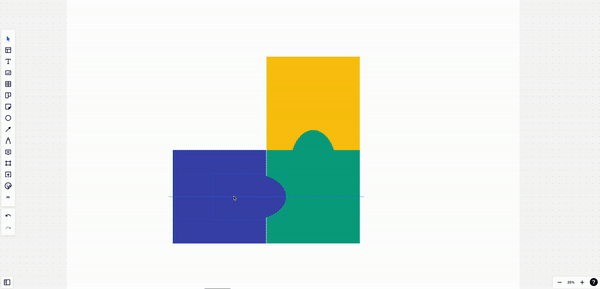Good morning all,
I’m new to Miro, seeing massive opportunities to use it.
I was looking how to create a jigsaw puzzle for presentation purposes. adding one topic per piece.
While searching for templates I didn’t find anything, so I turn to the expert - you all!
Is there a template or do you know how to create a jigsaw puzzle?
I created this once in powerpoint but was to cumbersome in timing and options.
thanks for any thought, help you can give (otherwise my weekend is covered ;) )