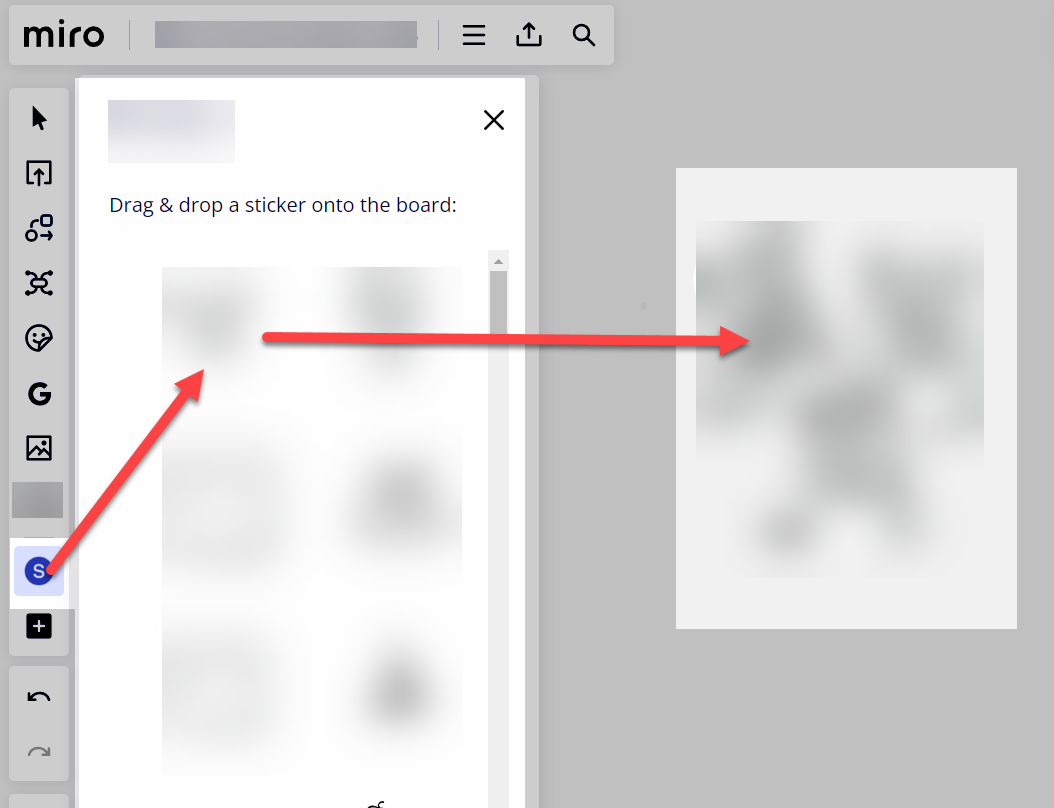Now, in order to select/like/dislike a specific board element, Miro has an integrated app with sticker packs and emojis (see left Object Menu → Stickers and Emojis).
In addition to the default sticker packs, this section currently contains sticker packs from individual companies that have posted their templates in the Miroverse community of experts.
We, as an agency that also shared knowledge in Miroverse, are also interested in creating a similar sticker pack in corporate colors for its further use, including as voting dots. Unlike branded shapes (“Shapes”), stickers are already easy to highlight when creating boards: the system clearly assigns them to the independent “Sticker” category, which allows them not to merge with other Shapes, and, thus, simplifies their selection and movement , as well as grouping and locking elements that are not them.
Creating a branded sticker pack in Miro
Enter your E-mail address. We'll send you an e-mail with instructions to reset your password.