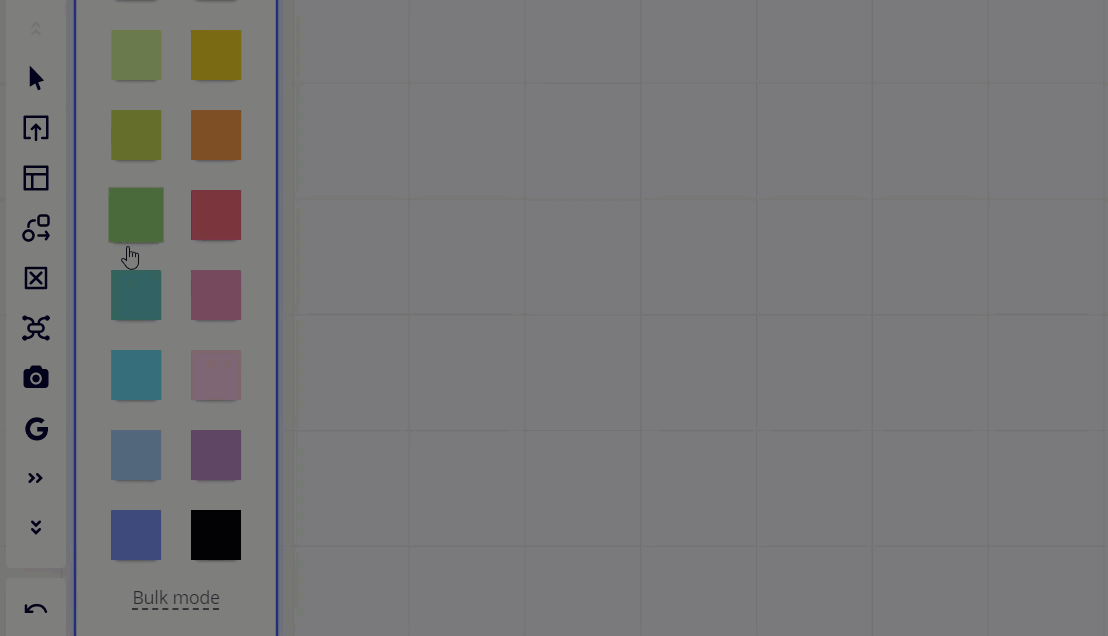I hate going back to the tool selection each time I want to create a sticky note. I’d like to select the tool and then every time I click or hit enter (like trello) it creates a new card/sticky.
create multiple sticky notes
Enter your E-mail address. We'll send you an e-mail with instructions to reset your password.