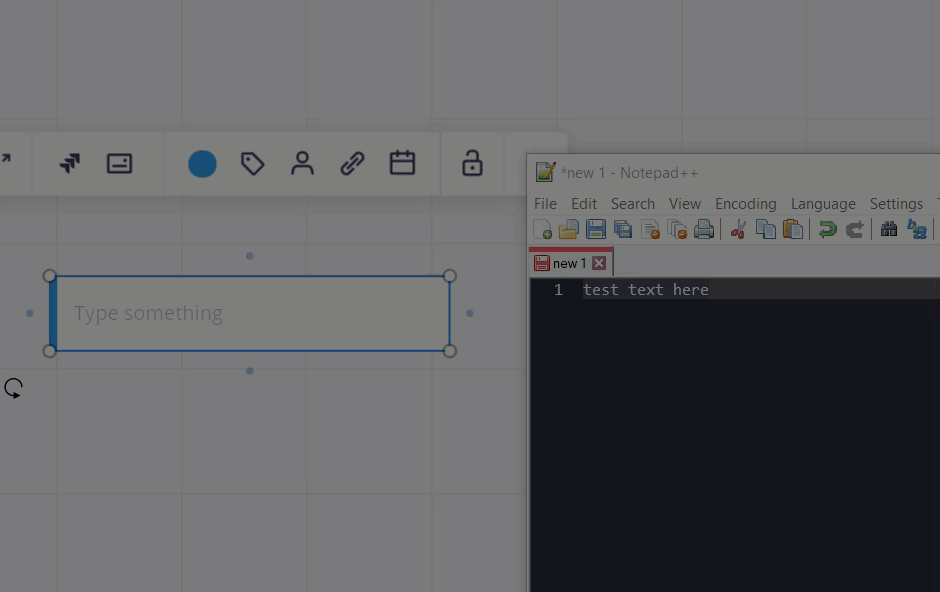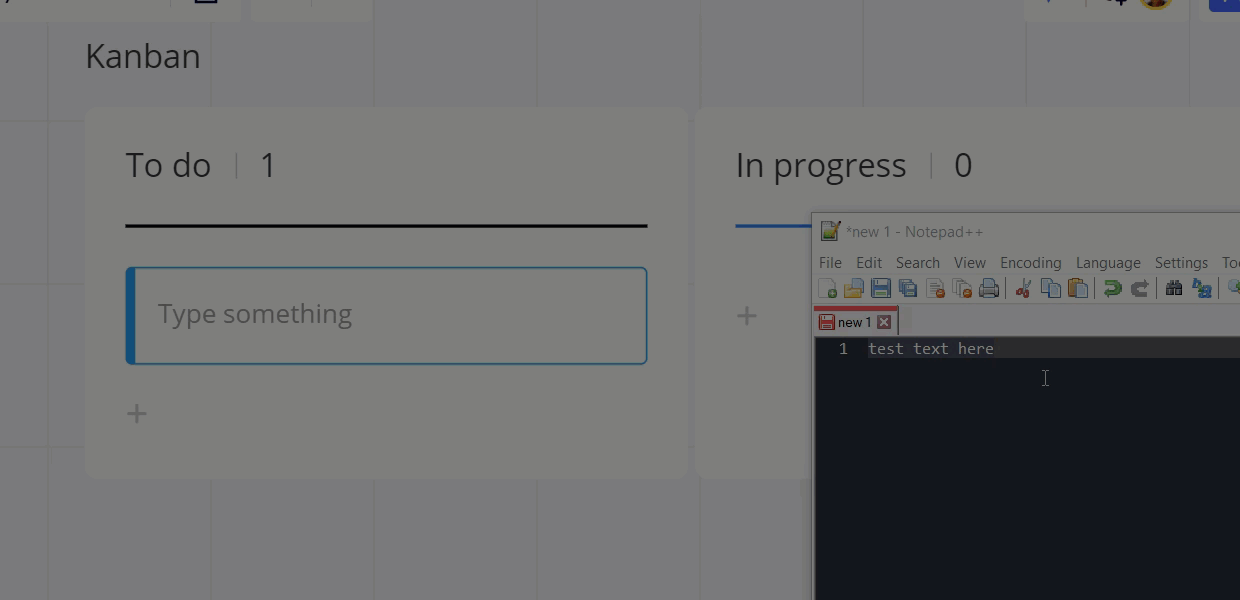Hello
In a kanban card description the copy/paste text does not work which is a shame since text is supposed to be quite long here.
Things I’ve tried:
- cleared the cache for miro.com
- logged in / out
Note that copy paste on board item is working.
Anyone idea is welcome !
Best answer by Robert Johnson
@Kenji Lefèvre - Have you either disabled all browser extensions or signed in using a private/incognito browser window?
Also, there is currently a known bug being caused by the Grammarly browser extension - this could be related:
https://community.miro.com/ask-the-community-45/known-bug-cut-and-paste-not-working-urgent-advice-sought-4532