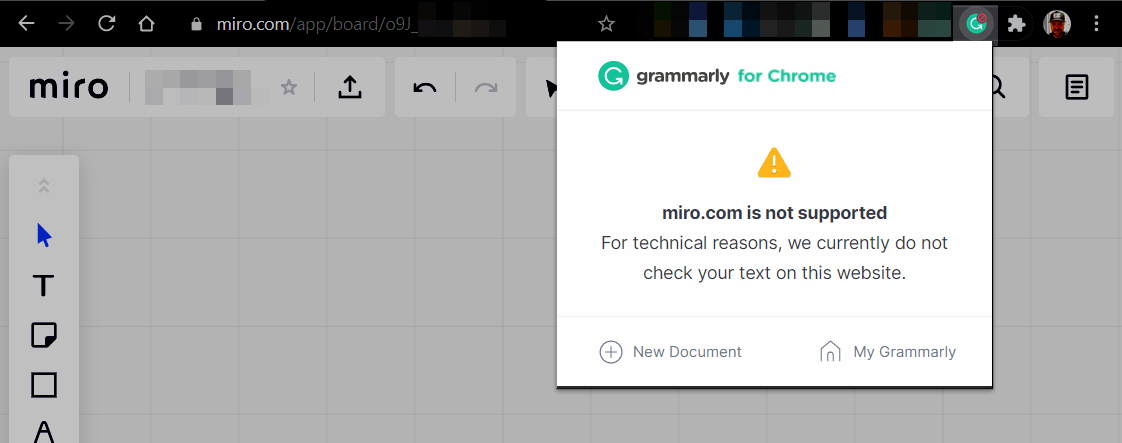Hello. Help!
Our team, including myself, have noticed the cmd+C and cmd+V function has stopped working in Text Boxes - copying and pasting text within a text box.
It is having serious implications on our ability to use Miro and holding up our project work.
I have tried clearing the cache [Chrome] and logging out and in as suggested in other threads.
It hasn’t worked.
Is anyone aware of a bug? Can anyone advise?
I would be so grateful for any ideas/suggestions ![]()
Thank you!