I’m using the Mac desktop Miro app, and I tried to copy an element using the right-click context menu.
I then got this popup saying I need to install the Chrome app. Shouldn’t the Chrome app functionality come pre-installed in the “native” app?
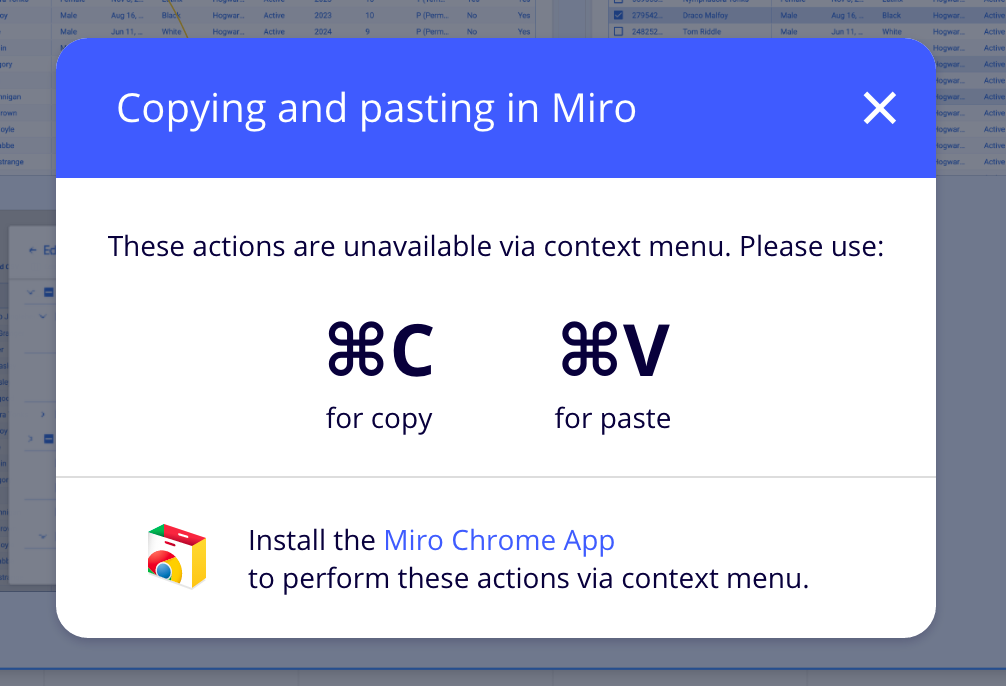
I’m using the Mac desktop Miro app, and I tried to copy an element using the right-click context menu.
I then got this popup saying I need to install the Chrome app. Shouldn’t the Chrome app functionality come pre-installed in the “native” app?
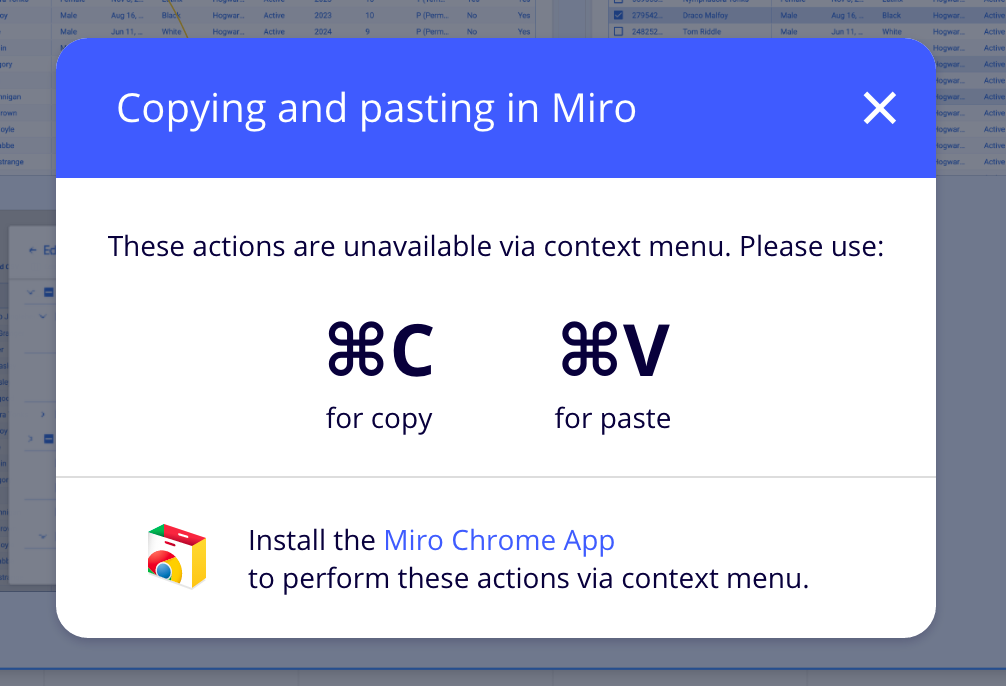
Best answer by Isman Tanuri
Hi
Enter your E-mail address. We'll send you an e-mail with instructions to reset your password.