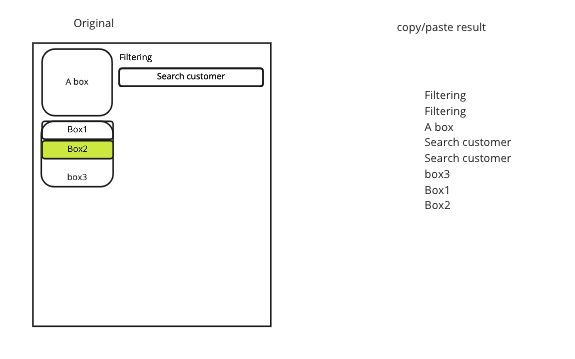I cannot copy paste on the same board, from another board, from another app.
I am using the desktop app on macOS Catalina MacBook Pro.
I can copy paste inside other application/across other applications fine, but Miro won't paste it, or cannot see what's in the clipboard.
I should point out the hold-option-key-drag works to duplicate an element on the board, but this doesn't help me copy from another board.
Any ideas as I really can't work effectively without the feature?