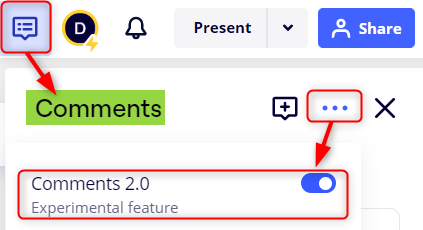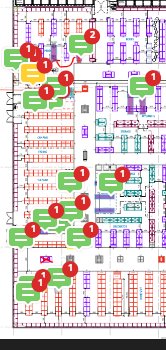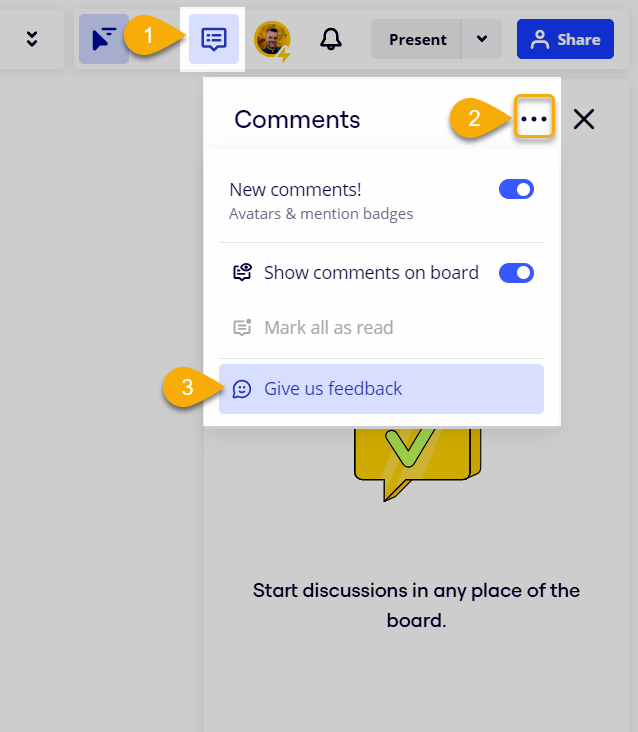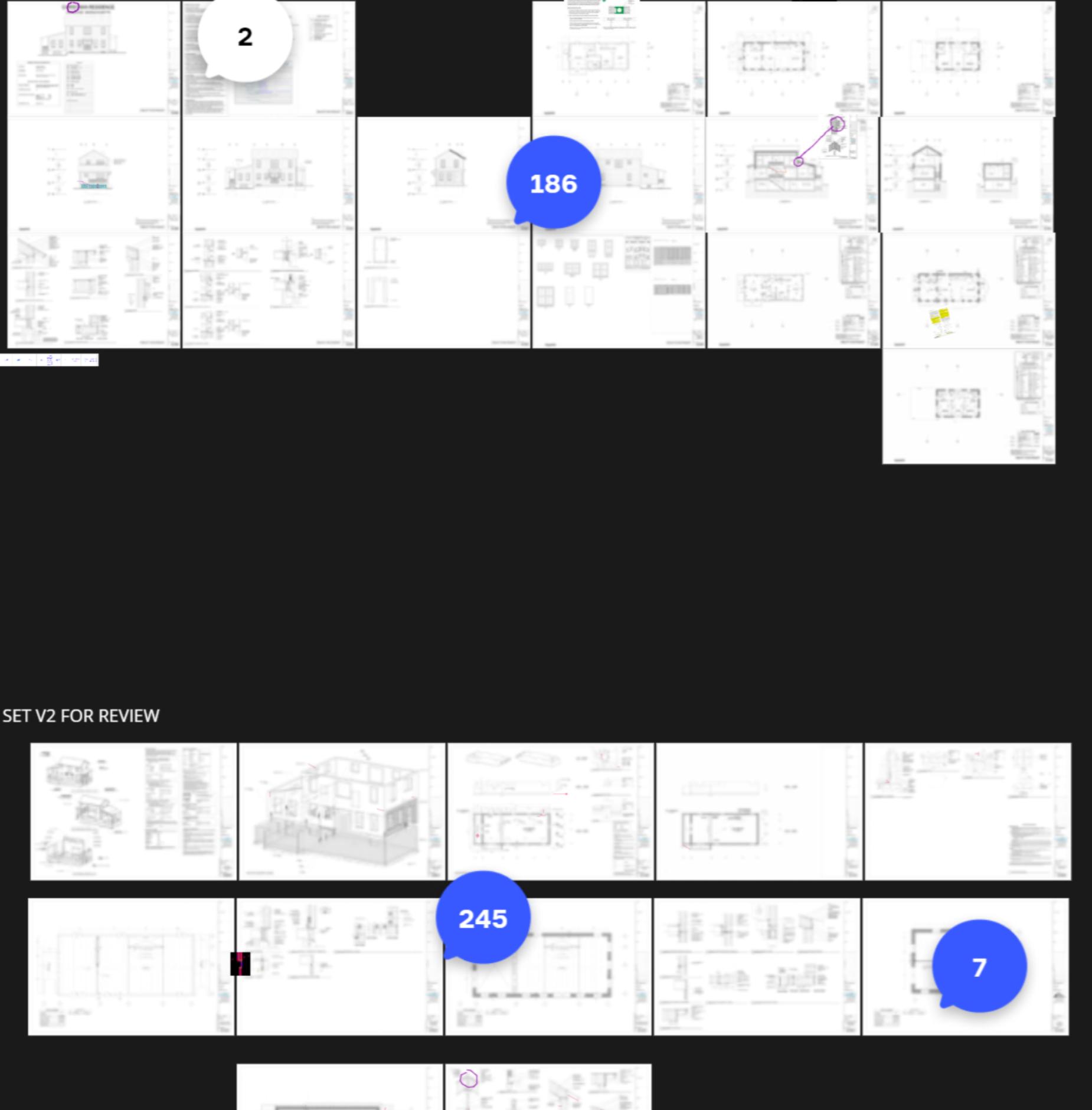I am using Miro for a research study.
Today my template has changed the design of all the comments. The comments now look bigger and circular, now also with a “C” text. The colours have also changed. Unfortunately these now cover the text of some items and disturbs my study design.
Does anyone know how to revert back to the original comment design?