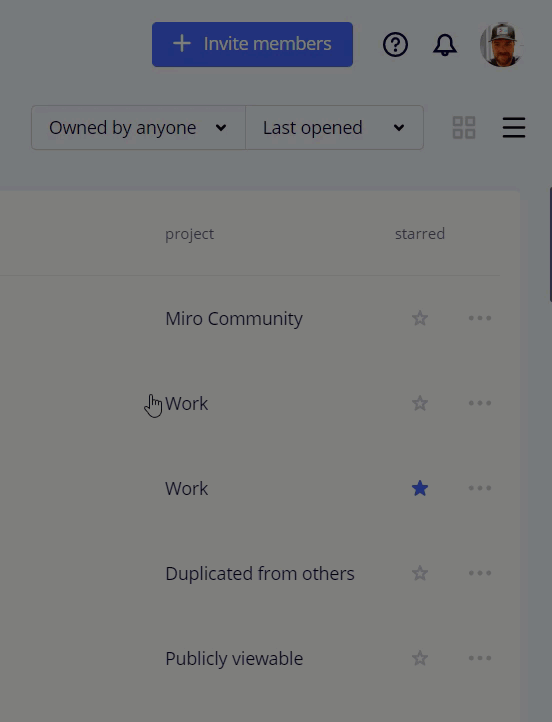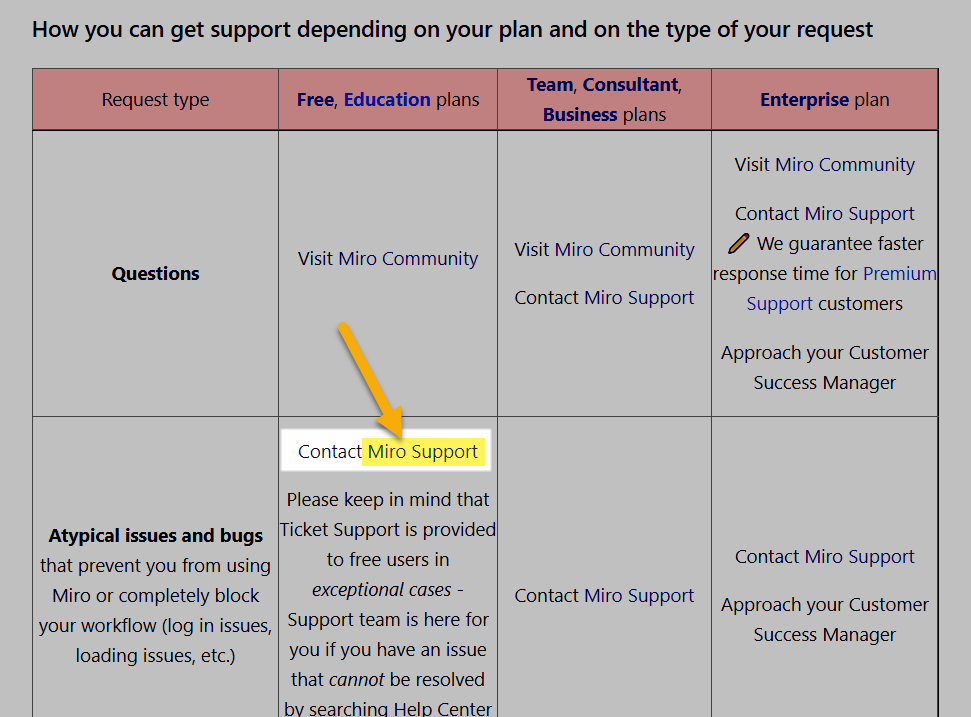Hi everyone,
About 4 months ago I was working on an affinity project in excel and was pleasantly surprised to discover that bulk pasting colored cells into Miro from Excel created stickies of comparable colors. This was awesome.
However, this no longer seems to work. Copying from Excel and pasting into Miro gives me yellow stickies regardless of the colors in Excel. In contrast, this still works when copying from Sheets. For NDA reasons, I cannot use Google suite at my company.
Can someone confirm that bulk pasting colored stickies from Excel still/no longer creates colored stickies in Miro? Am I just not doing it right? Have I lost my mojo?
Thanks
//A