When importing Excel cells as sticky notes into Miro, is there a way to import cell colours as different sticky note colours? I don’t think there is but it would be a handy feature.
Import Excel cell colours as sticky note colours
Best answer by Robert Johnson
I had a look at the Miro Developers documentation for sticky notes colors (called stickers in the code) and they don’t list all 16 colors:
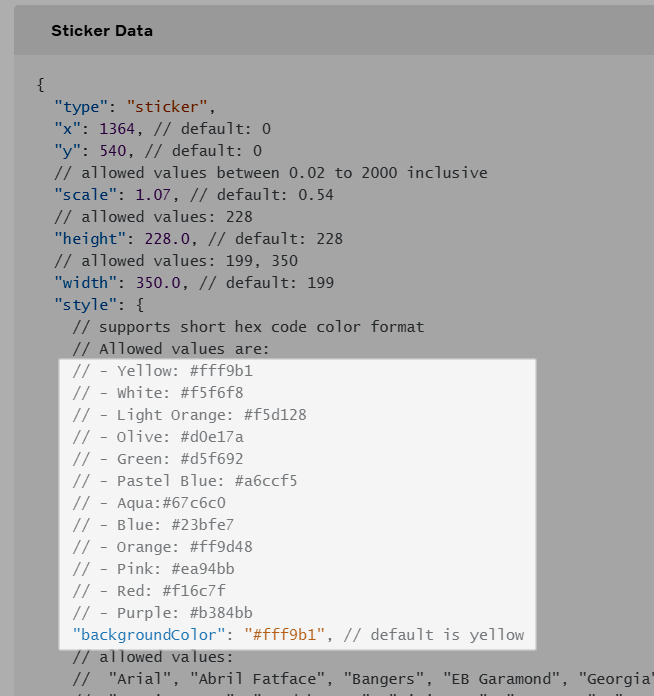
So I created this table in a Google Sheet (assuming the new color codes using a color picker app (later realizing I could probably find this in the Miro CSS or JS using the developer console in Chrome, but this was faster for me at the time):
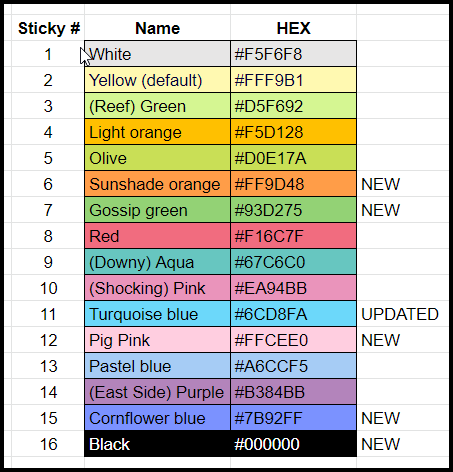
And here are the copy/paste into a Miro board results:
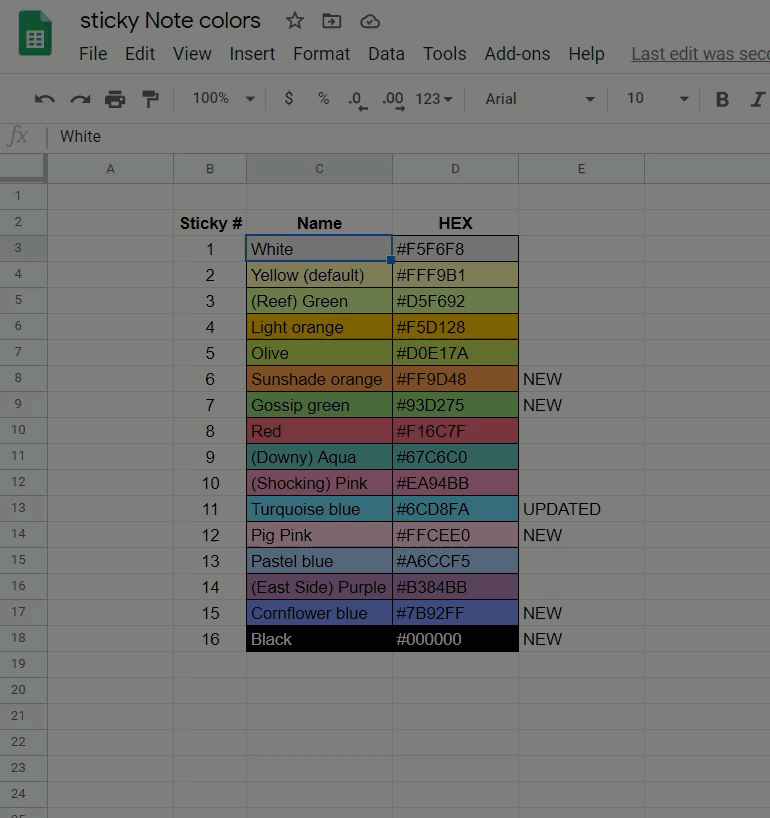
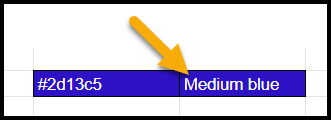
And it imported as black:
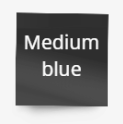
If anyone was curious, I used this site to get the names of of HTML color codes → http://www.htmlcsscolor.com/
Enter your E-mail address. We'll send you an e-mail with instructions to reset your password.



