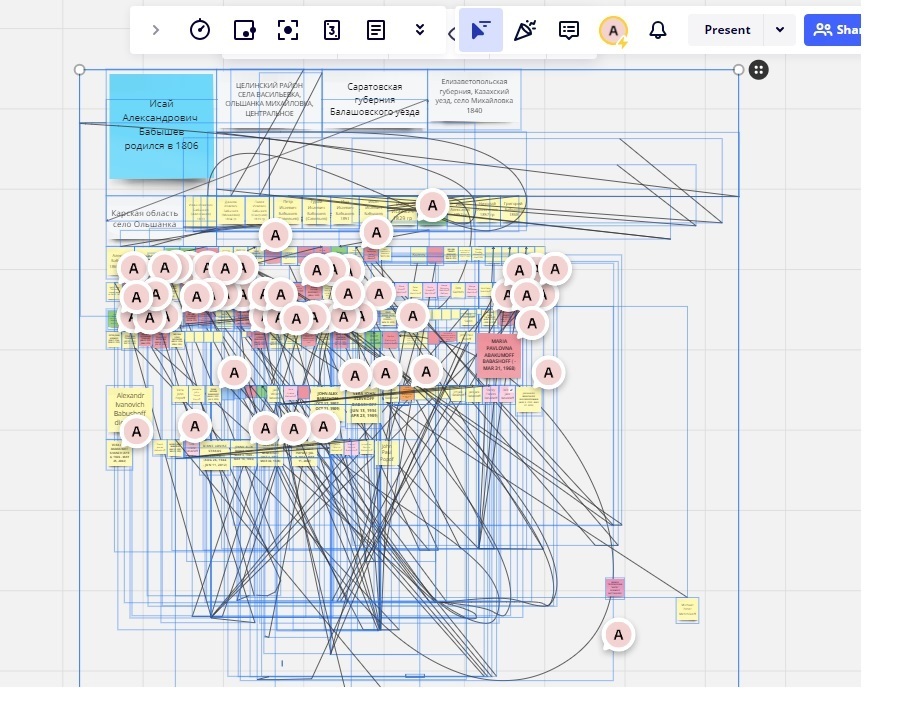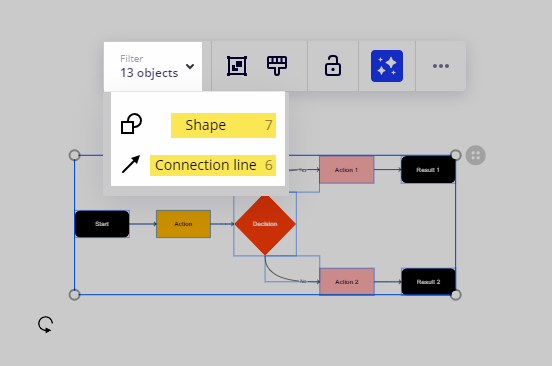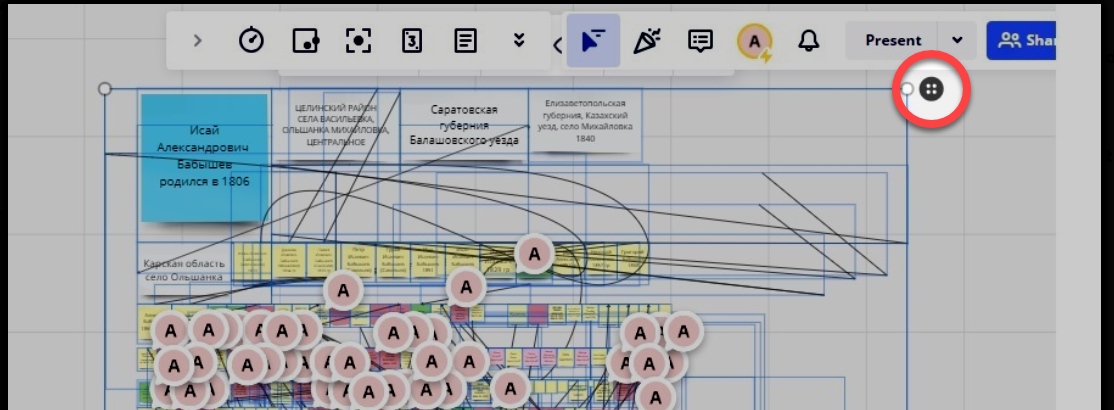Dear friends.
Please help me to restore what I did wrong.
I wanted to move all to the left therefore select all. But then it did not want to move so I suddenly clicked on something on the right top side of the selected area
Then all the arrors become kind of duplicated many times.
I tried to undo but it did not help and now it even worse.
I still have a free plan
Thank you alot
Anna