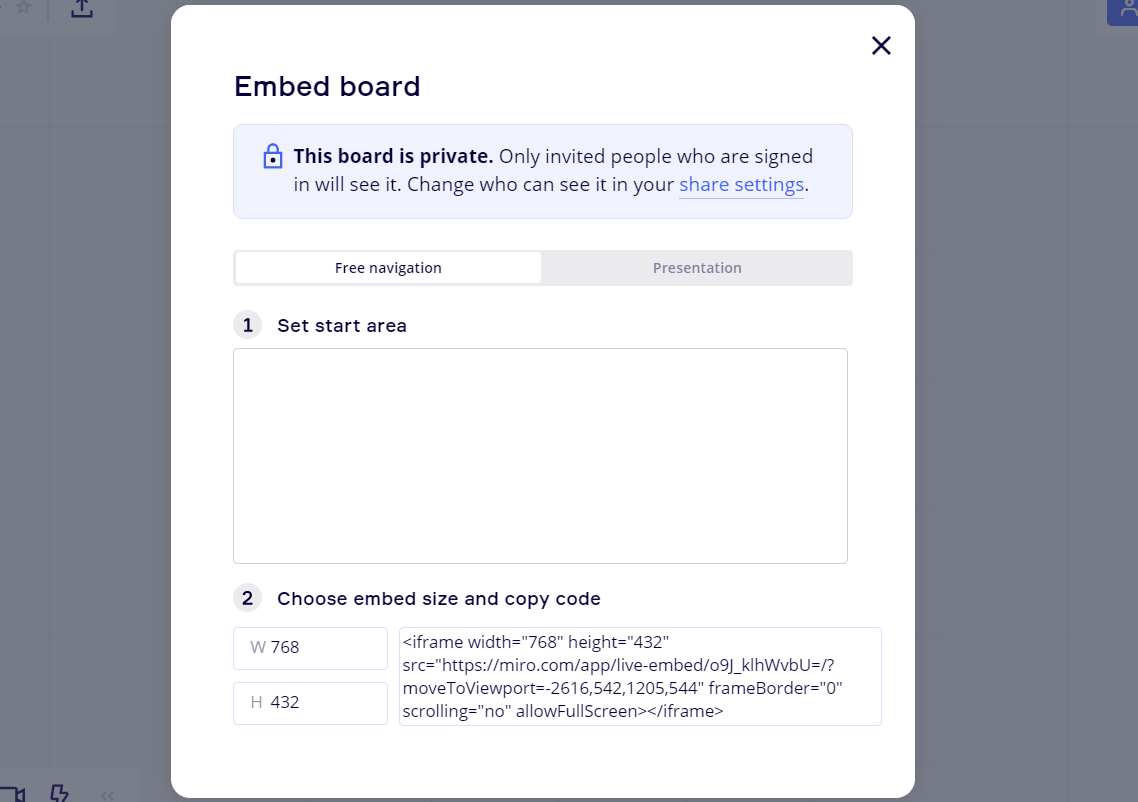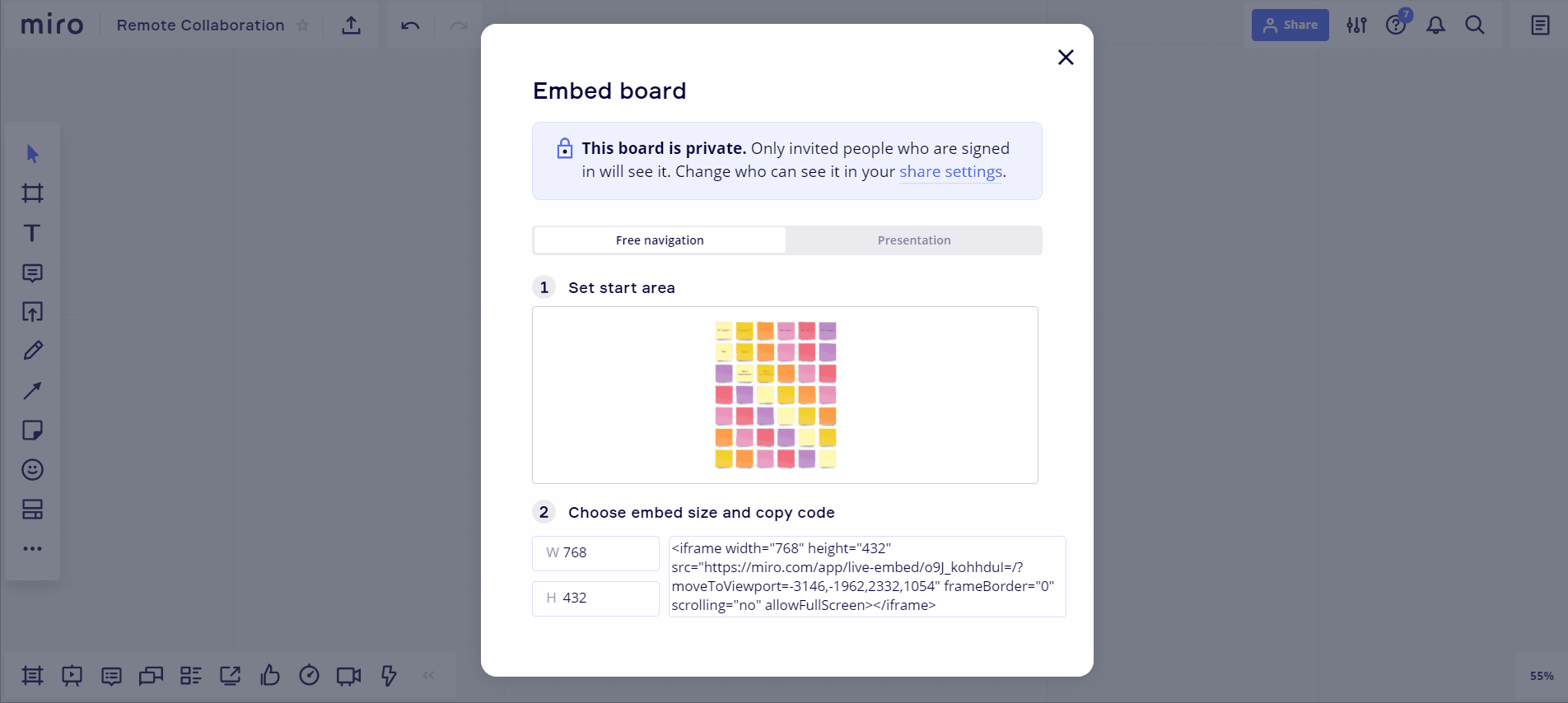I’ve been testing how Miro board looks like when I send the links to colleagues and for some odd reason, the board opens up to a random, empty part of the board. Is there any way to ensure that each time an outsider clicks the link that the board is center framed? Here’s the link: