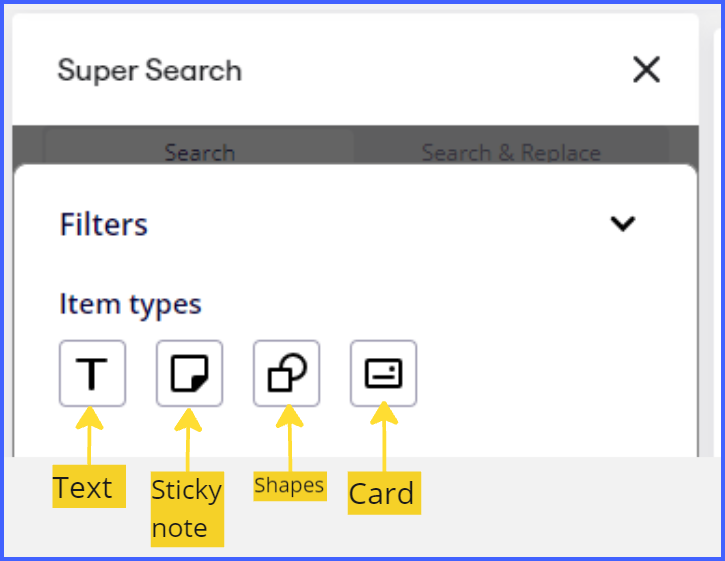I am planning on doing something like feature-driven development where the team gets together just before a sprint and first models a sequence diagram, followed by some updates to the overall object model, and then each member goes and begins implementation. All of this will be done in UML. We will have several feature sets which of course consist of features. Here is the challenge: we need to reuse some lifelines and classes from feature to feature. However, what if a lifeline or class name changes? How can I keep these diagrams consistent? Does Miro support this kind of consistency?
Can Miro maintain consistency of names in UML from diagram to diagram?
Best answer by Kenneth Ritley
Hi
Miro does have diagramming symbols, but as far as I know their text property is just plain text, e.g. there is no semantic database “behinds the scenes” so that a change in one location will update the text in all other locations.
So to the best of my knowledge, using search (CTRL-F) would let you find the text you want to change and then change it. Naturally, if you have 27 occurrences of the word “login” that is going to be a bit cumbersome.
I downloaded a Miro app from the Miro marketplace (https://miro.com/marketplace/) called Super Search which allows you to not only search for text but also replace it globally - something like that might help. I've always been a bit confused why Miro doesn’t seem to have this built-in.
Not sure if it helps, but I’ve found the general usability features -- and obviously the collaboration aspect -- to be so good, I’m always willing to put up with some minor stumbling blocks.
Hope this helps! Ken
Enter your E-mail address. We'll send you an e-mail with instructions to reset your password.