I cannot select elements underneath bc there’s too much noise!
Why can’t I hide these until I need them?
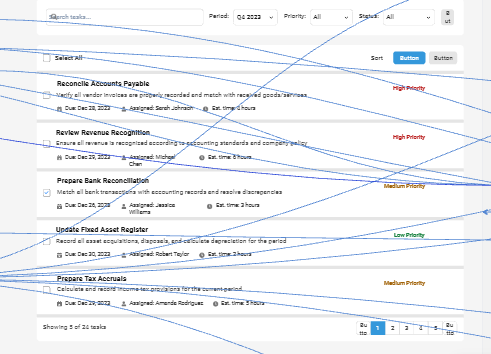
I cannot select elements underneath bc there’s too much noise!
Why can’t I hide these until I need them?
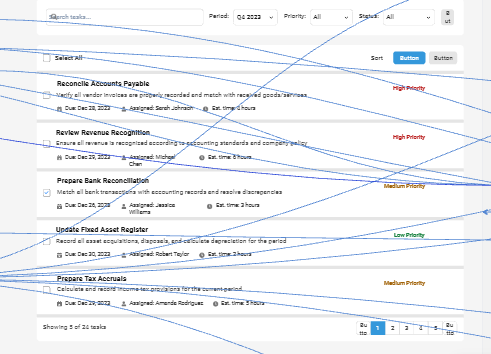
Enter your E-mail address. We'll send you an e-mail with instructions to reset your password.