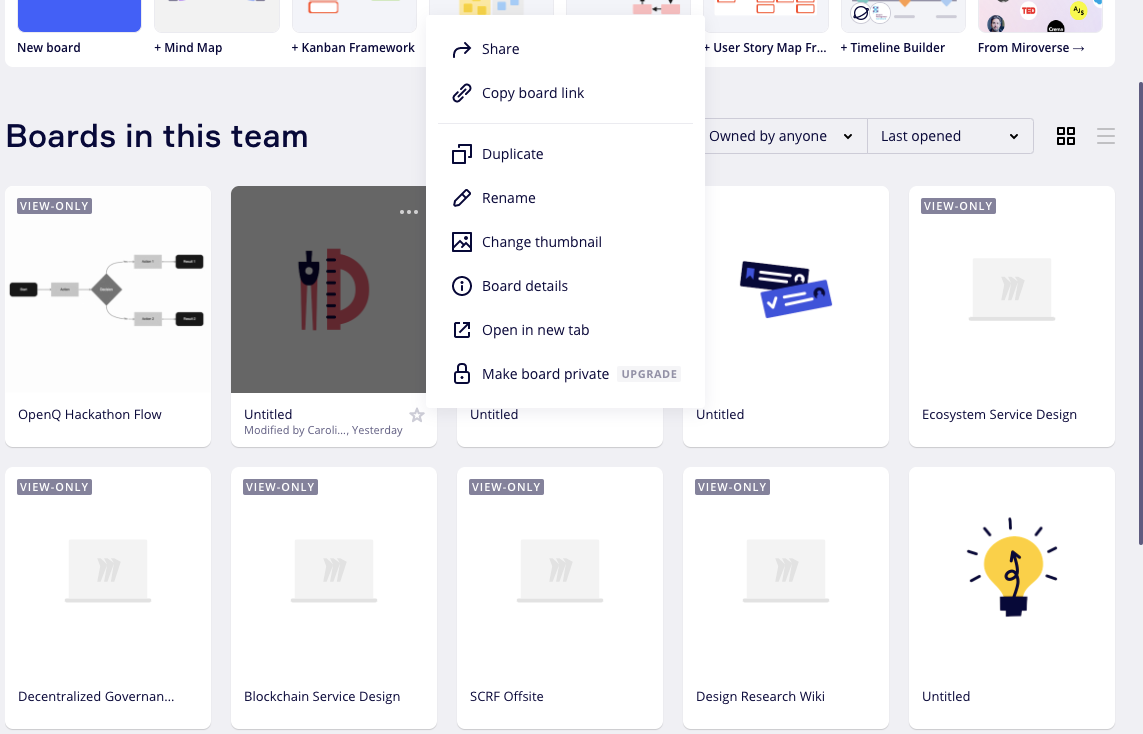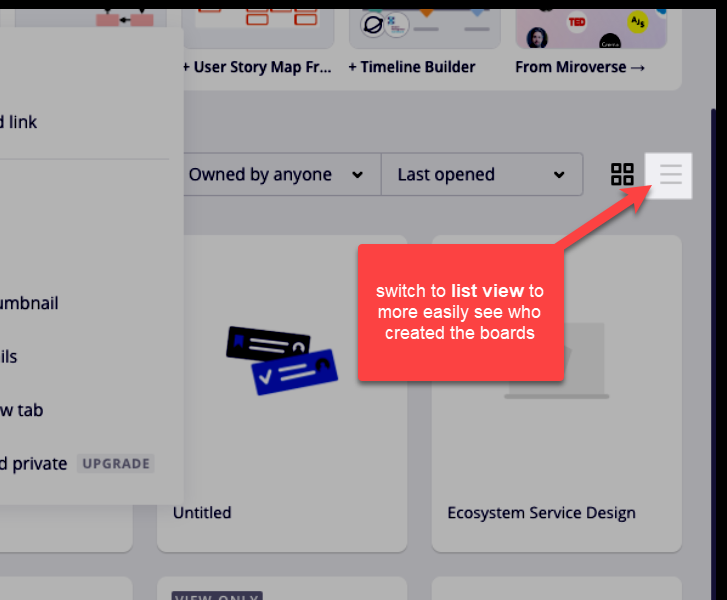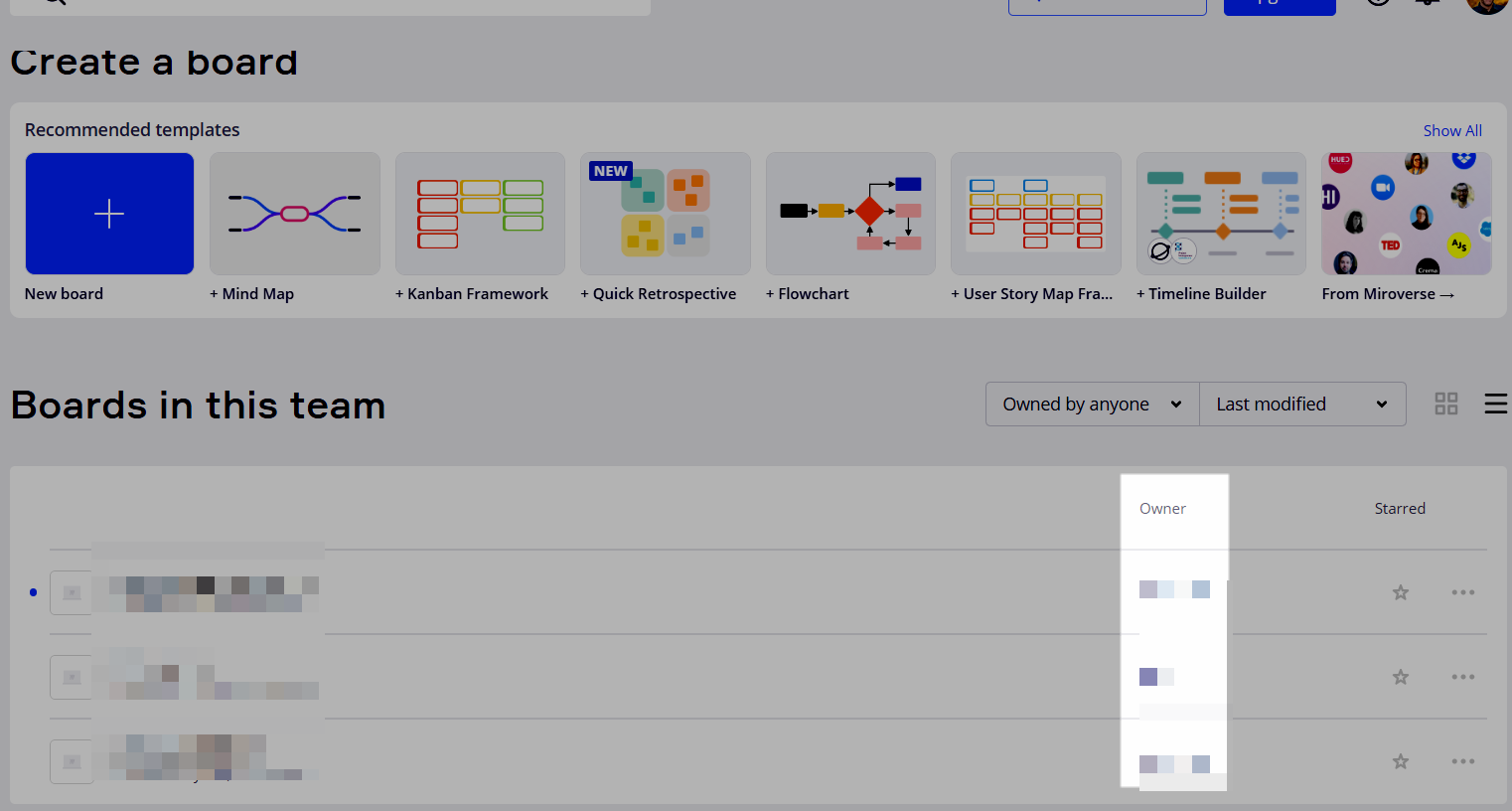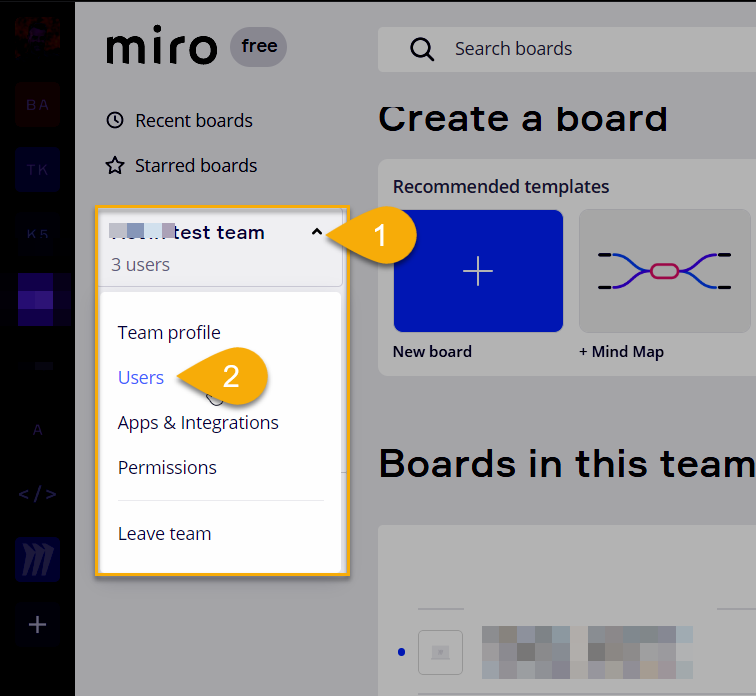Five boards appeared out and force me not to use my own Boards.
I can’t find their name in the team member list, I can’t find their email. I can’t delete the boards.
What is this? It seems like somebody added them without asking me?
Could anyone please help me I can’t work on my project where I have deadlines!!!
See the screenshot