Hi everyone.
A faced with problem that do my work with MIRO terrible.
I have the ernomus size of titles and symbols
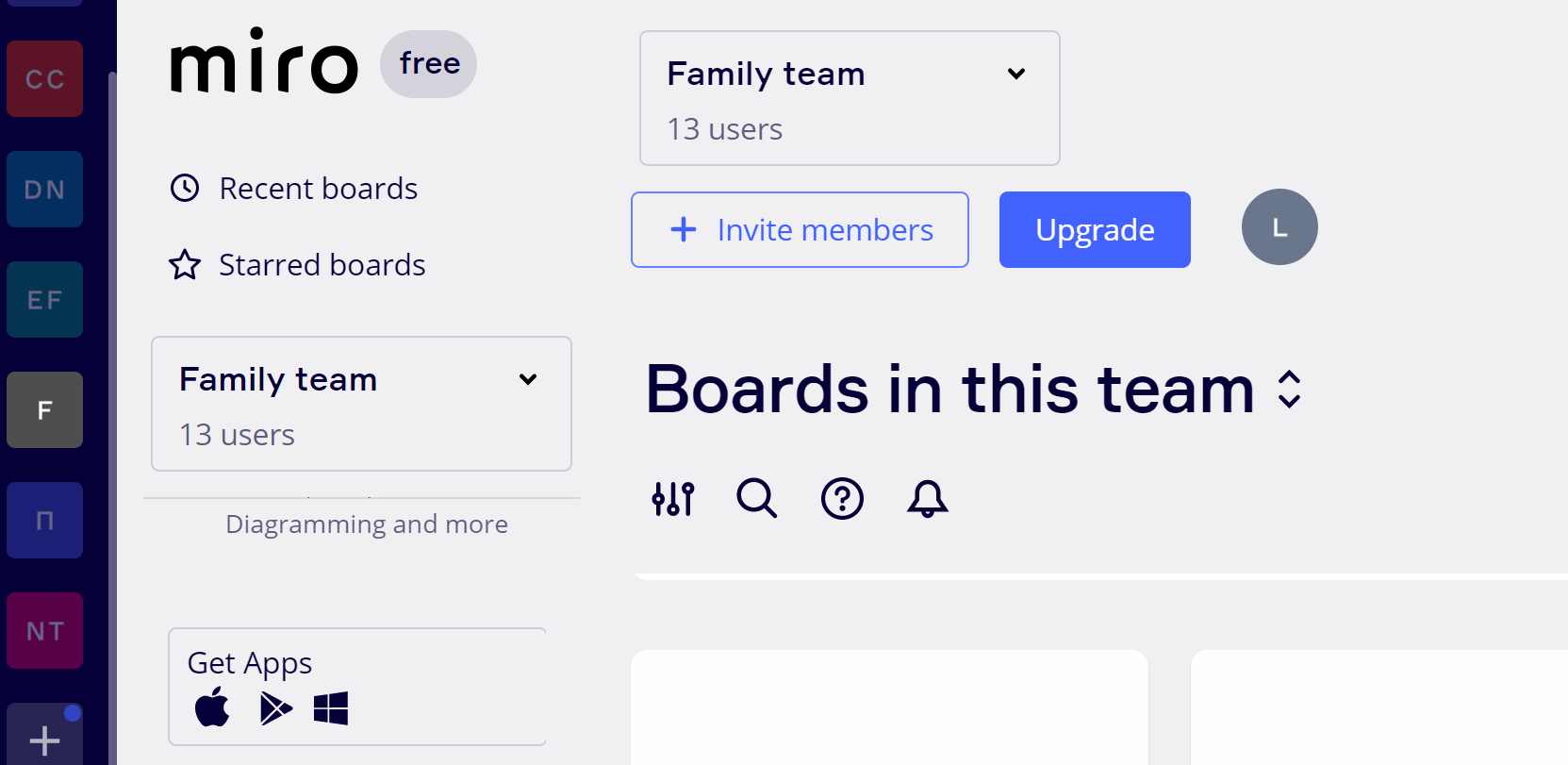
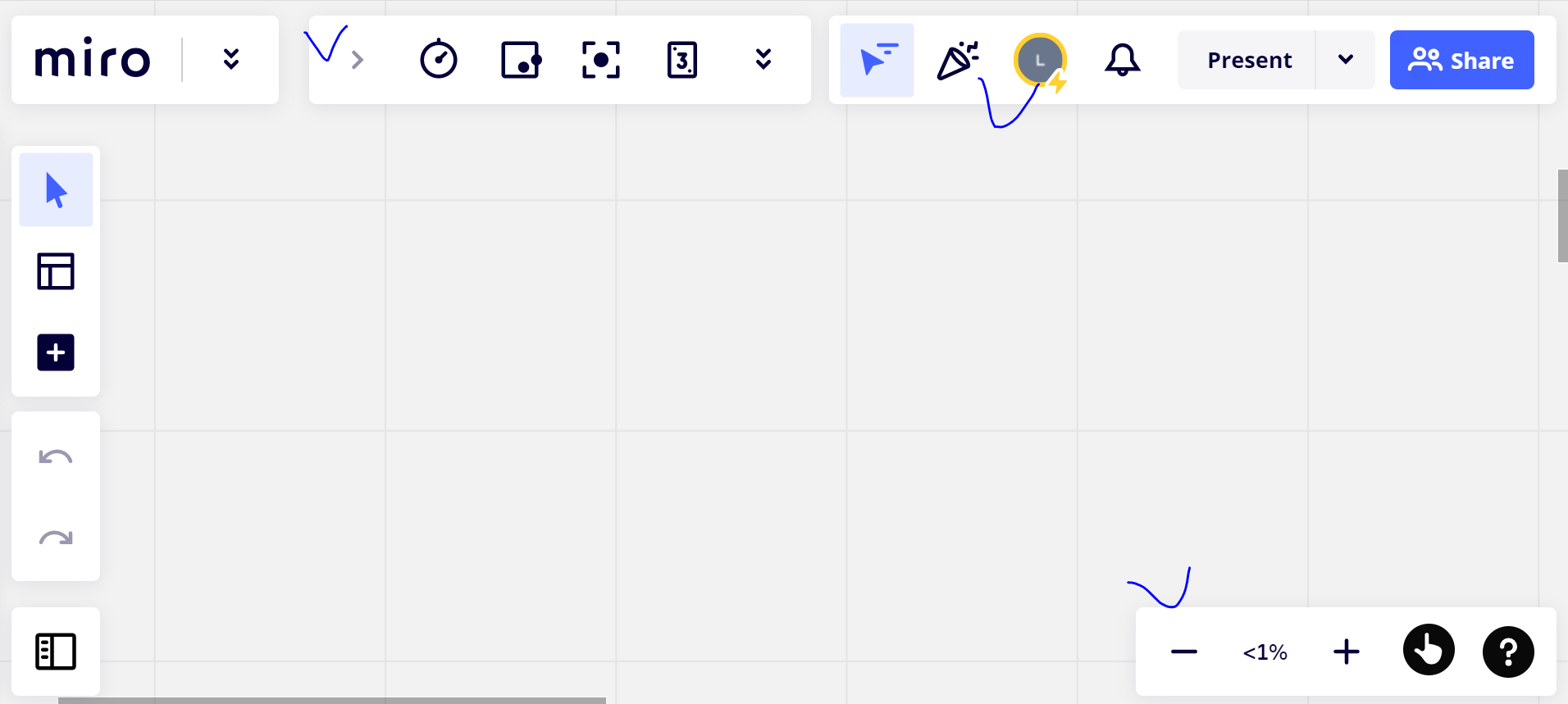
Ctrl+ “-” doesn’t work.
How I can decrease the symbol?
Hi everyone.
A faced with problem that do my work with MIRO terrible.
I have the ernomus size of titles and symbols
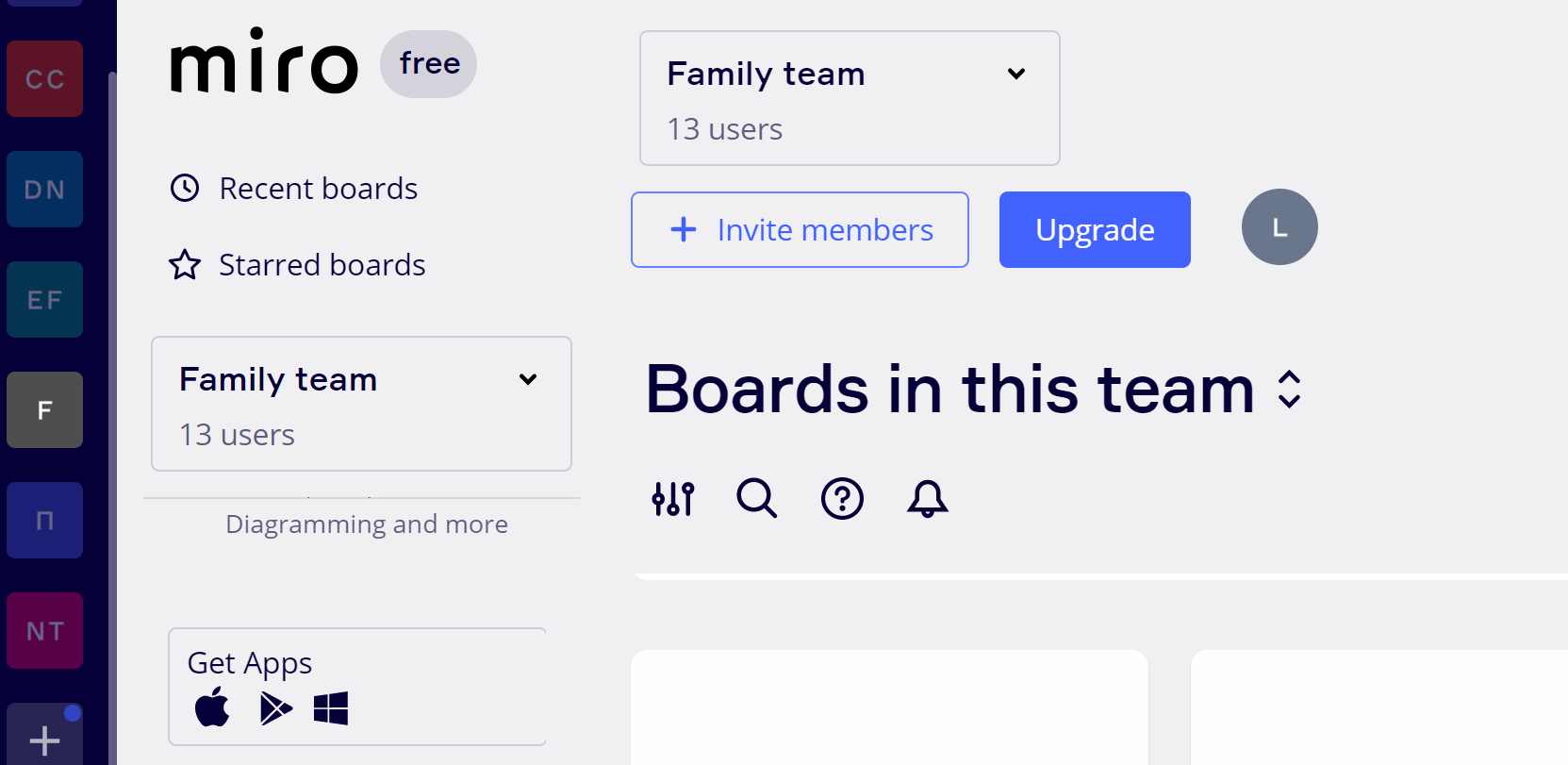
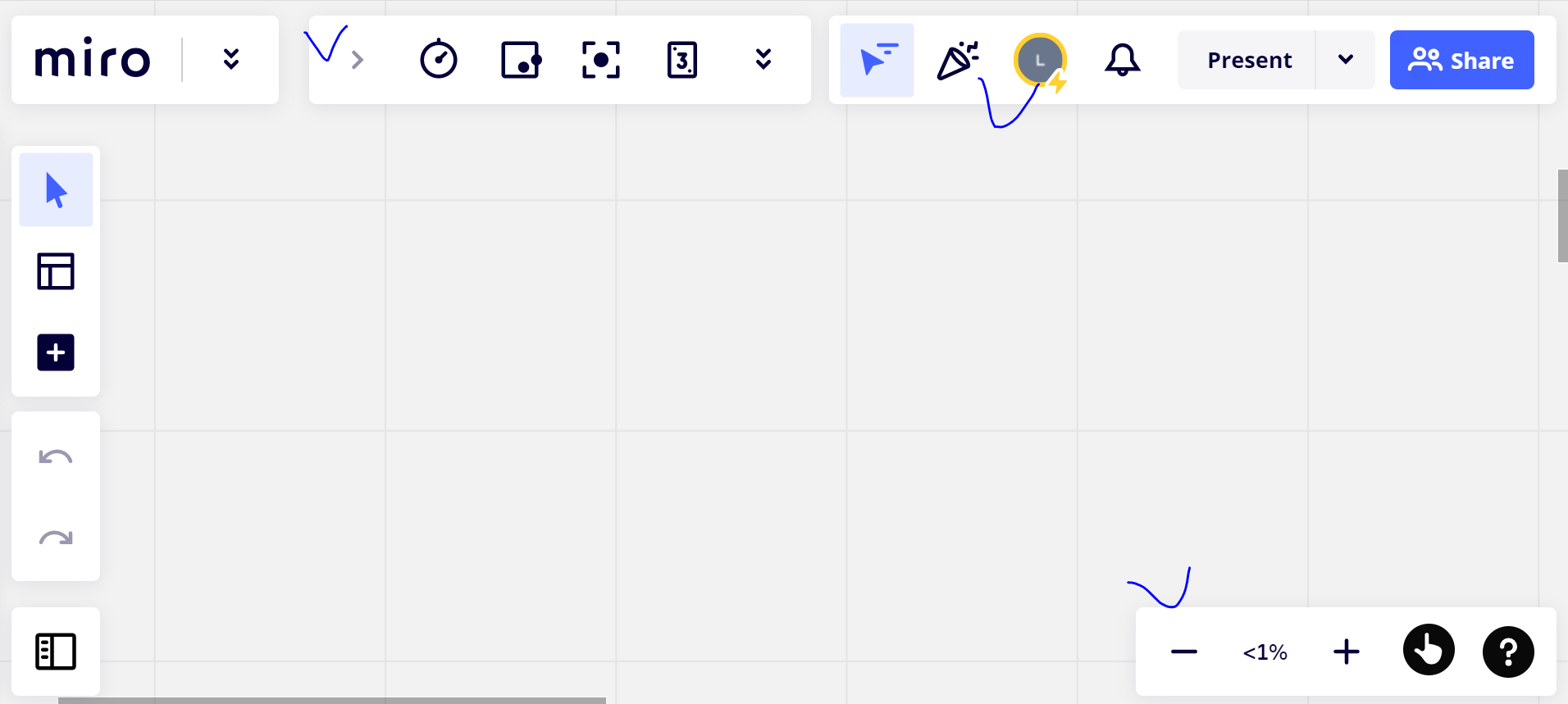
Ctrl+ “-” doesn’t work.
How I can decrease the symbol?
Enter your E-mail address. We'll send you an e-mail with instructions to reset your password.