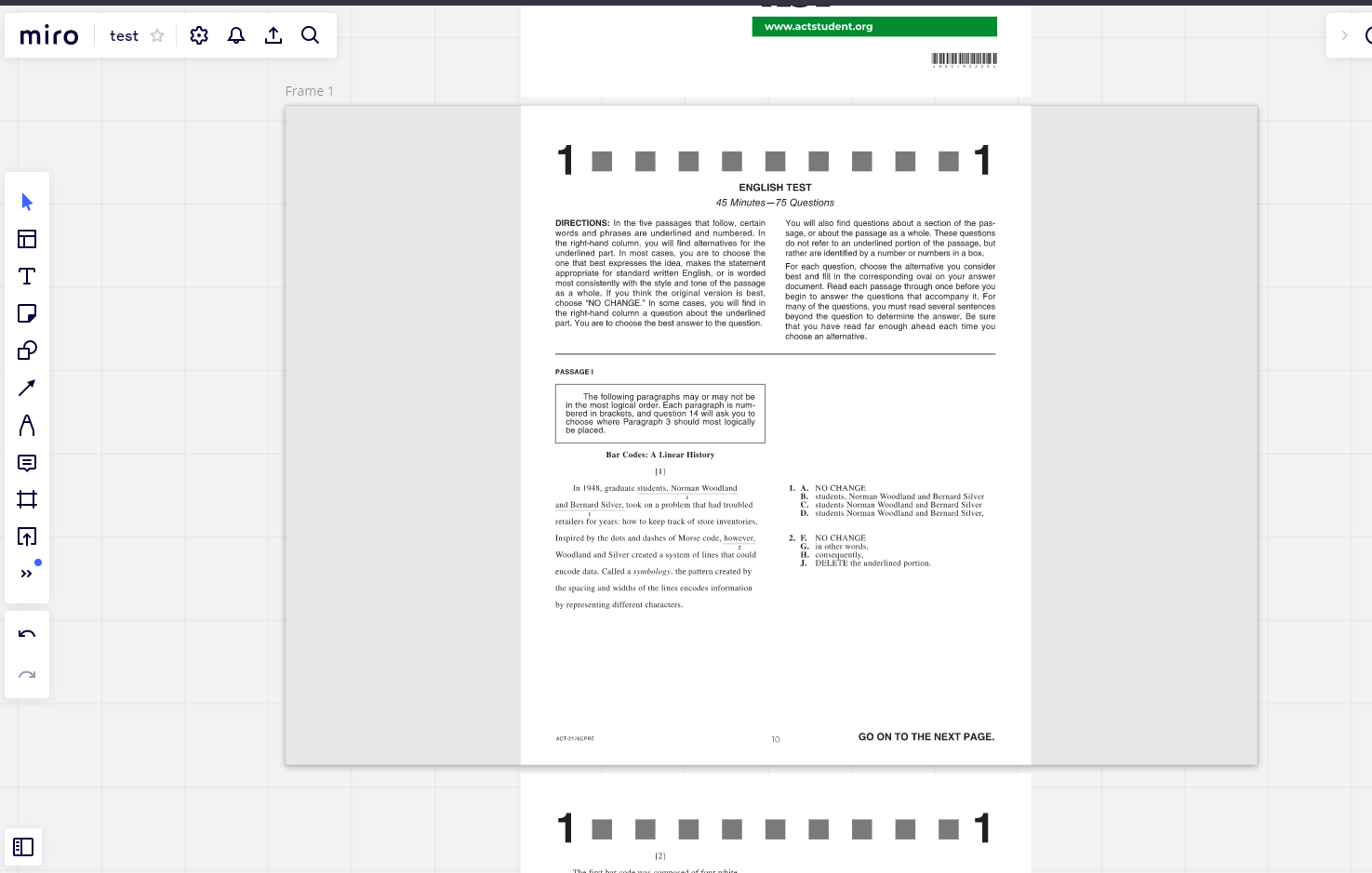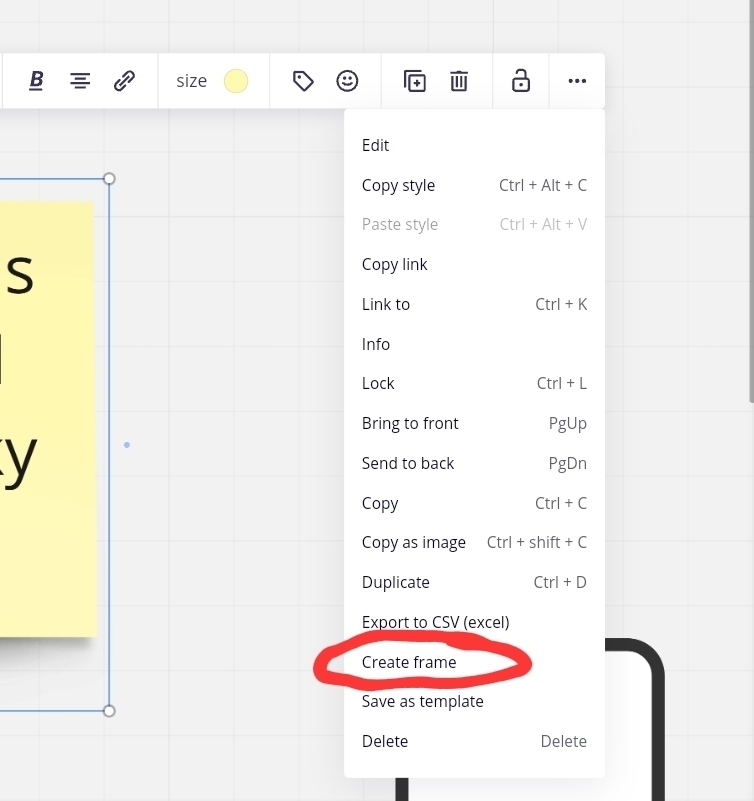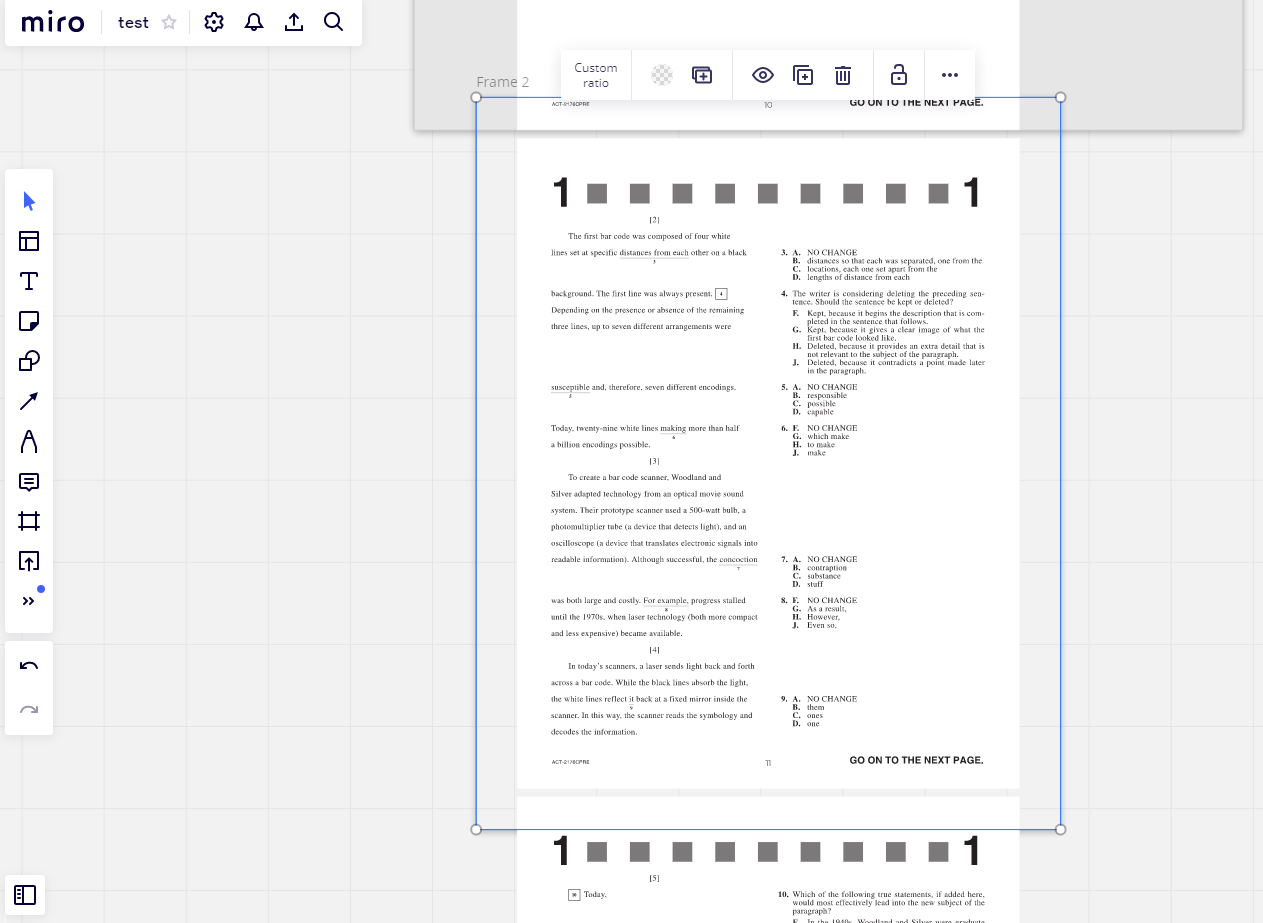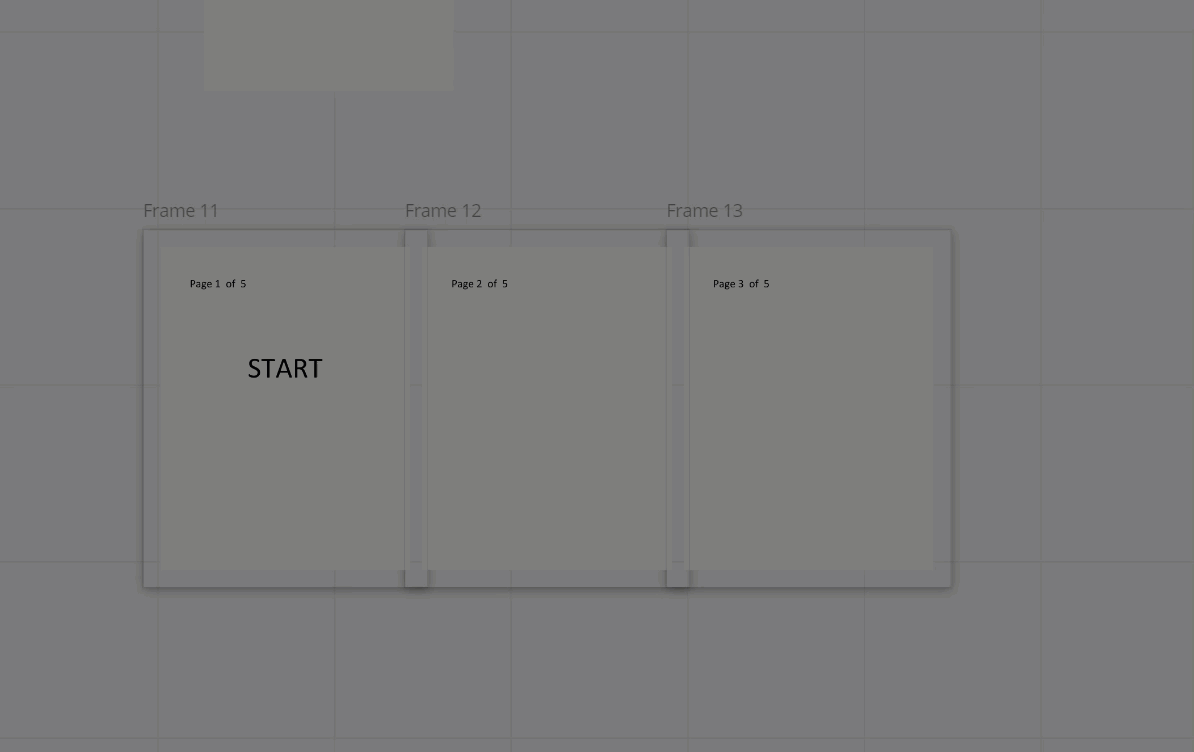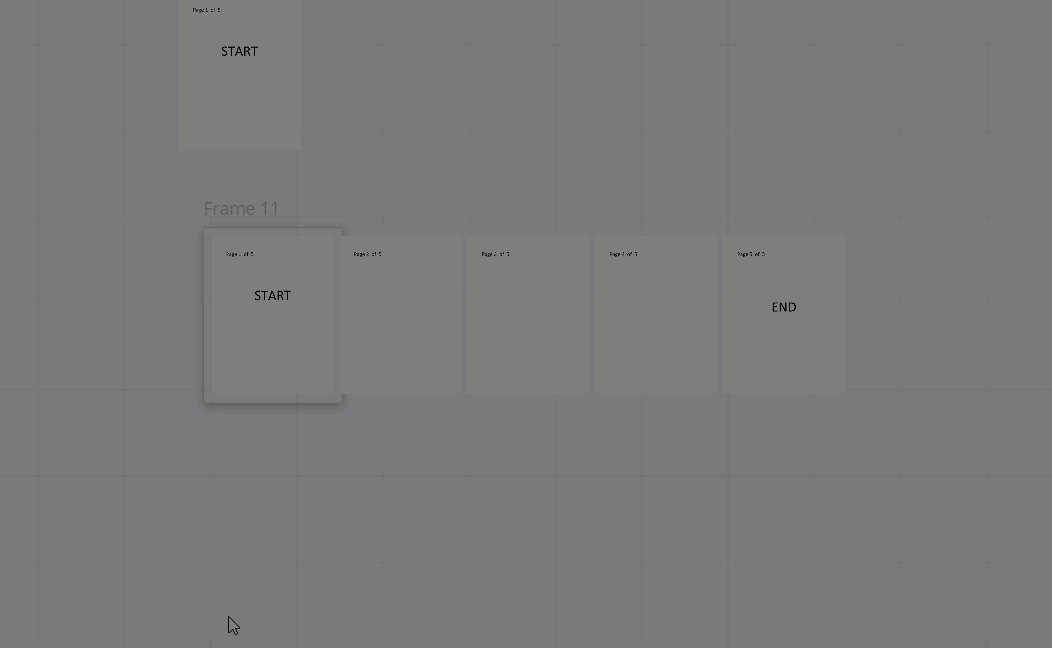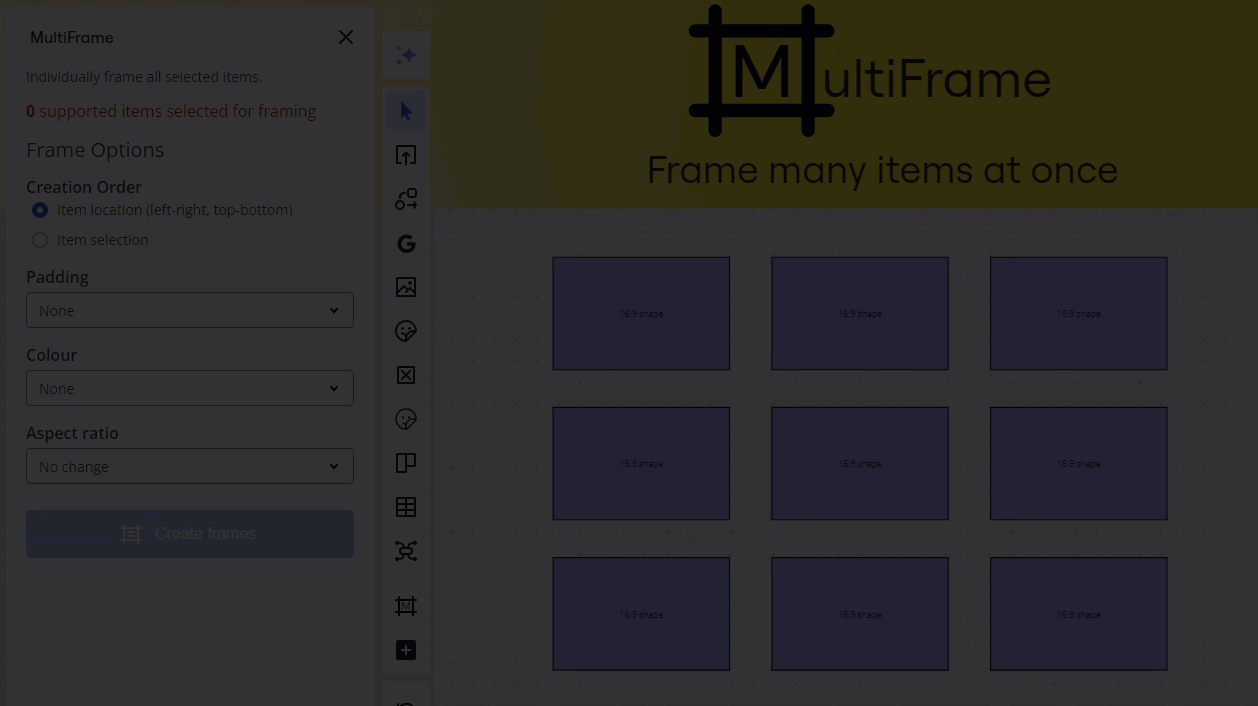Hello all! I’m a test-prep tutor, and I often need to annotate on, and to the sides of, pages of pdf test booklets which the clients then need to be able to save/export and/or print. I’ll include a pic at the end to illustrate, but what I need is for each page of the uploaded document to get its own frame that:
- has the relative proportions of a Letter-sized page in Landscape orientation (see image)
- is centered on the given page of the pdf document
So far, I’ve successfully learned to:
- import the pdf file and extract all of its pages onto the board
- get the pages lined up in a single, vertical column
- add a frame that includes just one page of the document
Here’s what I don’t have figured out:
- How to make the frame have exactly the proportions I need?
- How to ensure the frame and document page are centered on each other...without ruining the vertical alignment of the document pages?
- How to do the above, and make sure the frames and pages are all Locked, for another 50-70 pages...sensibly?
- (bonus points if the frames can be given a background color)
Thanks in advance for sharing some wisdom!