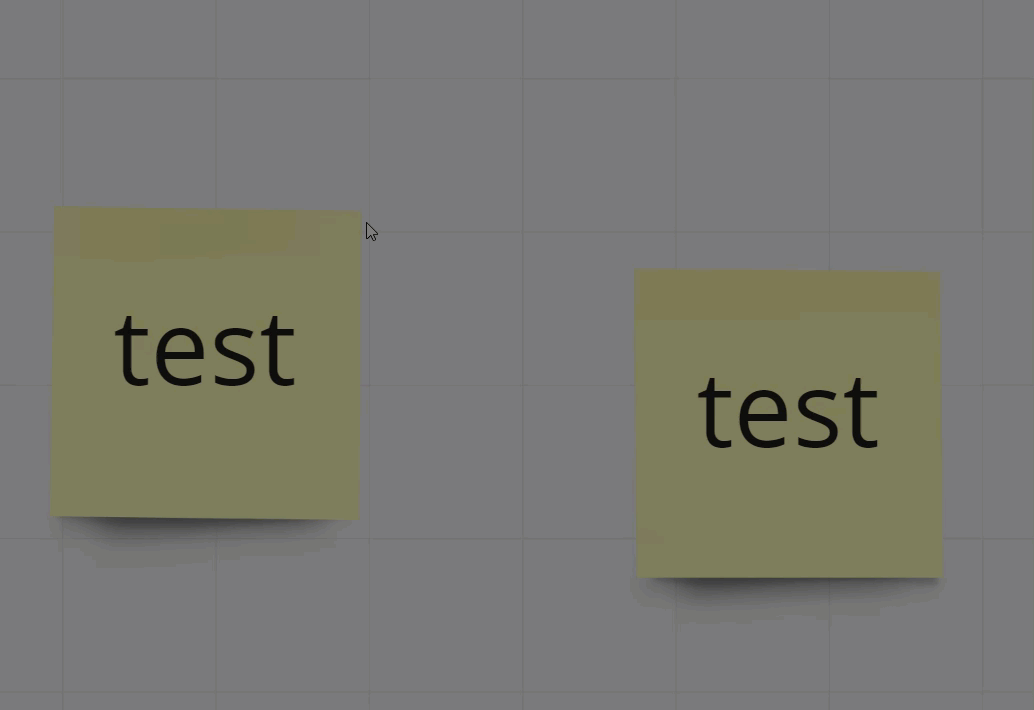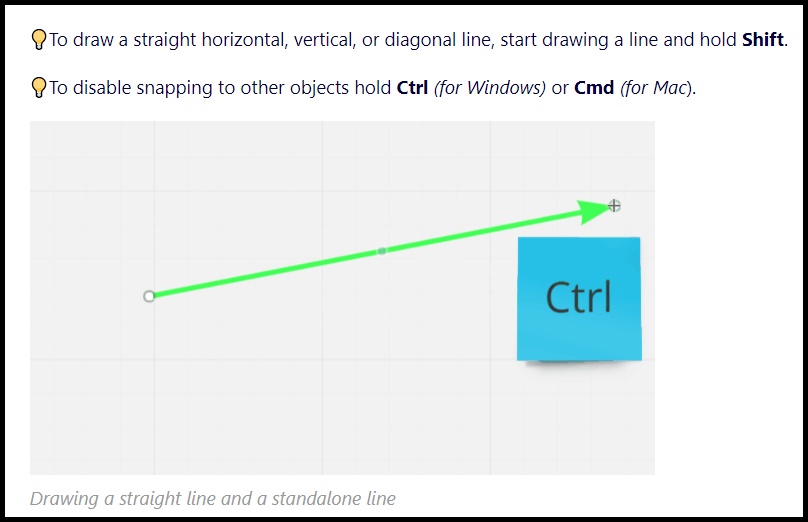When I move one of the point in an arrow which is placed over a rectangle for example - the arrow attaches directly to that part of the rectangle by default. Is shortcut to not have this happen by default?
Maybe something like how we hold shift on the keyboard to select multiple objects - is there a similar hotkey that we can hold on the keyboard that makes sure the arrow does not get attached to the object by default.
Any advice is appreciated!