I want to create a mind map to track some of my non-work-related tasks on our paid Miro account, but I don’t want anyone, anyone at all, to be able to access it. I know that e.g. Slack makes direct messages available to account admins, and I’m worried if it’s similar for Miro? Can the account owner, under any circumstances, access a No-Access board of mine?
Are private boards fully private?
Best answer by Robert Johnson
- the board’s Share settings are set to
- Team access to board → No access:

- Anyone with the link → No access:

- Sharing settings → are only you, i.e., you have not added a team member at the board level:
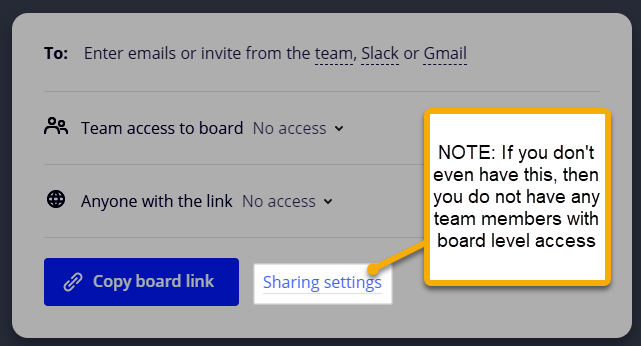
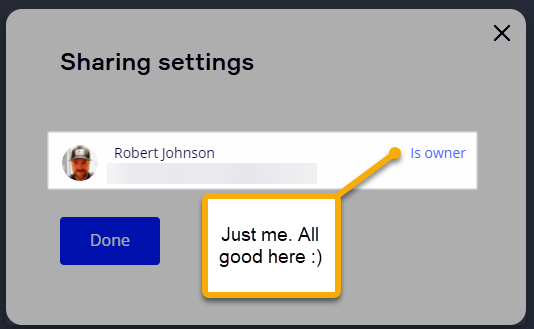
- Team access to board → No access:
- Project level access - If you do have the board in a project (and this is a good idea - I’ll come back to it) then make sure the following conditions are true:

With that out of the way, my first bit of advice would be to consider that Miro could change any of this at any time and with no warning as they like to “experiment”.
Audit Logs - Another consideration. So far it is just the Enterprise plan that has access to these logs and they according to the Audit Logs Help Center article object values are not accessible. However, all of this could change at any time.
Suggestions should you move forward with putting this information in a Miro board:
- Project - If you keep it in your company team, put it in a Project with the settings outlined above. Since a board can only be in one project at a time, this will (a) reduce the risk of it being added to another project and (b) you can name the project something like “PRIVATE”.
- Hide the mind map - In case someone did get on the board by accident, put a sticky note that states the board is private, set the board’s start view to that sticky note, and put a frame around your mind map and use the hidden frame feature (only available to the board own) to show/hide the frame when you enter/leave the board:

- Here’s what the above board now looks like → https://miro.com/app/board/o9J_lcfPNyE=/
- Create a Free Plan team - Probably your safest bet would be to create a Free Team (where you will be the only team member) under a new Miro account using a person email address and create your mind map in there. I understand that you may not want to sign into two different accounts, so once you have done this, add your work email address as a team member to your Free Plan team and then, when you are signed in to Miro using your work email address, you (and only you) will see your personal Free Plan team in your Miro dashboard, so you can jump between that team, i.e., your personal mind map, and your work stuff.
I’ll let you know if I think of anything else!
Enter your E-mail address. We'll send you an e-mail with instructions to reset your password.



