I’d like the option to align the contents of a box to the top rather than the centre - example attached. Is this possible and I’m just missing it?
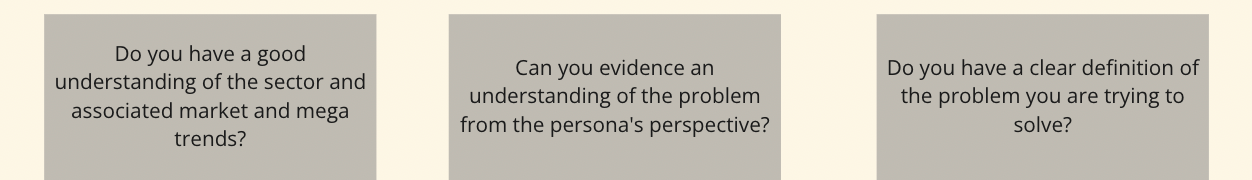
text aligned to centre
I’d like the option to align the contents of a box to the top rather than the centre - example attached. Is this possible and I’m just missing it?
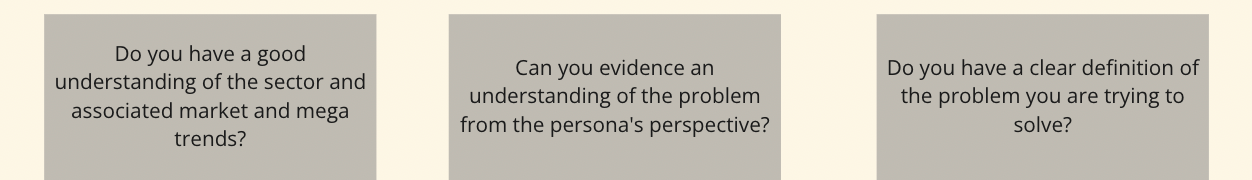
text aligned to centre
Enter your E-mail address. We'll send you an e-mail with instructions to reset your password.