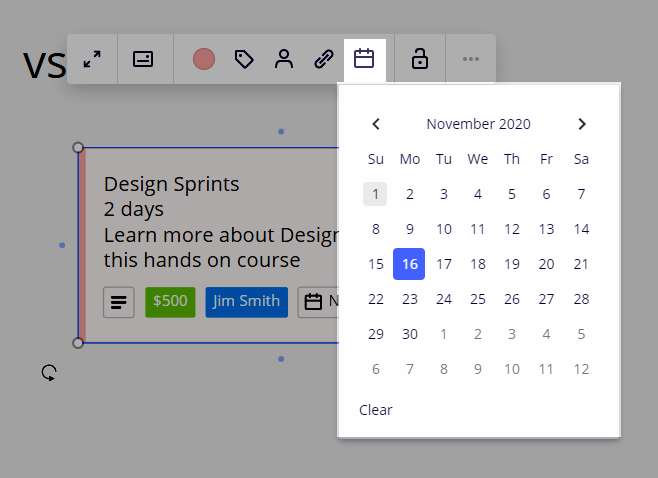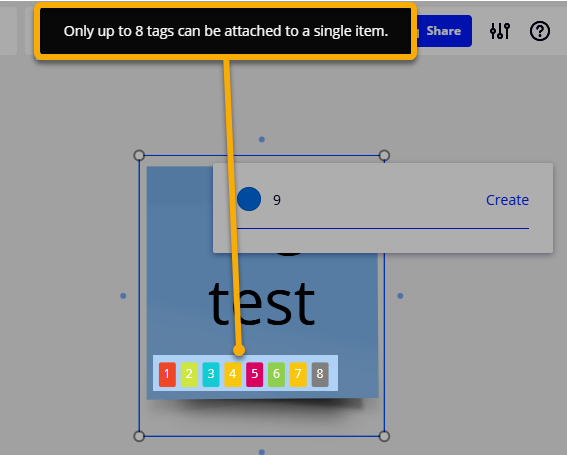I am in the process of collecting possible courses for employees. I’d like to add for every course pill some information including price, link, trainer, etc.
I’m doing the trainer and prices with tags, but I want to add extra structured information on the sticker (title, description, duration, etc.)
I want to do with stickies, and let people define and build their career path.
How can I format differently Stickies?