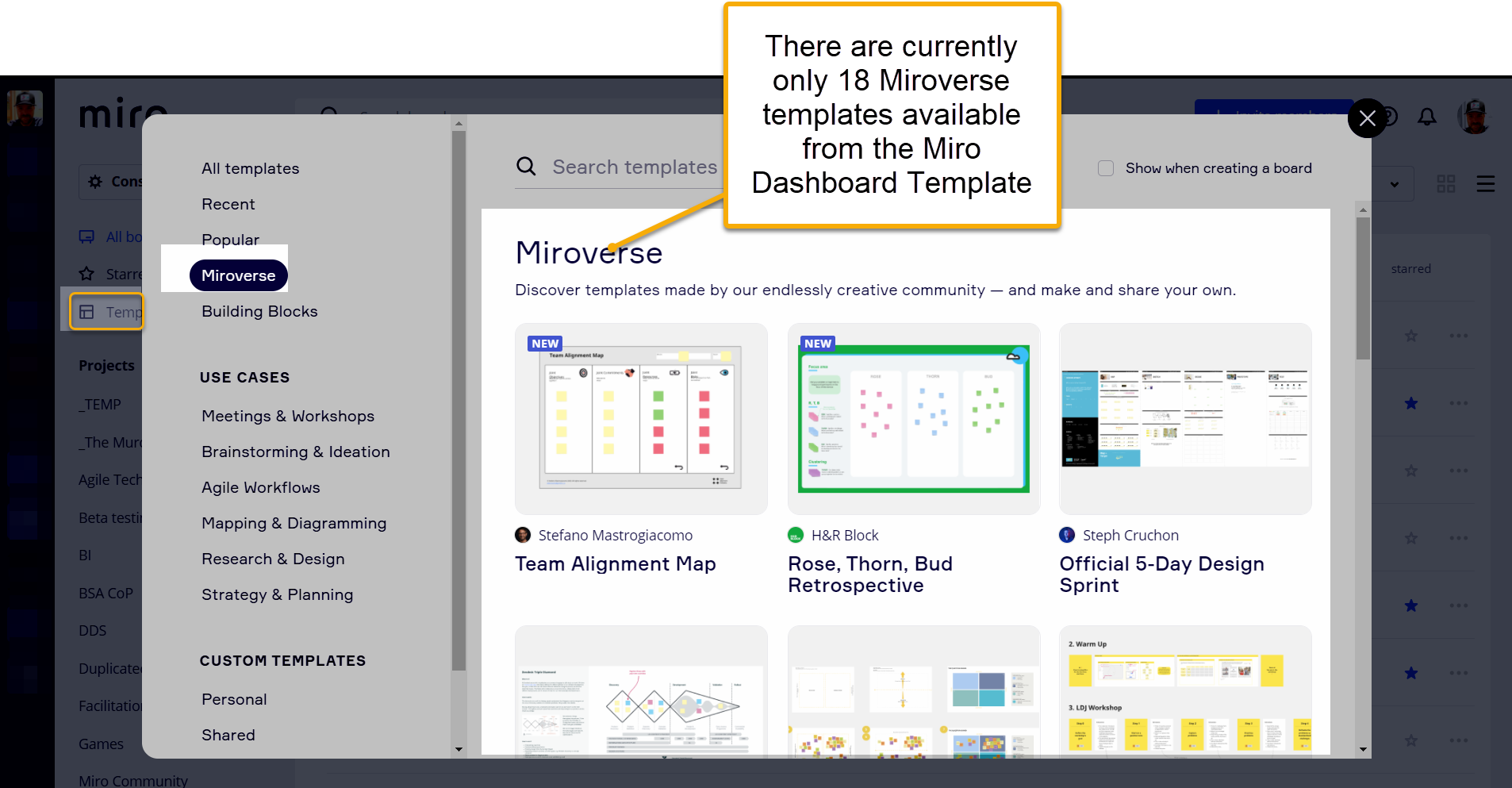When trying to add a template from Miroverse, it seems my only option is to have it create a new board (this creates unnecessary clutter). Am I missing something? Is there a way to add directly to an existing board? I’m talking about from the site as the miroverse selection in the product is limited and forces you to the site to see more.
Add Miroverse template to existing board
Enter your E-mail address. We'll send you an e-mail with instructions to reset your password.