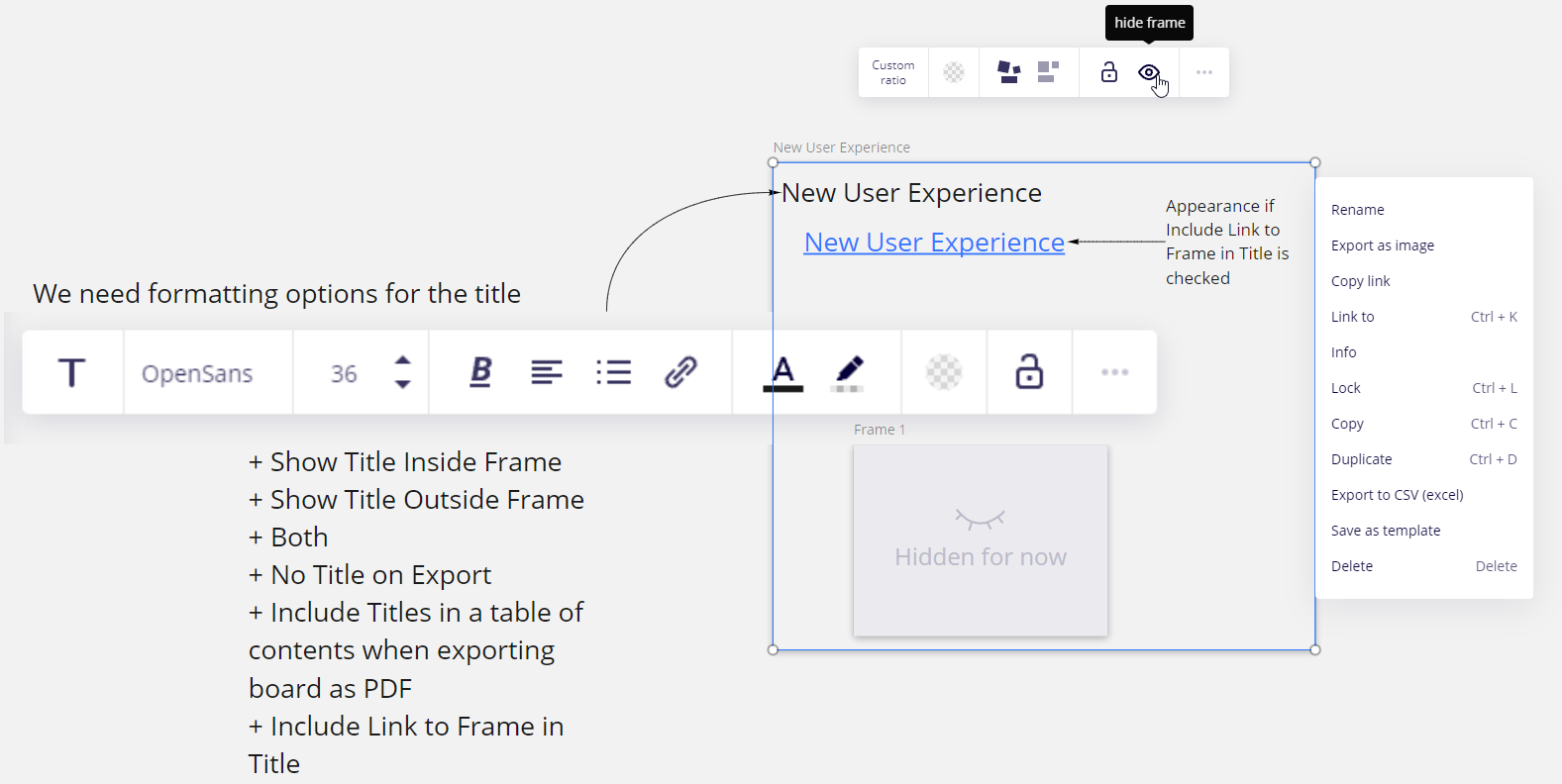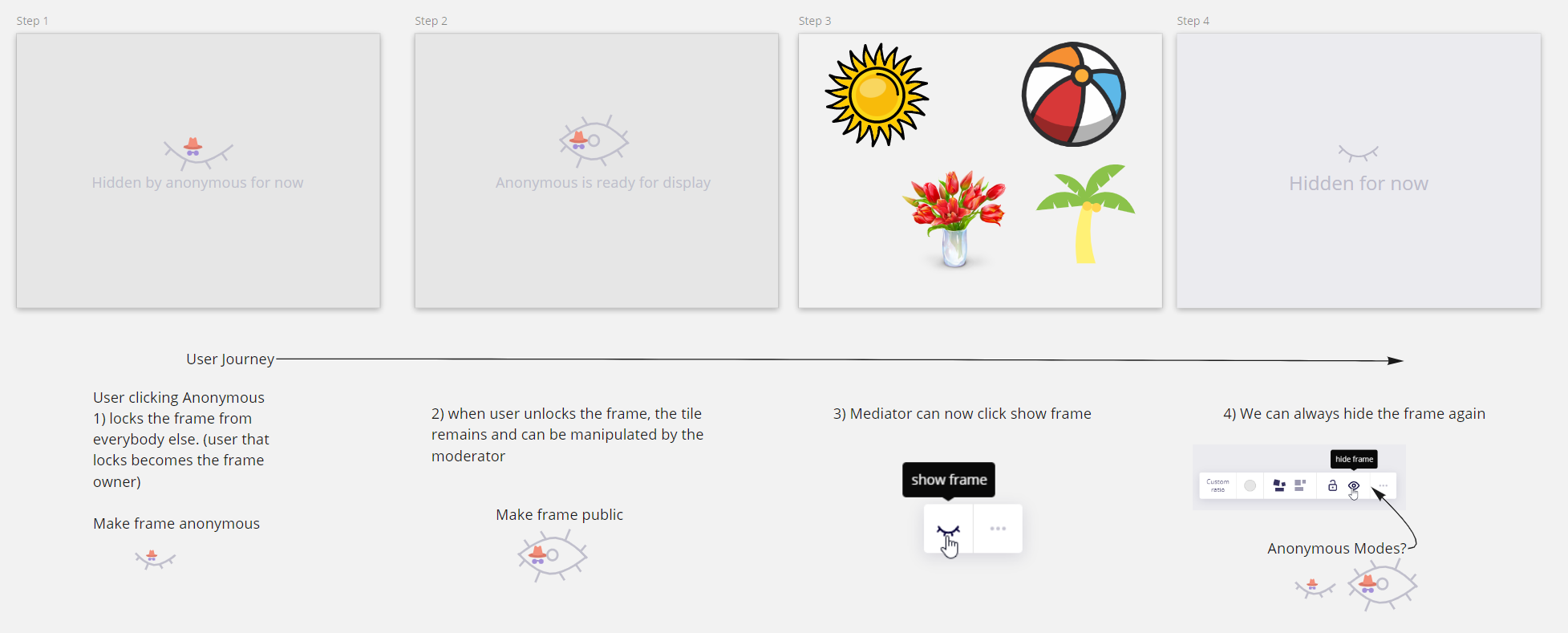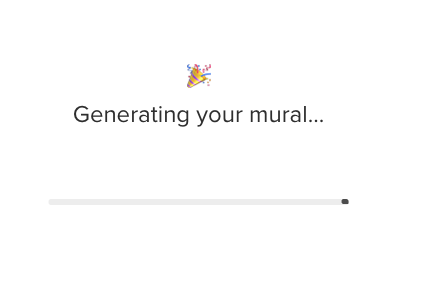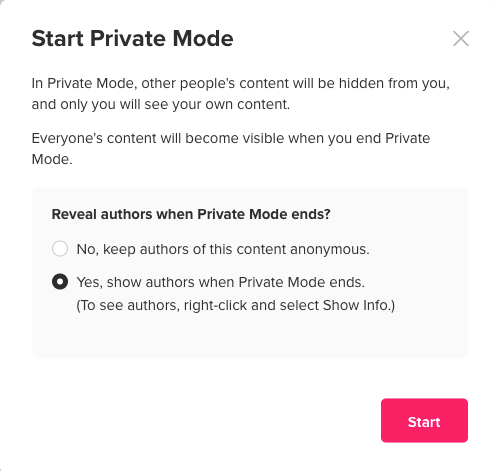As mentioned here: https://community.miro.com/got-a-question-ask-the-community-45/hide-expose-sticky-content-private-mode-in-mural-2678#
I feel that Miro is missing a key feature for facilitating workshops. As a facilitator i'd like to enable users to enter their contributions privately (without showing the contents to the group) until the facilitator reveals all of them at once. (Private mode in mural and other tools).
With the current way of working contributors are likely to be distracted and/or can be influenced by the input of others. In a retrospective it is key that participants can work on their input in a focused and non biased input.