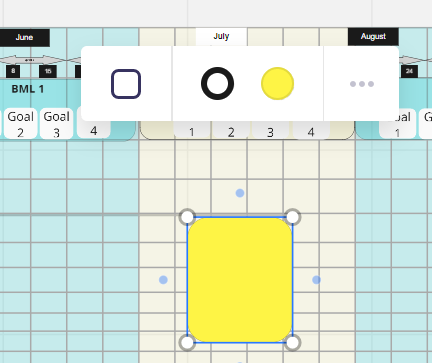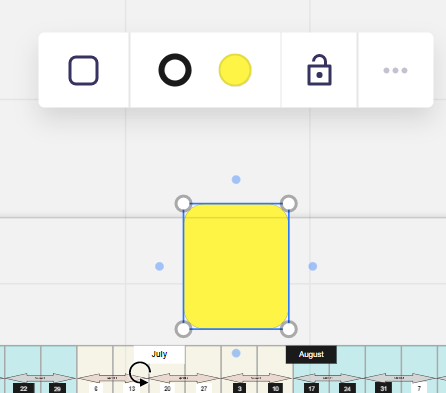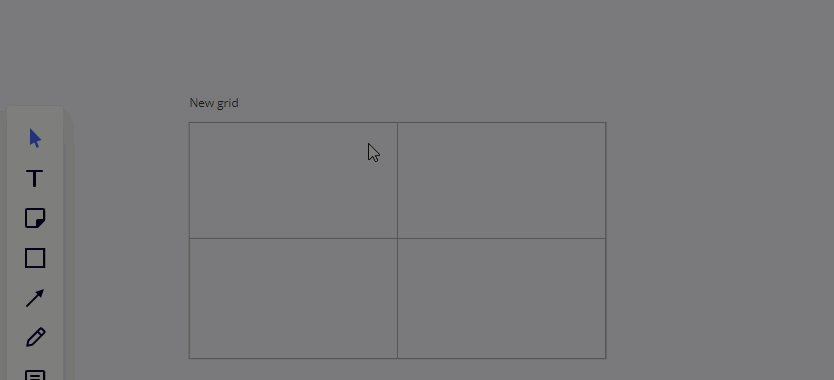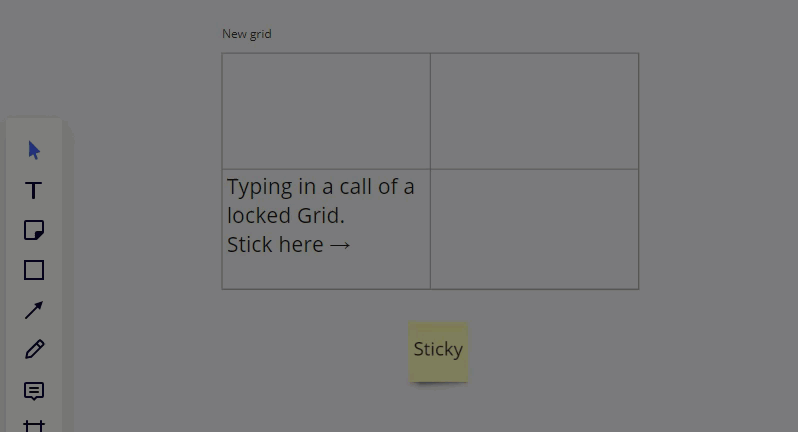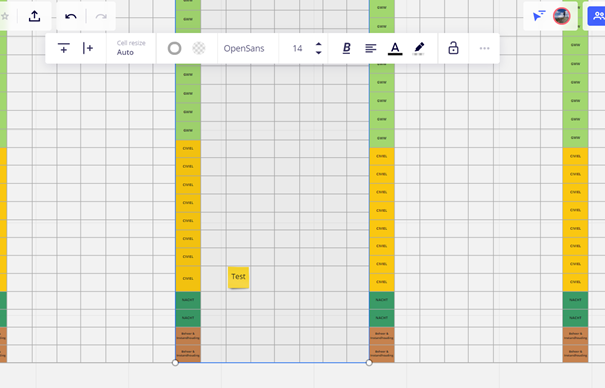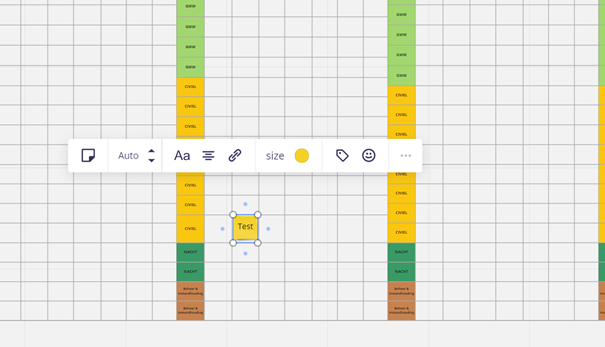I am trying something different. Using a grid as a calendar, then layering a shapes on top to show every 3 months with different colors. Can’t manage to lock these shapes so they don’t move. As soon as I make the shape larger than the grid dimension, I can lock it. Keep it within the grid dimension and the lock option disappears. Any suggestions?
Open
Lock objects within a grid / table
Enter your E-mail address. We'll send you an e-mail with instructions to reset your password.