The way image editing works today is kind of backwards compared to how it usually works:
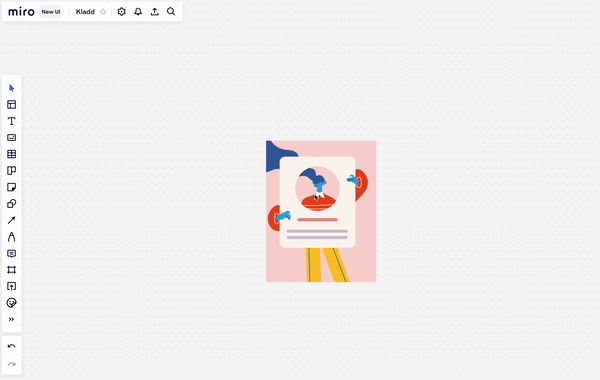
- Cropping the image is pretty straightforward. You click the crop icon and edit the crop.
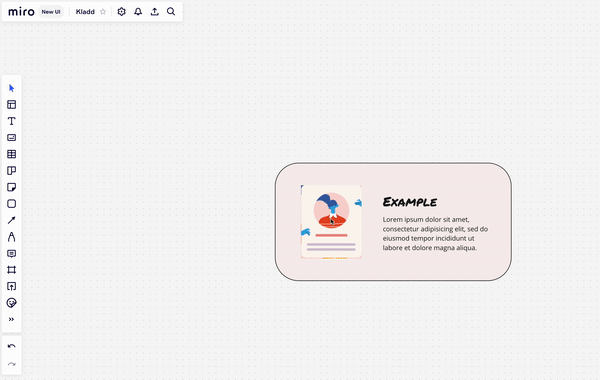
- But what about if you want to keep the size and aspect ratio of the image but change what part of the image is in the visible frame? That’s messy, because the image is “static” within the frame – it’s the actual frame that’s manipulated when changing crop.
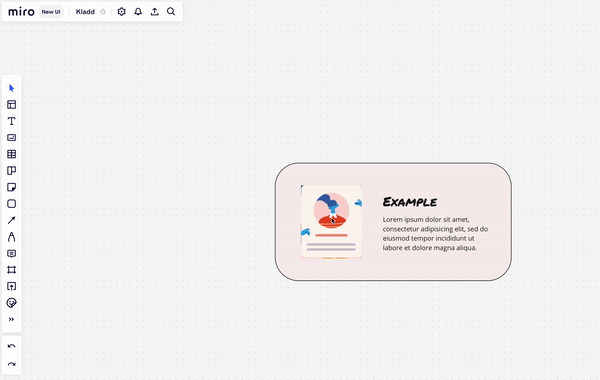
- Replacing a cropped image with another image is when things become really messy… Because when you do, the new image is automatically cropped and it’s really difficult to edit it the way you want.

I would love to have a way of editing images similar to the way it’s handled in Canva or Keynote (or even Power Point), where you can have a specific size of the frame and change what fits into that frame.



