Embed Miro Board “A” into Miro Board “B”.
This is an obscure and awesome feature in Miro … If you haven’t tried it… try it.
- You can ‘export’ board as an iFrame. (upload/export button, ‘Embed’)
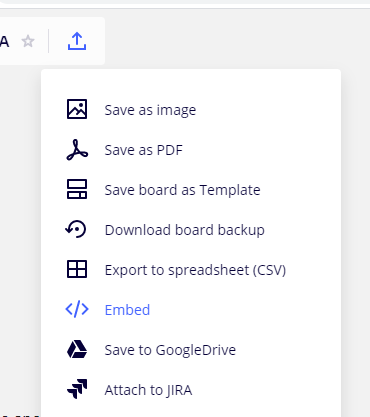
- You can import “Paste iFrame code” ( ‘...’ at bottom of left toolbar )

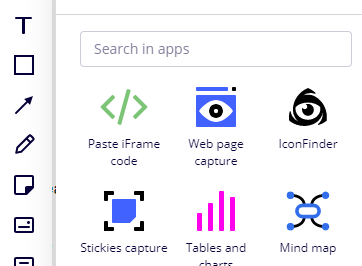
- You can get an activate-able iFrame of board “A” in board “B”
- which is cool.. inside board “B” you can tunnel into board “A” and at least scroll around the content of board “A”. Think of it more a window than a door at this point.
- Wish List item would be:
- 1) at least make the content/state of the embedded iFramed board (board ‘A’ in our example) be updated upon each click/activation of the iFrame. ( This is how the embedded ‘live’ Google Docs feature works. What happens now is that once activate an iFrame of Miro board A in Miro board B that state of board A is cached and never changed until you refresh or close/open B. Which means you can never get ‘live’ updates of things changing in A.
- 2) at best go so far as to enable editing of A through B… in so far as you have editing auth in A as you have done in the google docs scenario (I realize its probably sizable lift what with the transfer of permissions and user auth… and board sharing is still pretty beta in Miro overall )




