I was added to my company’s new Miro account and was asked to setup the SSO using ADFS.
Following the KB articles, I setup the ADFS side but can’t see any Security section in the settings panel.
I saw that we need an Enterprise account to use SSO, but can’t see if our account is an Enterprise account. Any help?
Answered
How to confirm which subscription we are using?
Best answer by Kiron Bondale
You’ll want to click on your company settings in Miro (the gear in the top left corner of the dashboard with the name of your company), then click on Company, then Company profile and your subscription will show up on the right under Plan Details (see below):
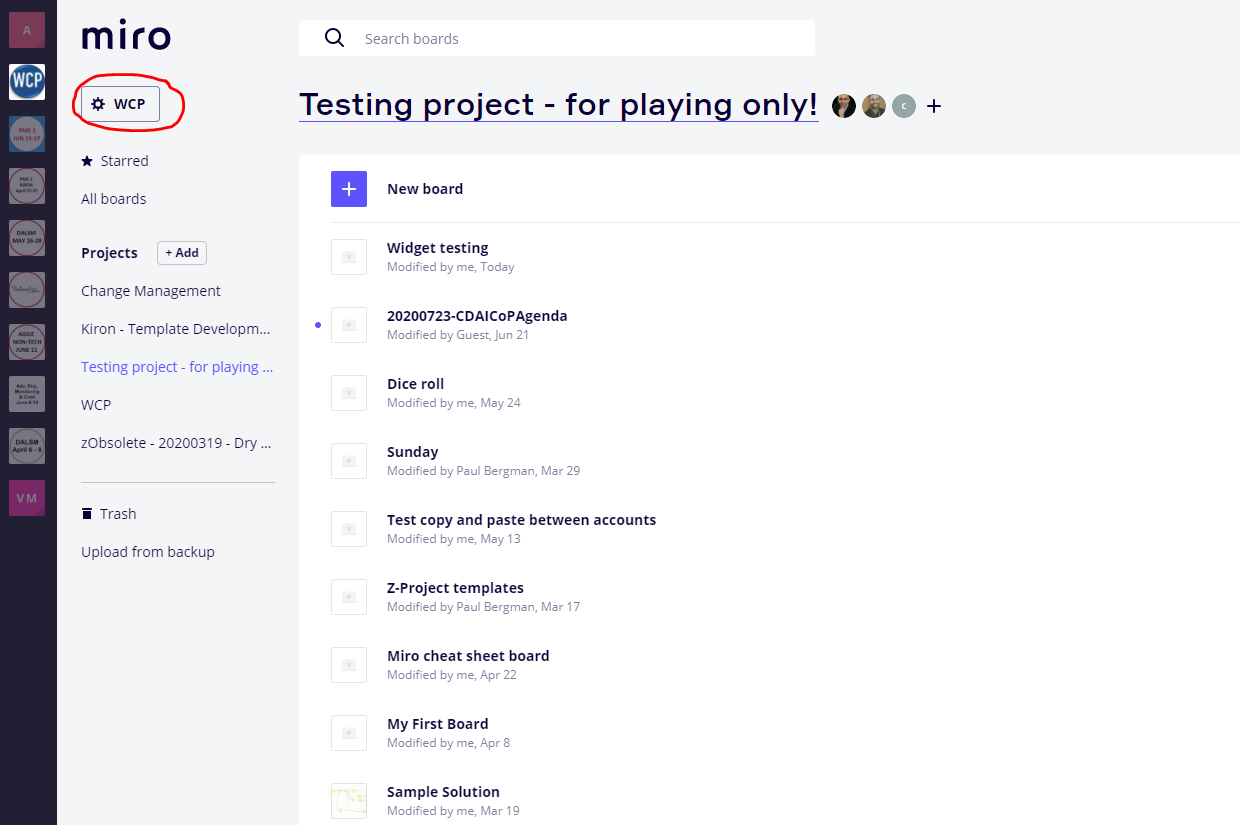
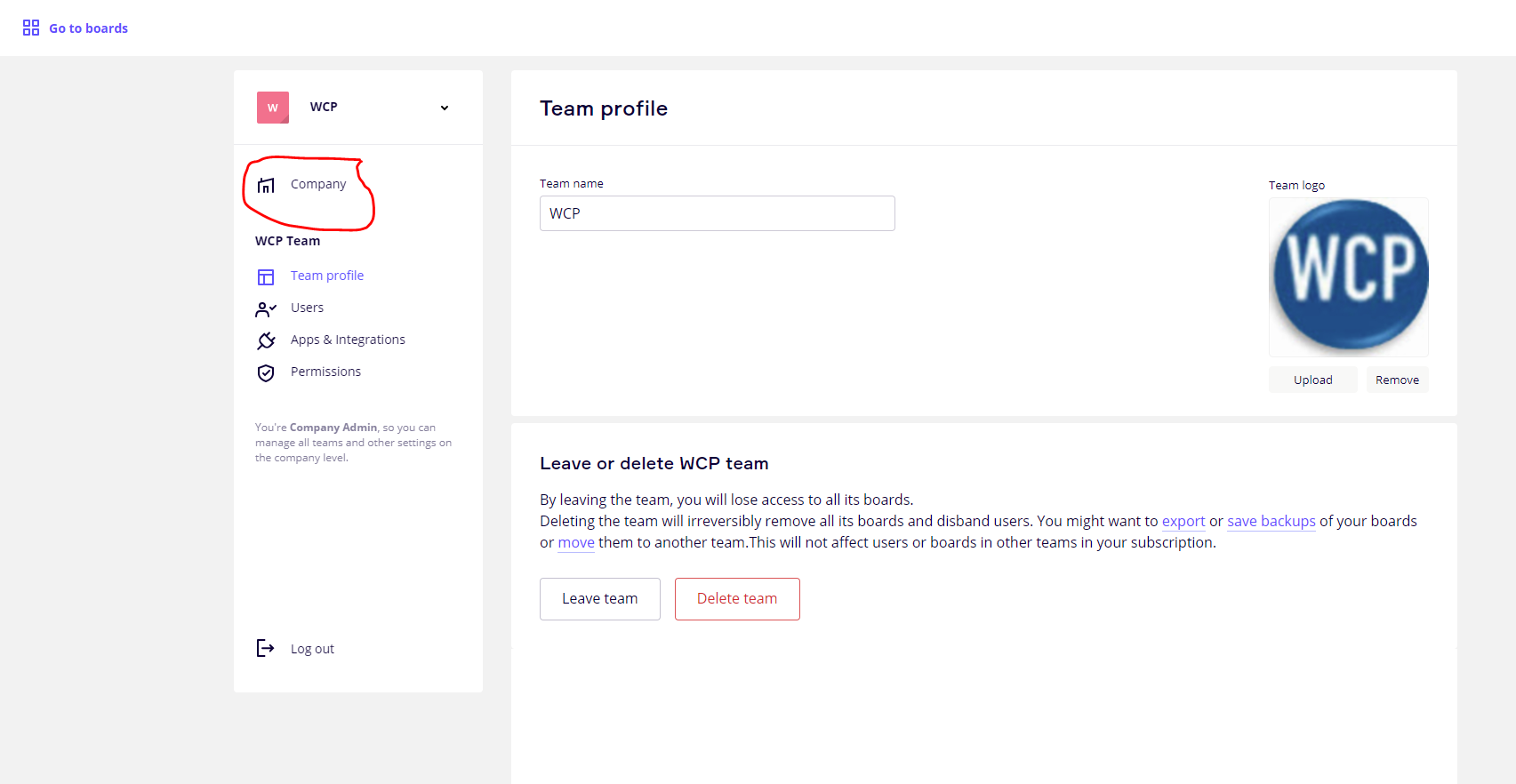
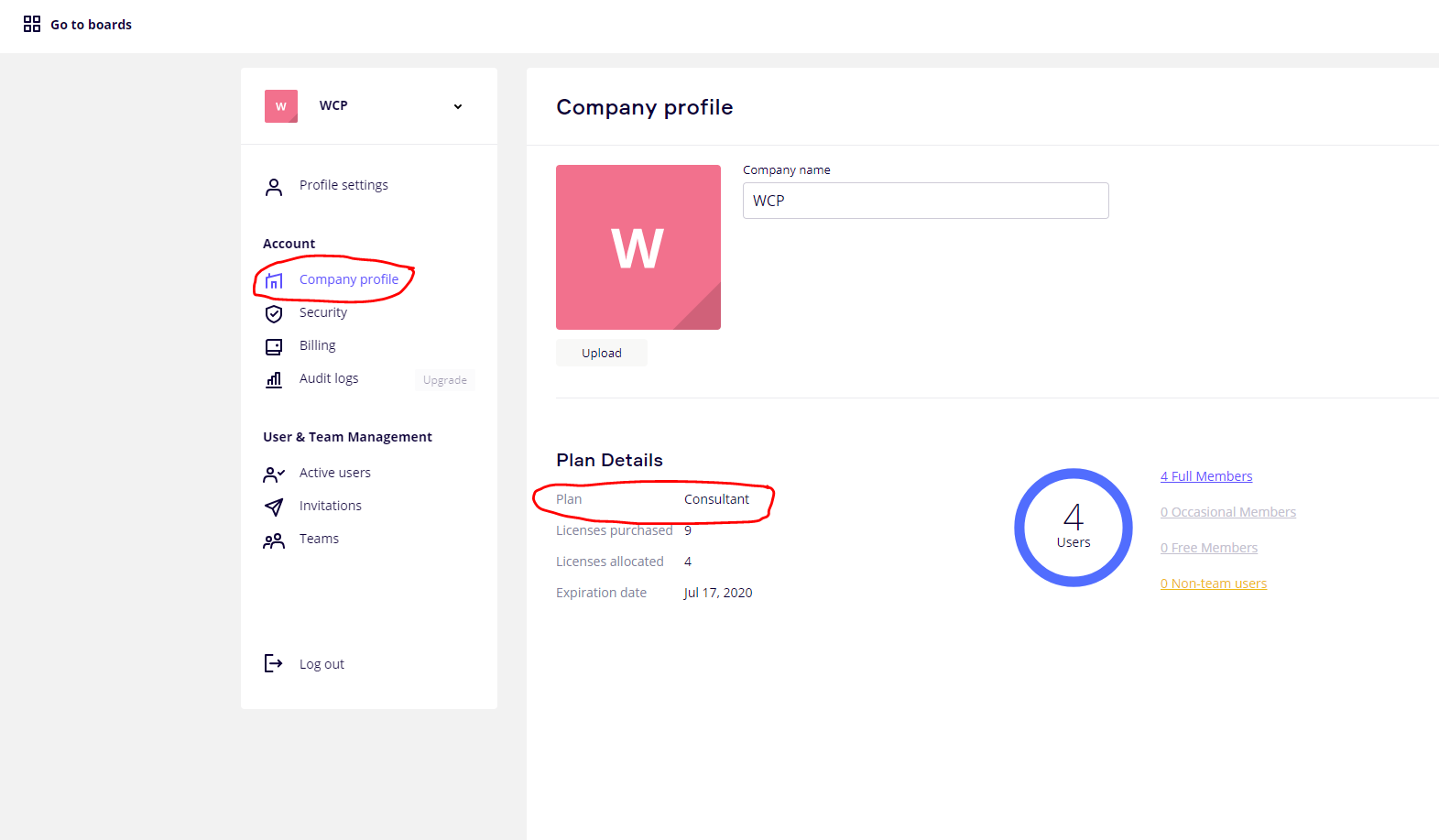
Reply
Enter your E-mail address. We'll send you an e-mail with instructions to reset your password.



