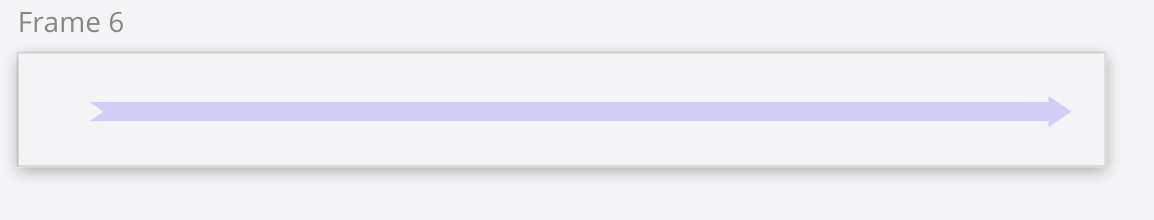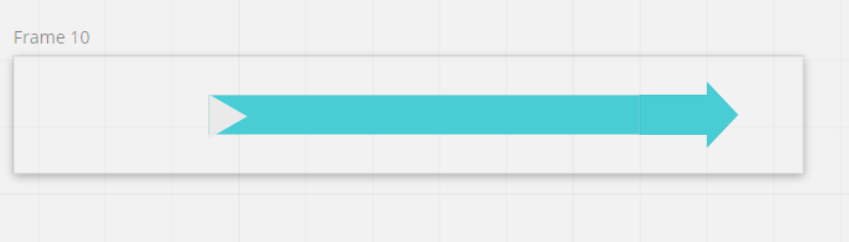Thank you Kiron,
I spoke with support this morning. They had a few solutions, one of them being to use Miro via Google Chrome, which is odd since I would imagine the app is the ideal platform. Personally, I prefer the app. Either way, going to try some of the suggestions made by support:
Can you please try the following and see if it does the trick:
- Switch to the Chrome browser (it provides the best experience with our service);
- Close all background browser tabs and apps running on your device. This will redirect all processing power of your device to the export procedure.
- Divide the board into several frames and export each frame separately. I'm afraid there can be difficulties with exporting too large boards.
- Downsize the uploaded images with the help of any image manipulation program (for example, GIMP).
- If nothing seems to help, can you please try splitting the board (by cutting a large portion of board content into a new board) and see if you are able to export each board?
- In some cases, switching to a faster network (trying VPNs) or device may also be helpful.
Please note that the export procedure depends on several factors:
- First of all, it depends on the board content itself: if the board contains a large number of widgets, it may cause a disruption in the export process.
- This is why splitting your board into smaller parts helps run the export.
- Also, we recommend having the zoom rate set to ~100% for optimal performance.