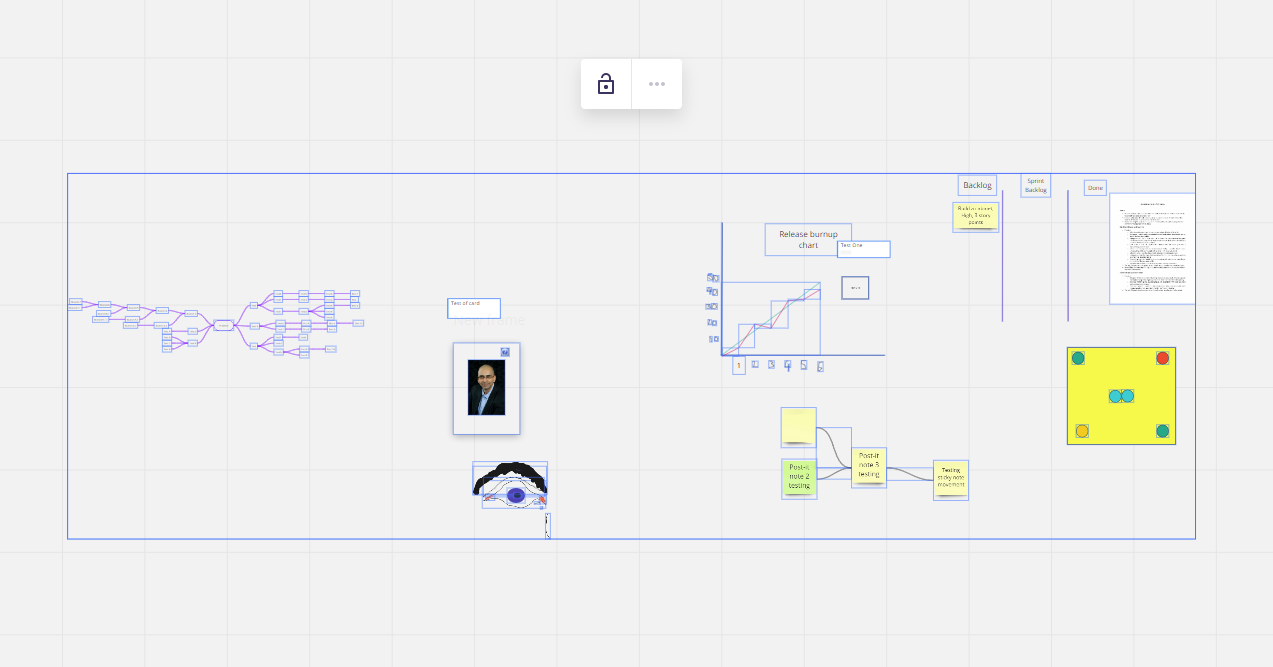I and my students have not been able to find a way to erase the whole board or a region of the board. we were able to do this on the old webwhiteboard app that miro replaces. I can sometime select a part of the board and highlight and delete it but that does word well unless the object is in a rectangular layout and today it does not seem to be working at all.
Answered
How to erase whole board or regions of the board
Best answer by Brady Alder
Shift-click & drag (per above) worked for me in the mouse and trackpad navigation modes, but not in the touchscreen navigation mode.
So, if it is not working for you, then I would suggest clicking on Settings, then Navigation Mode, then either Mouse, or Trackpad (depending on which you use).
Alternatively for the touchscreen navigation mode, the same thing can be accomplished with a “long press” then dragging the box until it selects everything you want to delete.
Reply
Enter your E-mail address. We'll send you an e-mail with instructions to reset your password.