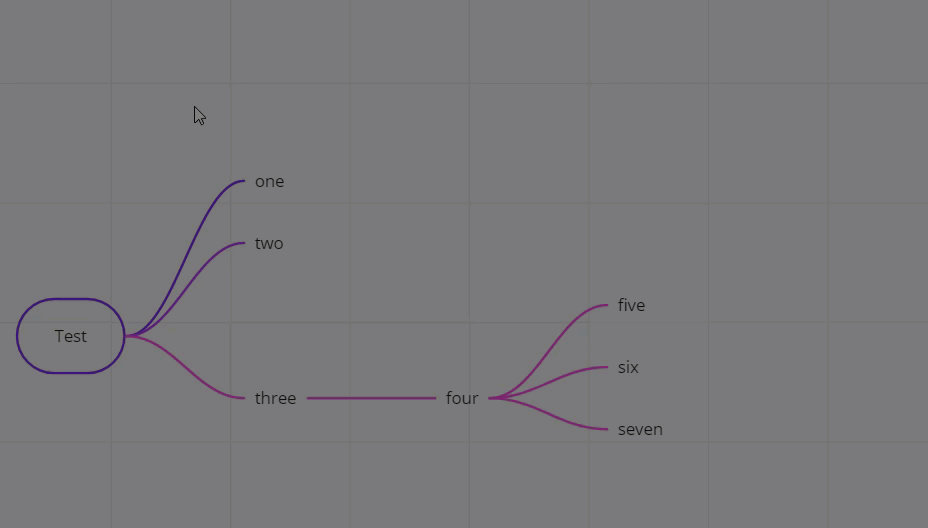Hello, I very much like this tool very much. Even the free version is very helpful. However, I have also been using another app called Evernote to take notes and I would really love to be able to insert the mind maps, diagrams etc. that I make here in my notes. I’ve noticed that though Evernote notes can be uploaded to miro, there is no way export miro maps, diagrams or the like to Evernote. Is there any way I can do this? If not, will this feature be available any time soon?