Hi,
I don’t know how to open a pdf from my Ipad, can you help me please?
I’m a teacher, and I want to work on the pdf to explain the lesson.
Hi,
I don’t know how to open a pdf from my Ipad, can you help me please?
I’m a teacher, and I want to work on the pdf to explain the lesson.
Best answer by Marina
Hi
In order to see the full PDF pages, you’ll need to extract pages first.
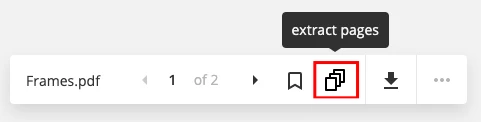
Does it work for you?
Enter your E-mail address. We'll send you an e-mail with instructions to reset your password.