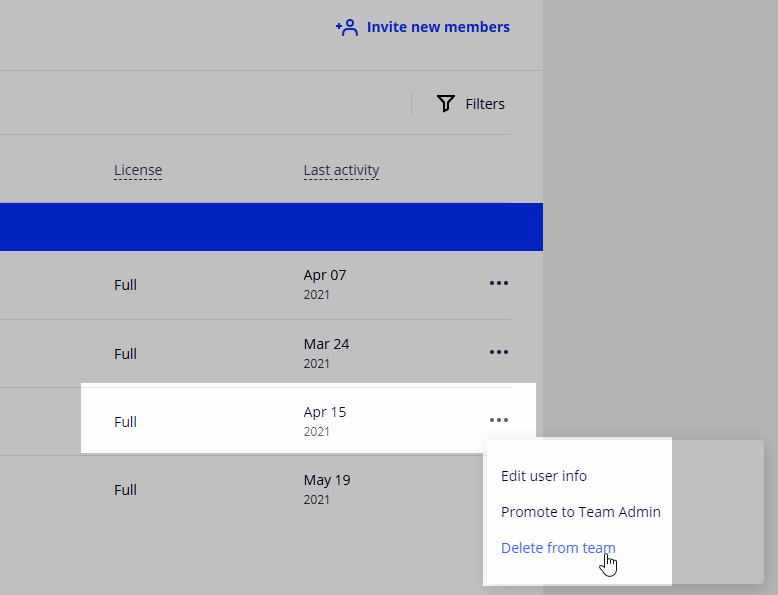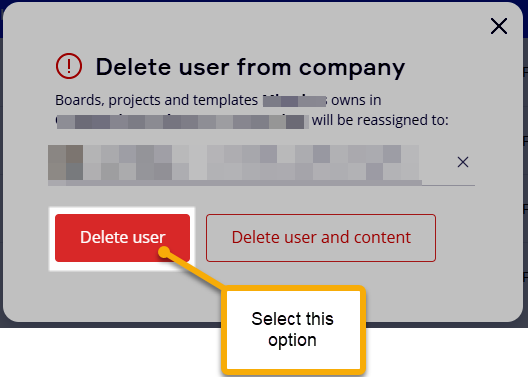Hi there
I have 2 member license for work and my colleague who used the other account has left. I have been able to copy a few boards to my account but left several boards which a view only.
I want to copy all the boards into my account and then give the account to my new staff member when she/he starts. I am the Admin.
I have searched for this use case but cannot find a response.
Thanks in advance for any tips.