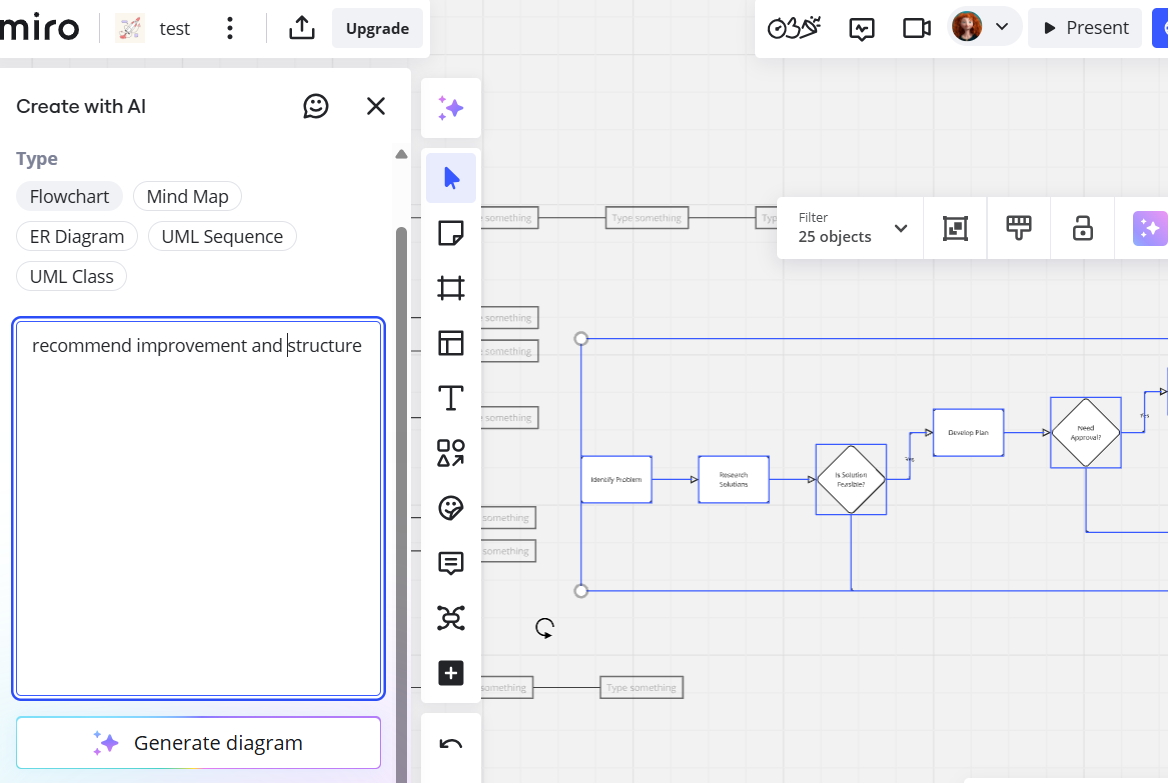I'm working in miro on a flow chart that looks ok but I’m not all that trained in flow charts and want to use Miro AI to improve it, Is there a way using Miro AI assistant for the ai to scan my flow chart and then provide a more professional version of that flow chart?
Use AI to improve flowchart
Enter your E-mail address. We'll send you an e-mail with instructions to reset your password.