How do I find who in my organization has admin permission in Miro? We need to update our teams, but we can’t find who in our organization has admin powers to do it.
Answered
I don't know my org admin!
Best answer by Eca
Hi
If you are a member of an organization, you can check who your Team Admin or Company Admin by going to your TEam’s settings > User List
From there, you can use the Role filter and click arrow up or down until the Company Admin role shows up.
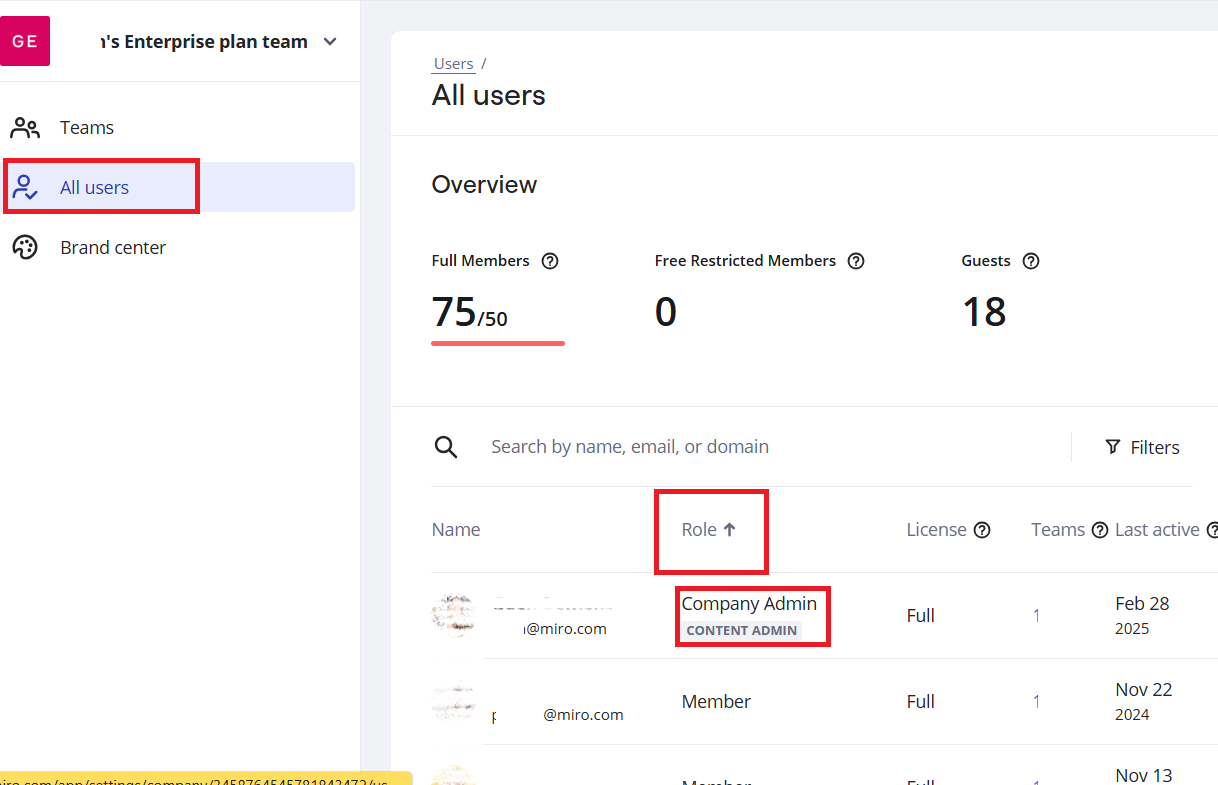
Let me know if you need further assistance.
Reply
Enter your E-mail address. We'll send you an e-mail with instructions to reset your password.



