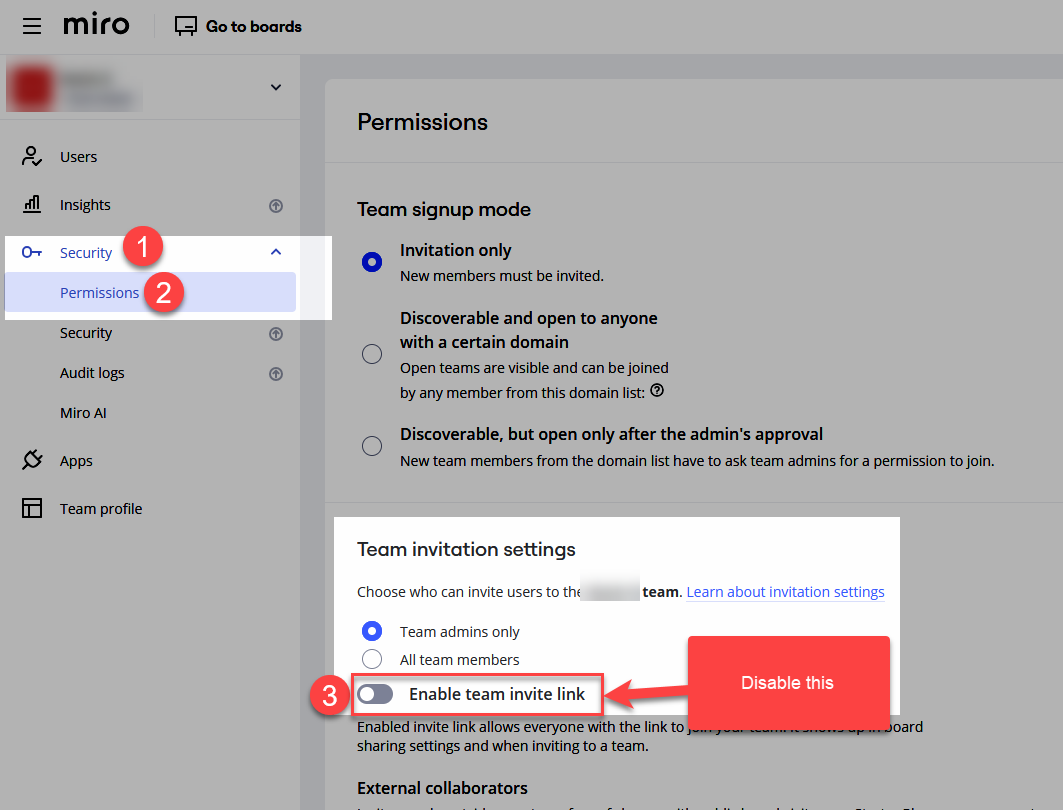Hello,
A few days ago, $44 was charged to my card for a Miro subscription for three users. However, I currently have only one user—myself. Two additional users were added automatically, but I did not add them, so I cannot pay for them.
I kindly request a refund for the portion of the charge that was for these two extra users. This was not part of my planned expenses for the month, and I really need this money right now, as I am trying to make ends meet.
Thank you for your understanding. I appreciate your help.
Best regards,
Olha
Refund Request for Subscription Charge
Best answer by Robert Johnson
However, I currently have only one user—myself. Two additional users were added automatically, but I did not add them
Since you were the only user of the team, then you inadvertently invited them to your team as full licensed members (for which you were charged).
Contacting Miro Support
Since you have a paid Miro subscription, you can request a refund by following these instructions:
| Note: For Billing related questions, after you have selected Contact support from the Learning Center, select Billing & Subscription → Billing & Payments / Other. |
Where to find the support form:
Removing the new users
If you have not done so already, you’ll need to remove the new users from your team. instructions on how to do this can be found here:
https://help.miro.com/hc/en-us/articles/360017571234-Remove-users
Collaborating with non-team members
If you have the Starter Plan, your only option is the Visitors method:
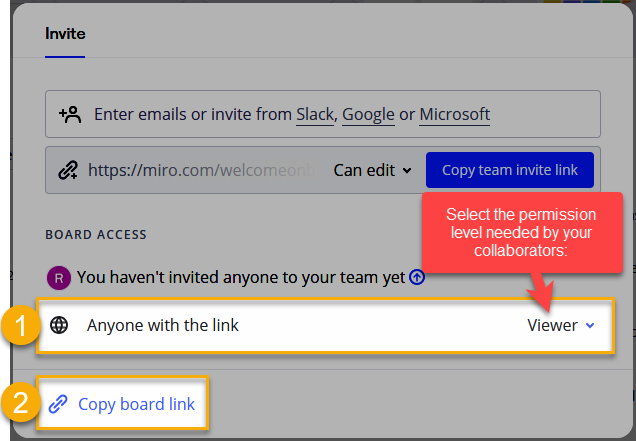
Inviting someone to work on/edit your boards using either of these options will result in your paying for a full license for them:
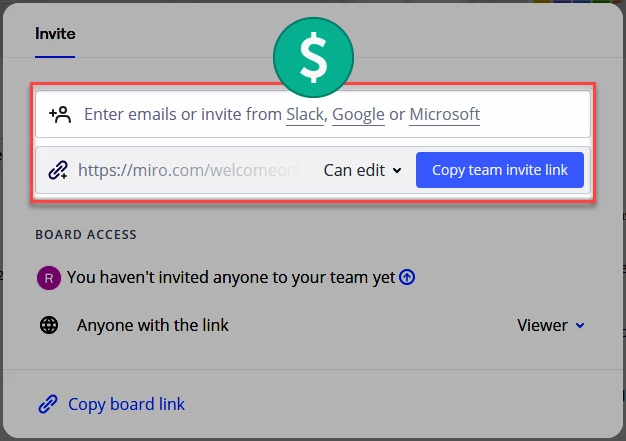
If you have the Business Plan, you can use the Visitors method, but also the Guests method – more about Guests here:
https://help.miro.com/hc/en-us/articles/360021415119-Collaboration-with-Guests
Reply
Enter your E-mail address. We'll send you an e-mail with instructions to reset your password.