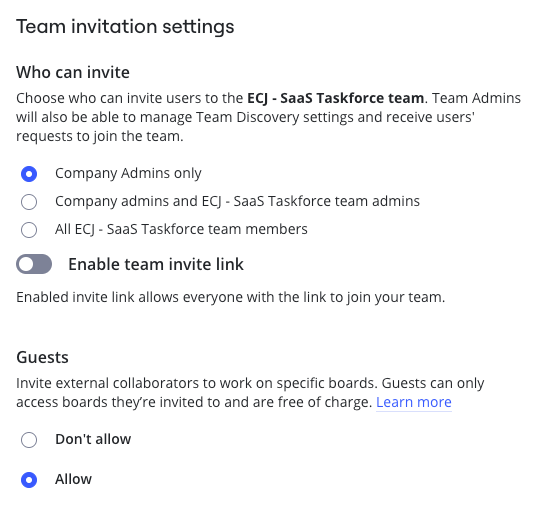Hello, I use Miro as a whiteboard to teach. Cass members become the team for each board. I have different boards for each class.
For one class, team members create their own board for iteration and planning and link their board to the team board. However, I just realized that many boards from many semesters, including team member’s personal boards for other projects, are under my team name. I had to delete each one individually; it took a day. How do I prevent this? How do team members create boards that are filed in their account and not mine?