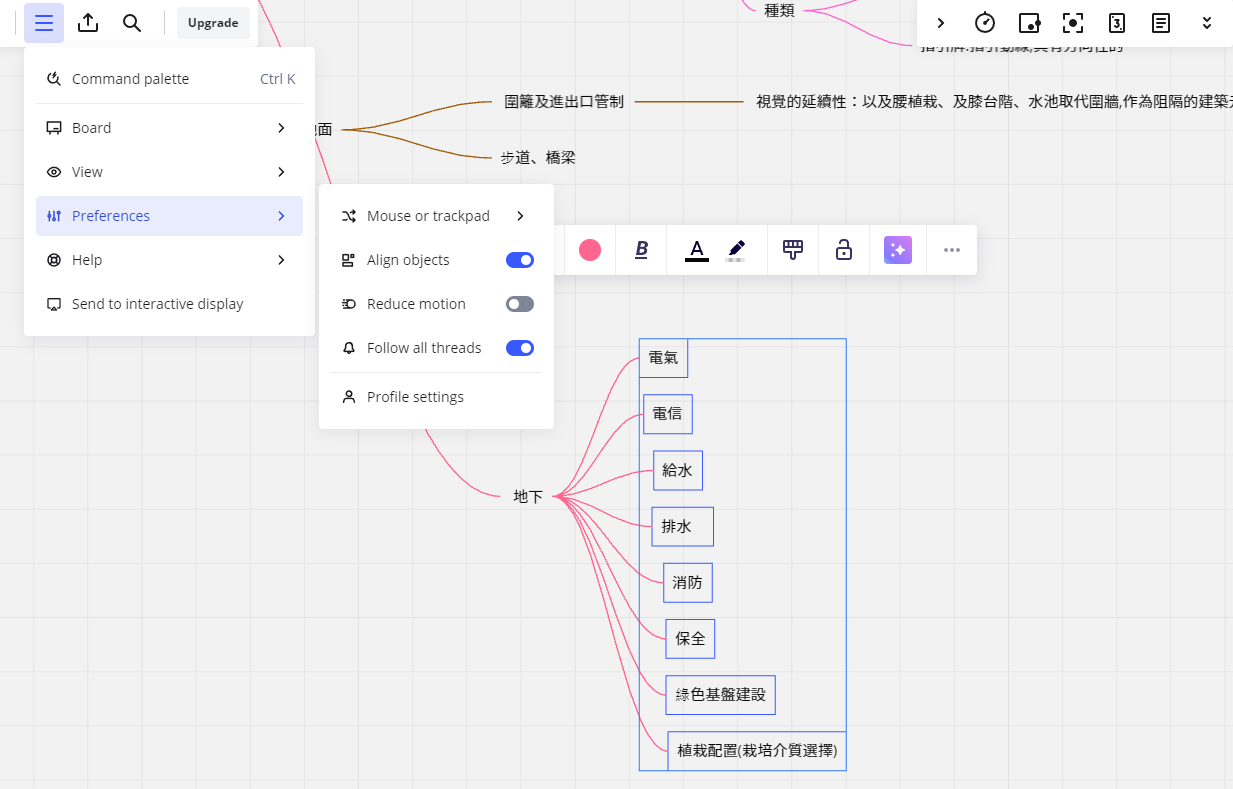
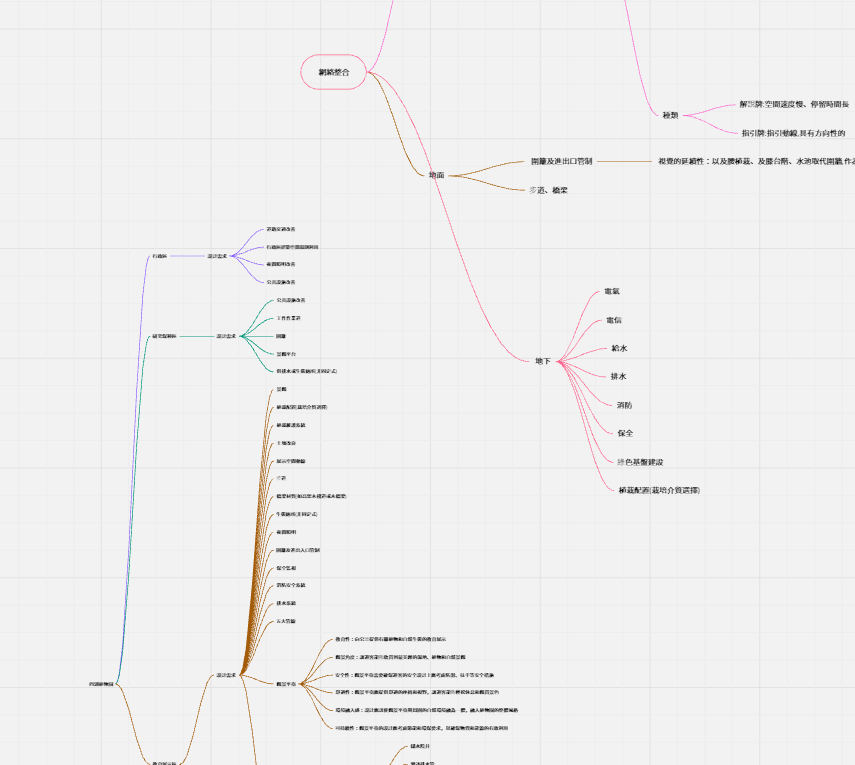
First time using miro, help me align tabs pls
Did switch on “Align Objects”, but some of the tab are not align.
In second screenshot, the left part are align, the right part are not align.
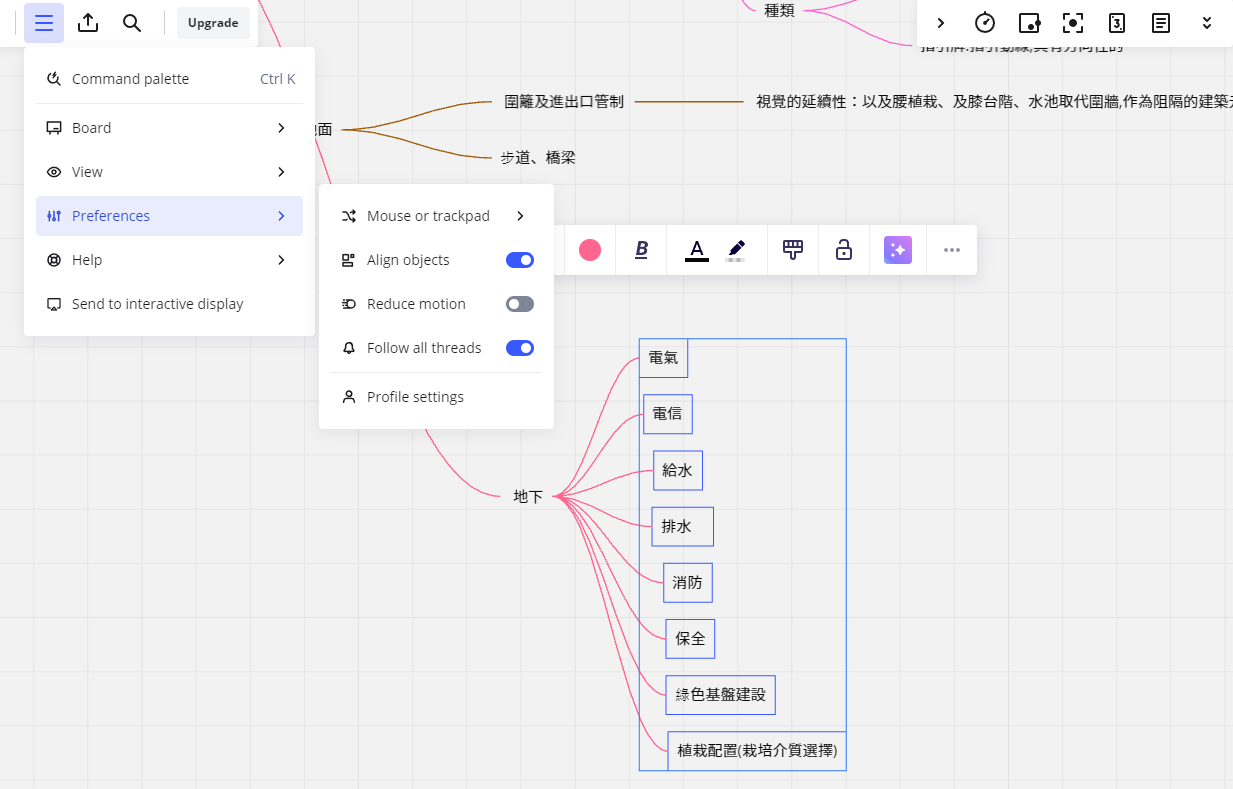
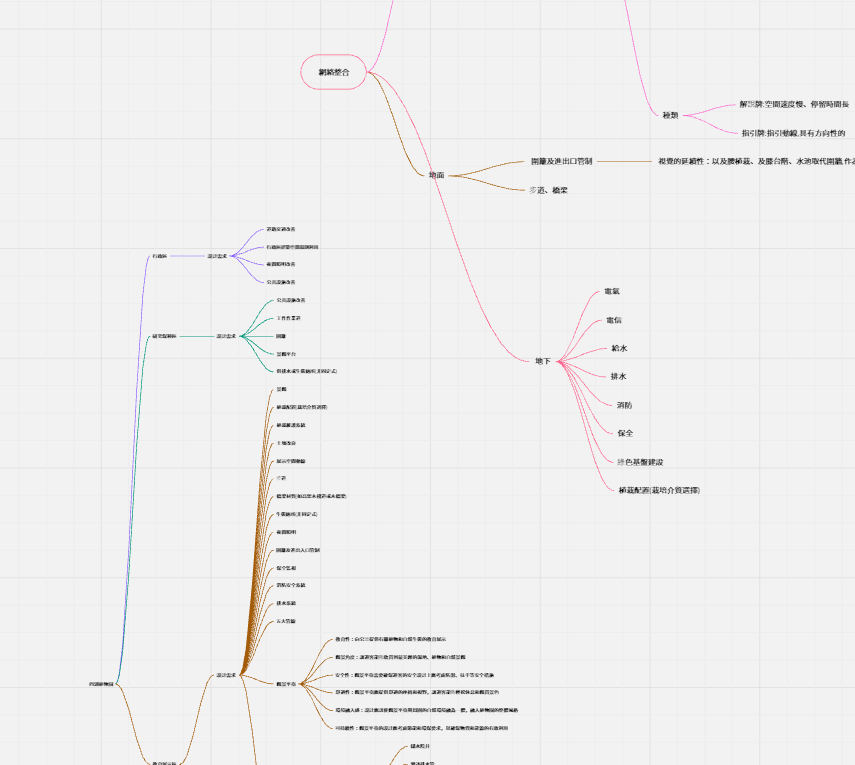
First time using miro, help me align tabs pls
Did switch on “Align Objects”, but some of the tab are not align.
In second screenshot, the left part are align, the right part are not align.
Best answer by ElvaMiro
Hi
I was able to fix a mindmap aligning by clicking inside the map itself (here, it’s the purple shape).
1:
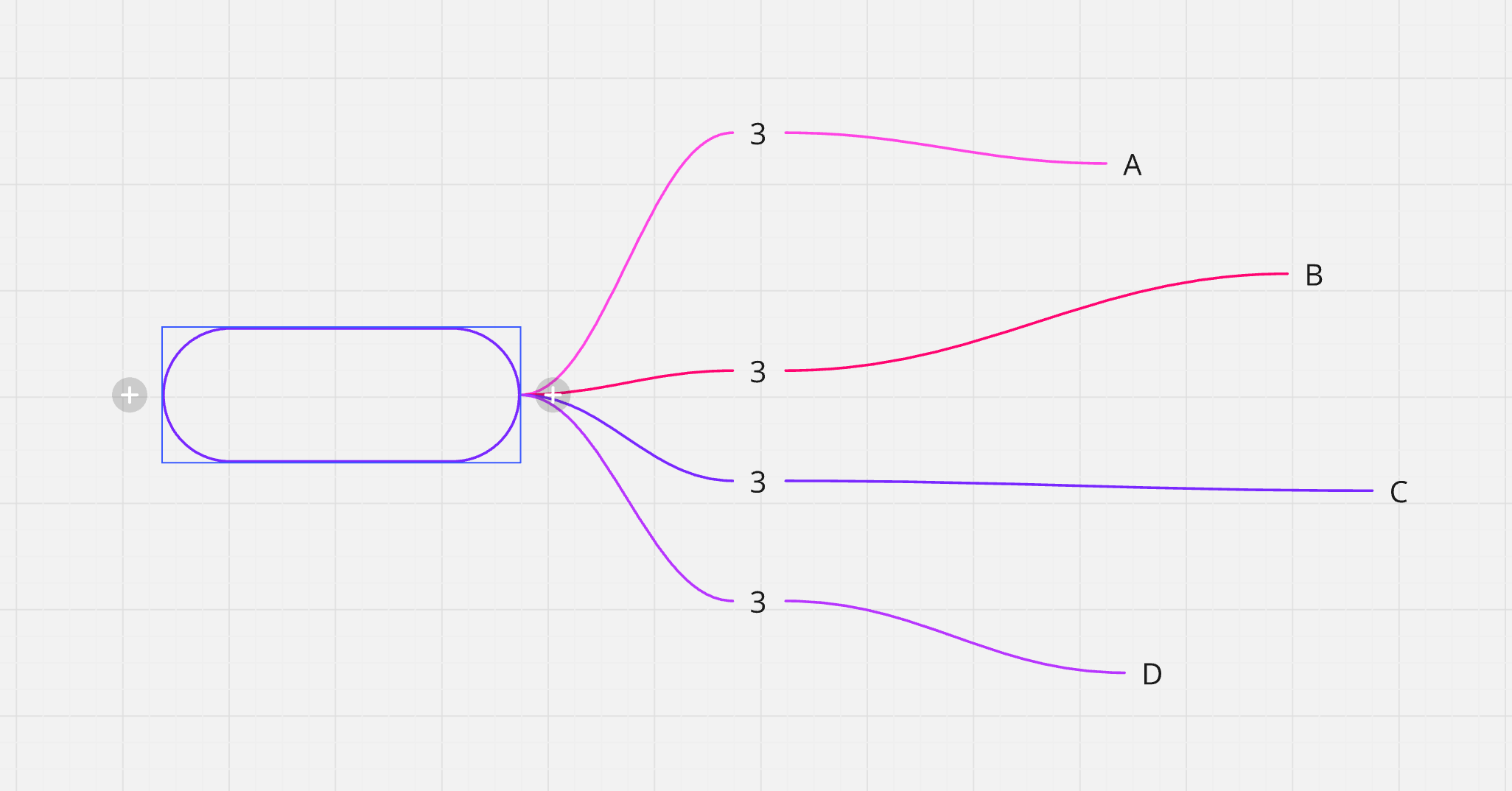
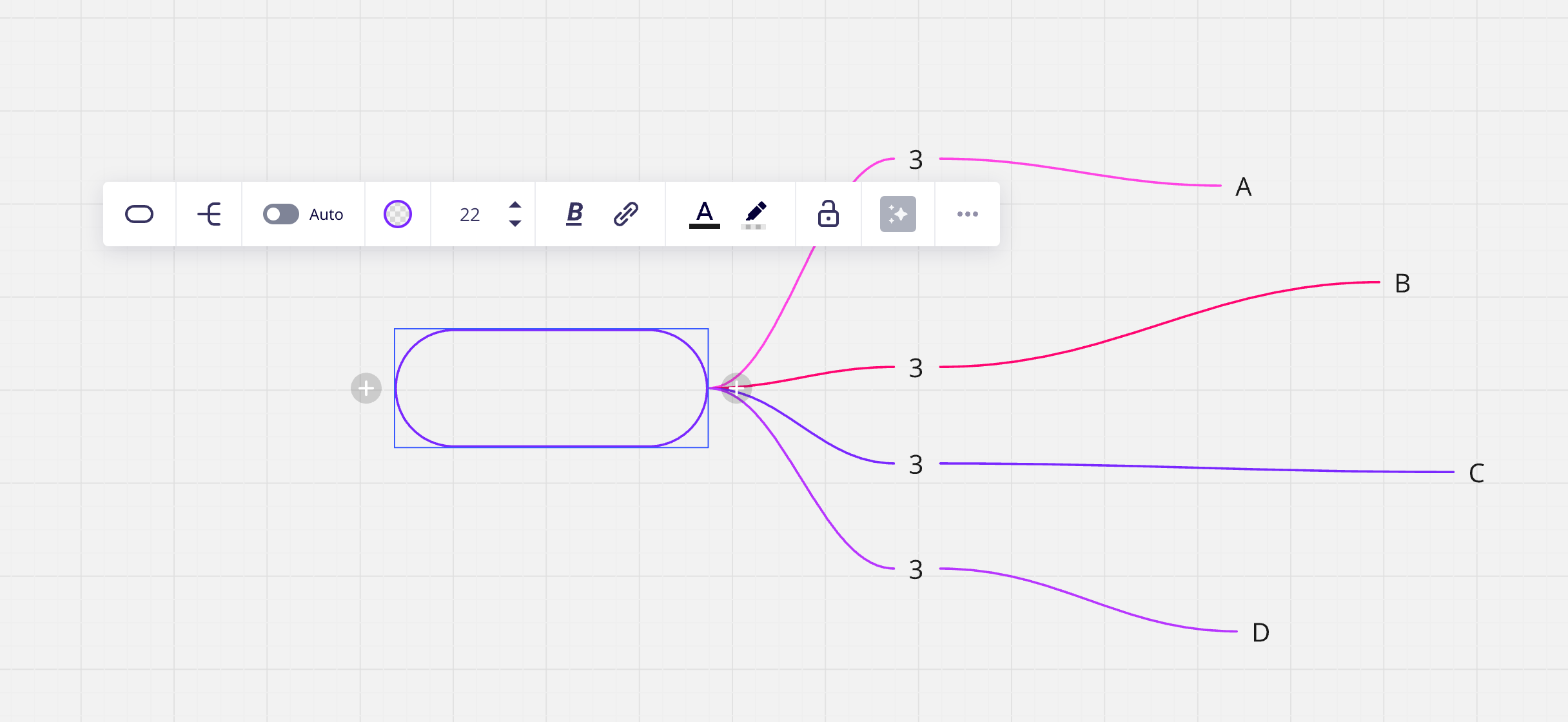
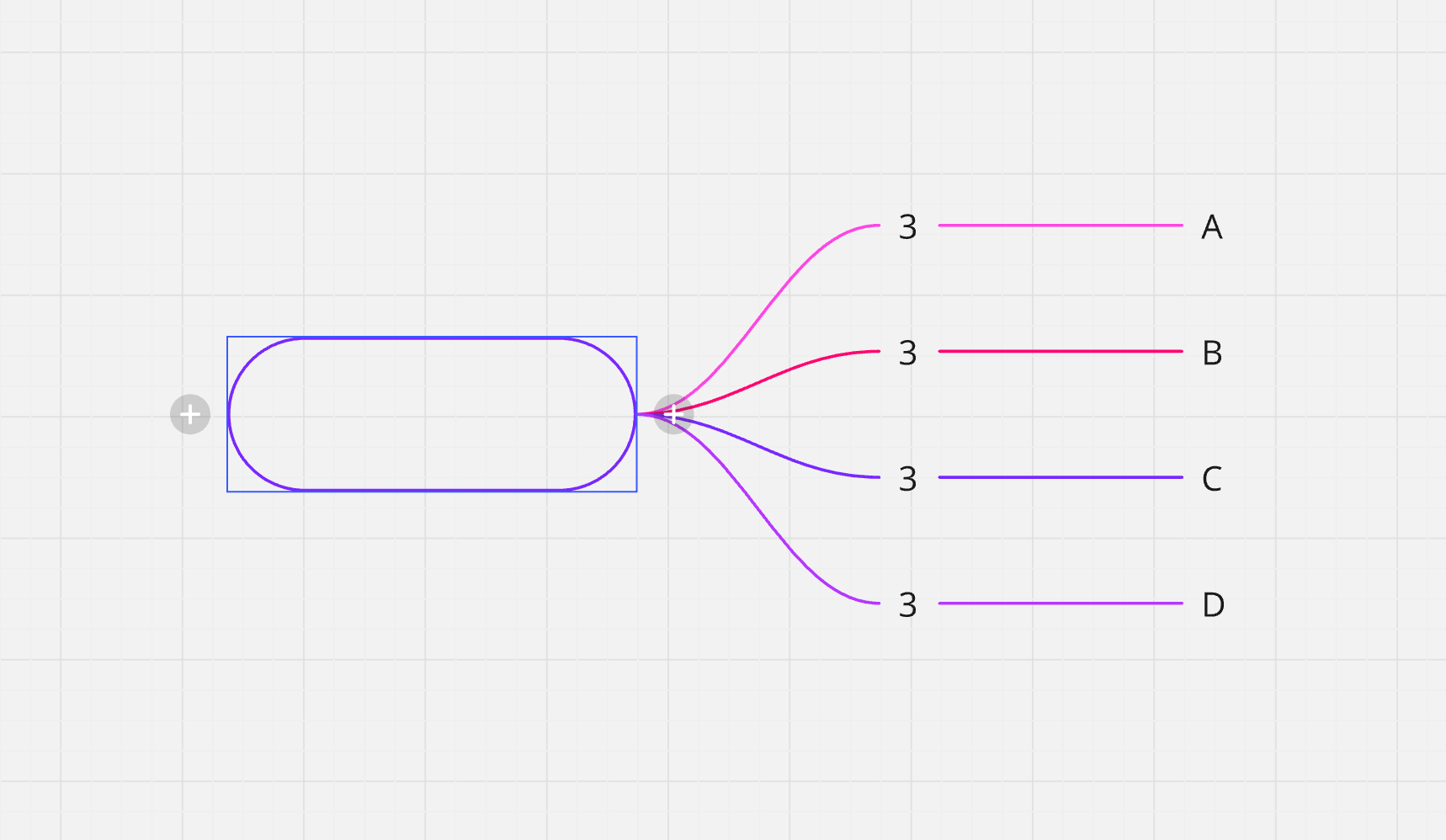
Hope this helps!!
Enter your E-mail address. We'll send you an e-mail with instructions to reset your password.