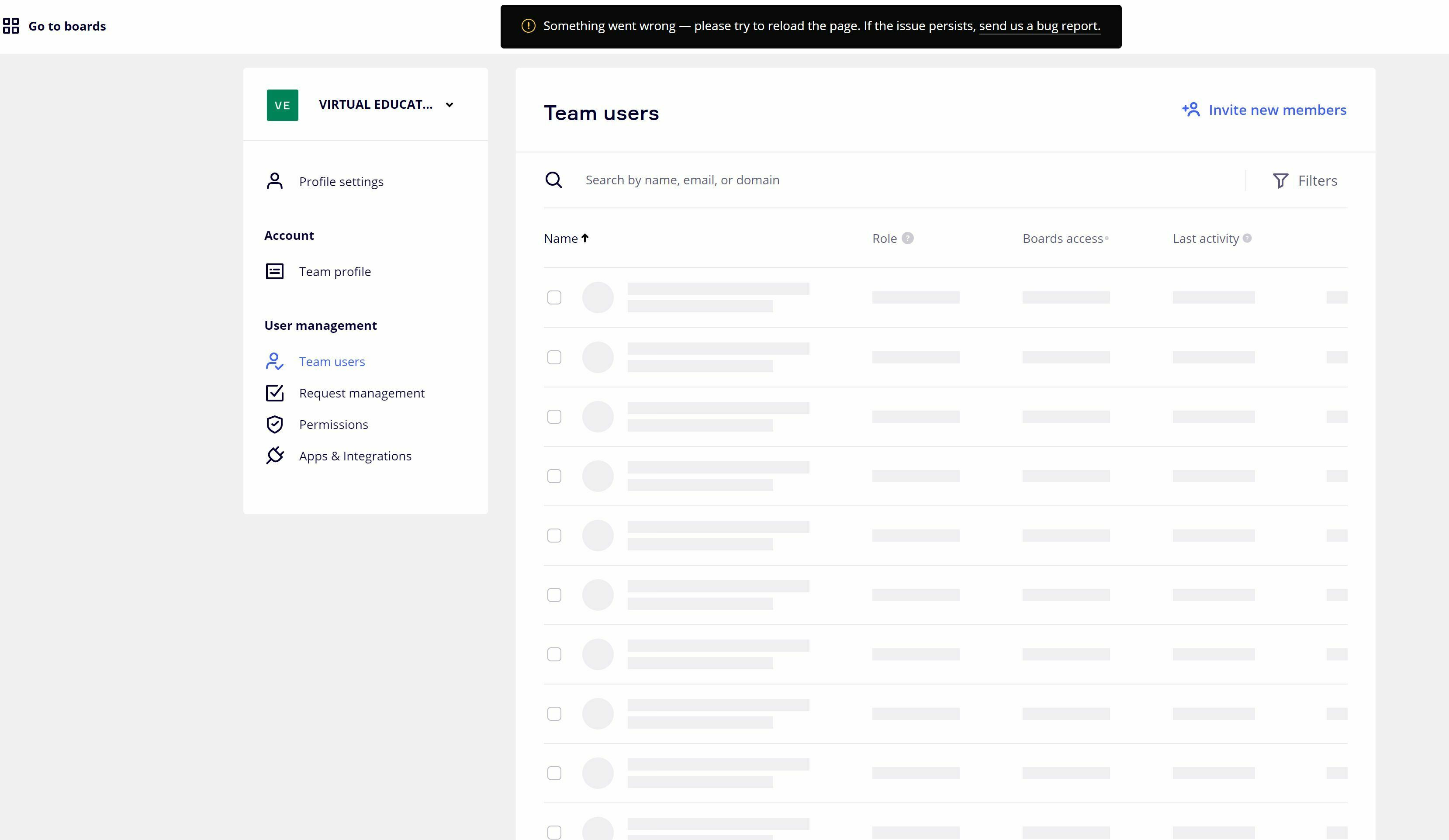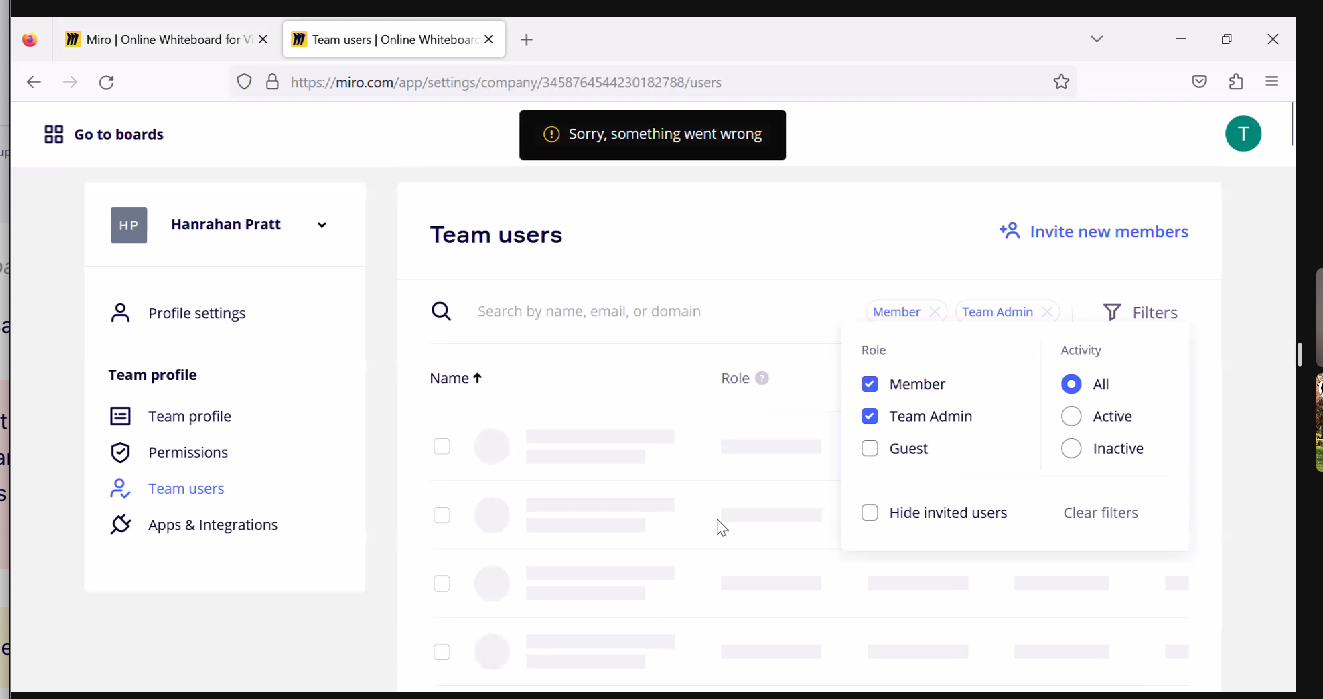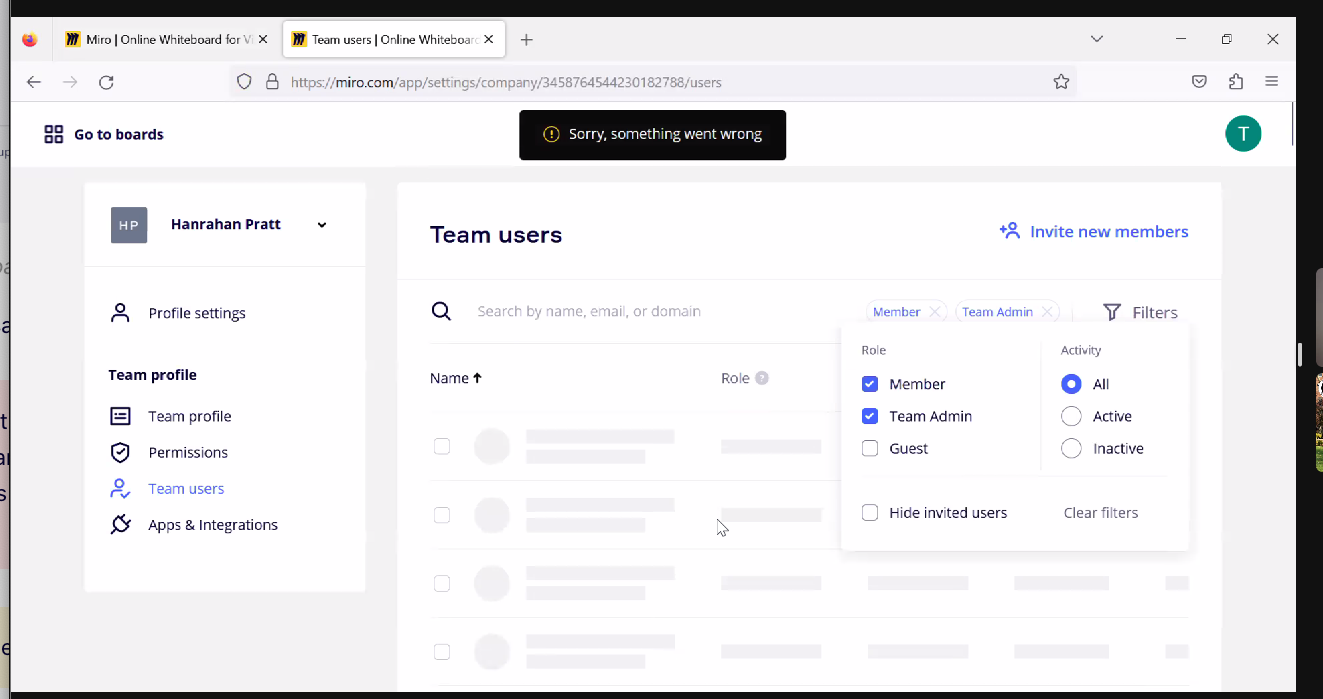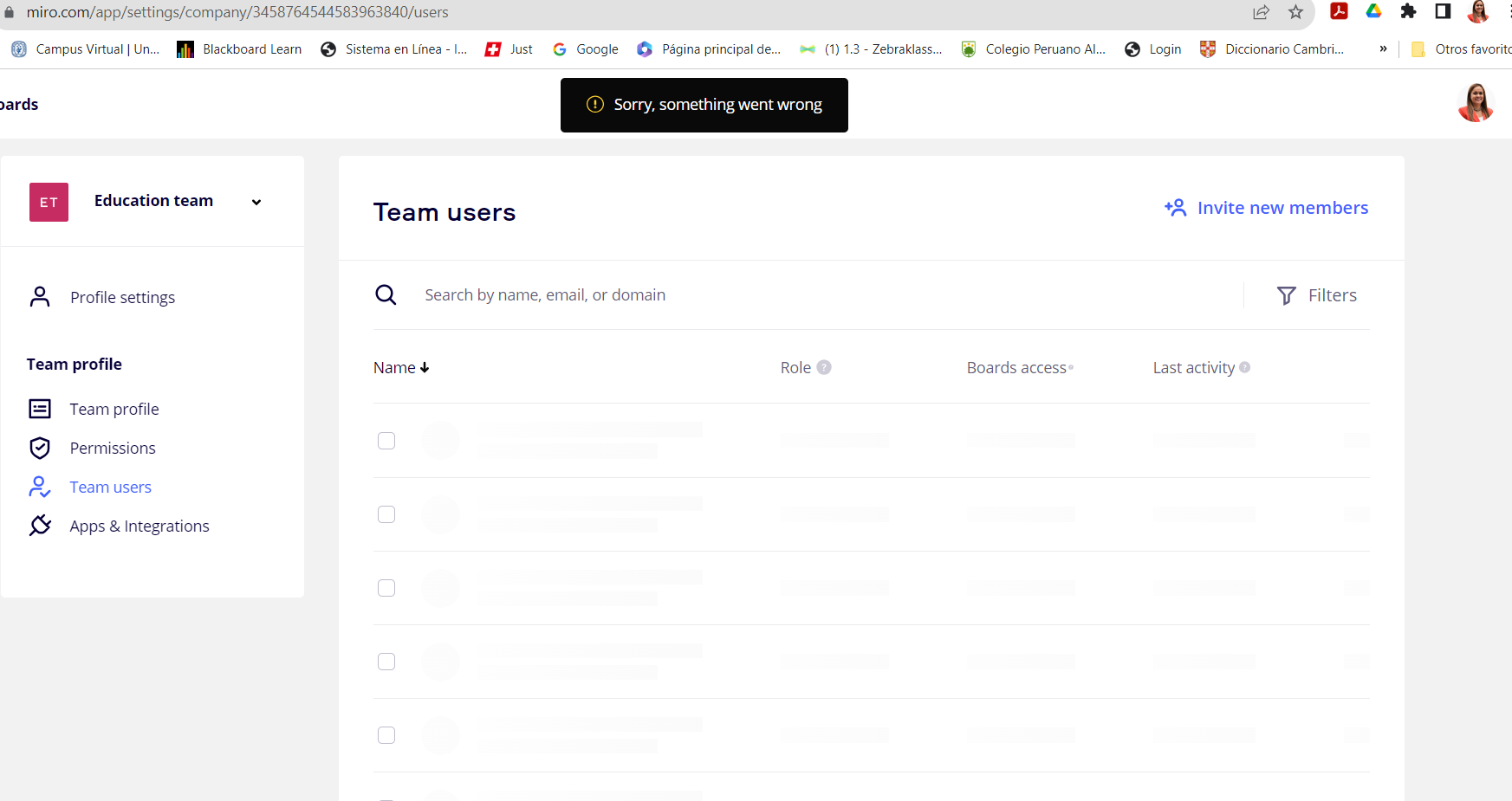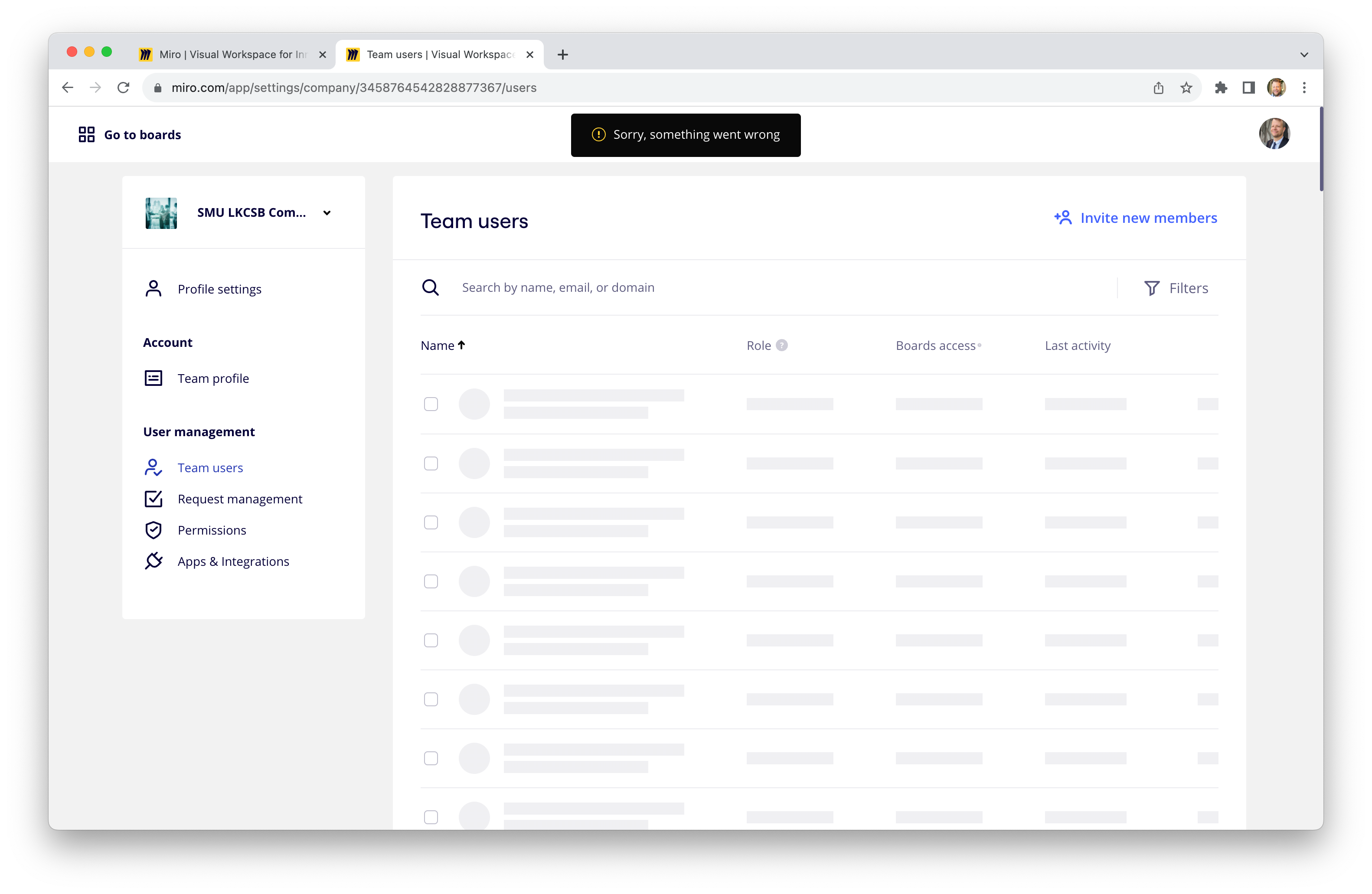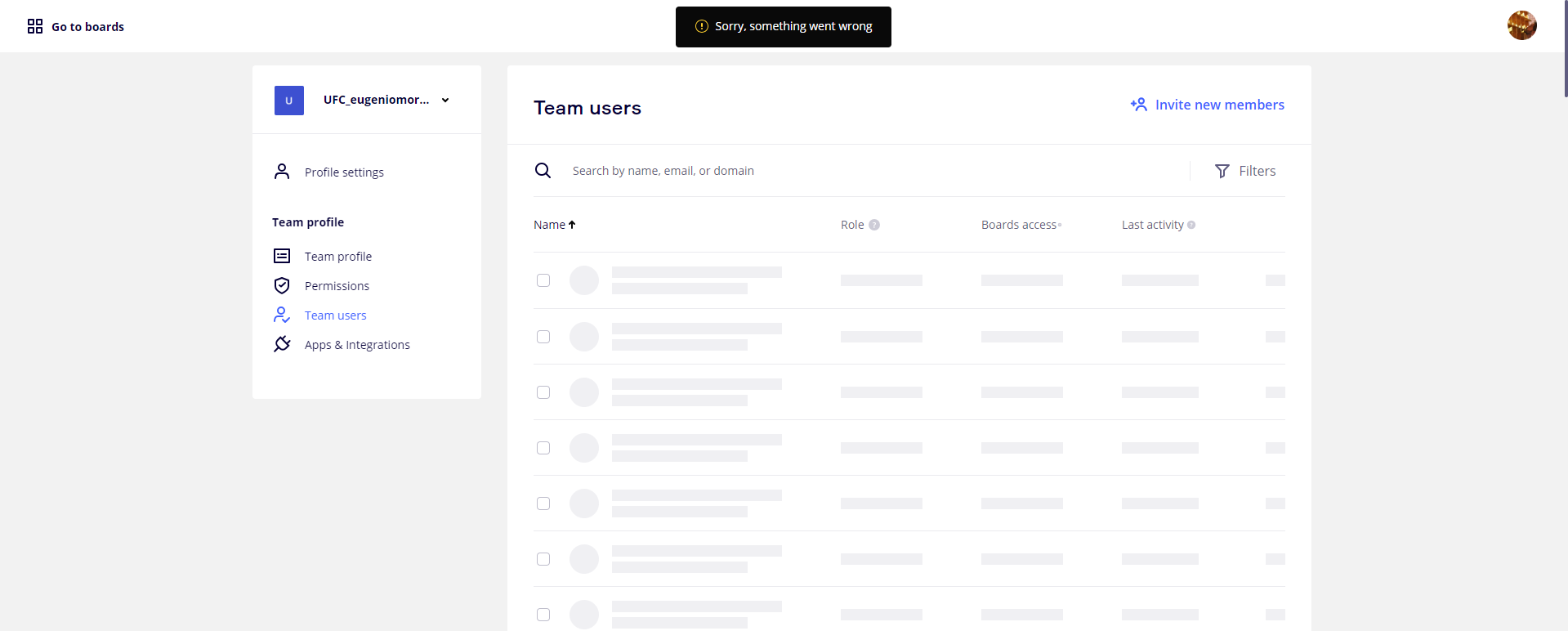
I don't know if anyone has experienced this, but I'm having problems with my team's user page. Every time I open it, I get a warning that something has gone wrong and it stays in a loading state forever. I can't see the users or manage them.
I also had a hard time figuring out if this was the best place to ask about it. If not, I apologize and ask for guidance on how to address my problem.
Thank you!