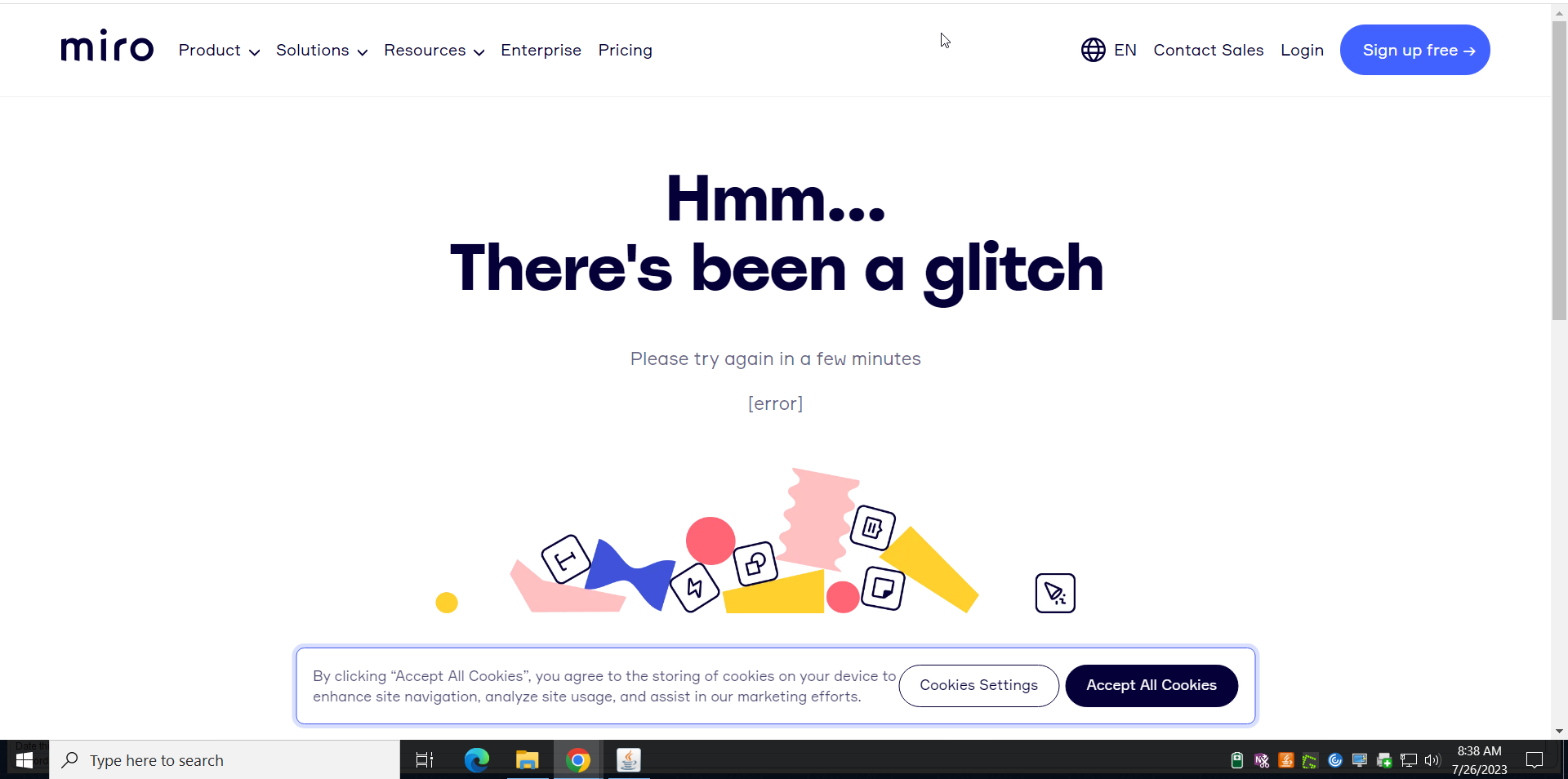Hi there,
I am brand new to Miro. I created and shared a board with my team but when they go to click in, they get a very unspecific “Hmm, there’s been a glitch. Please try again in a few minutes.” error message.
I’ve tried googling that message and checking the help and community here. Coming up empty on my end. Honestly I don’t even know where to start debugging this. Could really use some help please. Thanks in advance.