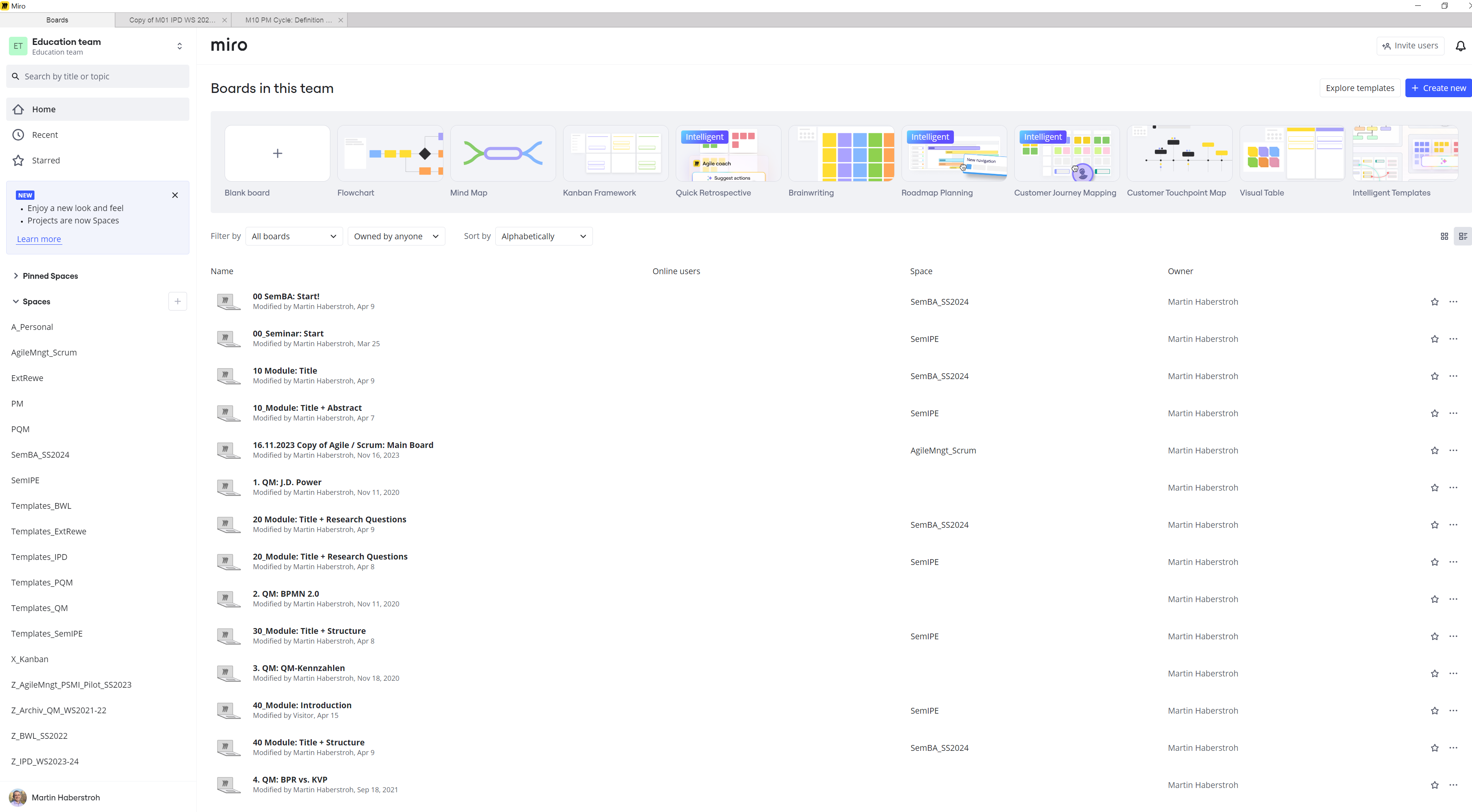HI @Martin Haberstroh
Thanks so much for the follow-up and for sharing the screenshot!
It sounds like the issue could be related to a glitch, especially since the space functionality was working fine for you before. Here are a few steps you can try to troubleshoot:
- Sometimes, outdated data can cause performance issues.
- Ensure you're using the latest version of the Miro app or your browser if you're using the web version.
- This can help isolate whether the issue is specific to your current setup.
- Reinstall the app (if using the desktop version). This can reset any potential bugs.
If none of these steps resolve the issue, I recommend reaching out to Miro support directly. You can provide them with the screenshot you shared here, along with details about your system and browser version, so they can assist further.
Let me know how it goes, and if you need any additional help, feel free to reach out!